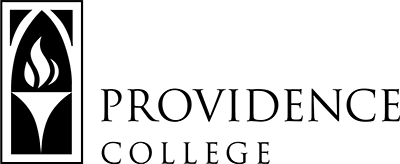By Attribute, Course, or Subject (select only one)
PC Attribute :
-Select-
American History Course American Politics Field American Studies Elective American Studies Seminar Art History Elective Asian Studies Elective Biology Elective-BA Biology Elective-BS Biology Elective with lab Black Studies Elective CSC UpperLevel (300-400) Elect Comp Govt and Politics Field CompSci Upper-Level Elective Conducted in French Conducted in Italian Conducted in Spanish Digital Imaging Course Does not count towrd COM Minor Drawing Course Economics Elective 300 Level Economics Elective 400 Level English Literature Course Environmental Biology Elective European History Course Finance Elective- 400 level Foreign Language Global History Elective Global Studies Elective Health Policy Mgt. Elective History:Post-1715 History: Post 1877 History: Pre-1715 History Elective Humanities Elective Humanities Language International Relations Field Lab Labor Relations Elective Lit Post-1800 Elective Lit Pre-1800 Elective Management Elective Marketing Elective Middle Eastern Studies Elect Music Elective NEU: 300-400 Level Lab Credit NEU: Behavioral Approach NEU: Cell/Molecular Approach NOT OPEN TO BUSINESS MAJORS NOT OPEN TO MKT MAJORS/MINORS No ARH major/minor credit No ART major/minor credit No Core Credit PSY Major- In-Depth PSY Major Elective Painting Course Photography Course Political Science Elective Political Theory Field Private Lessons QBA2 Elective (Marketing) Seminar Sent for Core Review Service Learning btw 6-11 hrs Sociology Major Elective Studio Theatre Studio UG Core:Civic Engagement UG Core:Diversity UG Core:Ethics UG Core:Fine Arts UG Core:Intensive Writing II UG Core:Nat Sci - Physics UG Core:Nat Sci - Standard UG Core:Oral Communication UG Core:Philosophy UG Core:Quant Reasoning UG Core:Social Science UG Core:Theology 200 level UG Core:Theology 300 level Women's & Gen Stud Humanities Women's & Gen Stud Soc Sci Writing Course
PC Equivalent Course :
-Select-
- -
ACC-203 - Financial Accounting
ACC-204 - Managerial Accounting
ACC-470 - ST: Financial Analysis
APG-101 - Intro Socio-Cultural Anthrplgy
APG-170 - ST: Exploring Sydney
APG-249 - Ethnographic Research Methods
APG-270 - ST: PhotographingArt&Monuments
APG-309 - Intro Latin Amer Anthropology
APG-370 - ST: Aegean&AncGreekArt&Archaeo
APG-395 - Research
APG-470 - ST: Nordic Mythology
APG-ELECT - European Food History
ARB-101 - Elementary Arabic I
ARH-104 - Asian Art
ARH-170 - ST: ArtHistSurveyI: Anc/Mediev
ARH-200 - Art of Ancient Classical World
ARH-205 - Italian Renaissance Art
ARH-270 - ST: History Spanish Art (Engl)
ARH-307 - Ancient Mdl East Art & Archlgy
ARH-370 - ST: Art&Gender in ContempSpain
ARH-ELECT - Drawing I: Foundations
ART-131 - Painting I
ART-170 - ST: Intro Digital Photography
ART-205 - Design Thinking & Prob Solving
ART-270 - ST: PhotographingArt&Monuments
ART-370 - ST:Landscape&ArchitecturlPhoto
ART-ELECT - Visual Journal
BIN-ELECT - Innovation Design Thinking
BIO-125 - Microbes and Man
BIO-128 - Food Politics
BIO-215 - Histology and Cytology
BIO-220 - Intro to Tropical Biology
BIO-240 - Marine Biology
BIO-270 - ST: Medical Biotech & Drug Dev
BIO-279 - ST:EpigeneticImpactHlthDisease
BIO-310 - Evolution
BIO-320 - Developmental Biology
BIO-340 - Envrnmntl Meth & Stat Analysis
BIO-350 - Animal Behavior
BIO-370 - ST: OceanEcosysChangingClimate
BIO-395 - Research
BIO-403 - Plant Physiology
BIO-405 - Physiology
BIO-416 - Immunology
BIO-444 - Biology of Cancer
BIO-450 - Internship
BIO-451 - Service Learning in Biology
BIO-470 - ST:NeurologiclDisorder&Disease
BIO-479 - ST: Urban Ecology
BIO-ELECT - Plants,Atmosph,Envir-EarthHist
BUS-170 - ST:Data-InformedBusnStrategies
BUS-270 - ST: Business in Society
BUS-370 - ST:Bus Potential Generative AI
BUS-450 - Business Internship
BUS-470 - ST: Information Systems
CHM-101 - General Chemistry I
CHM-108 - You Are What You Eat
CHM-309 - Biochemistry I
CHM-321 - Physical Chemistry I
CHM-331 - Advanced Analytical I
CHM-332 - Organic Analysis
CHM-401 - Inorganic Chemistry
CLA-270 - ST: Life&Death Ancient Greece
CLA-281 - Greek and Roman Mythology
CLA-ELECT - Grk&Roman Mythology & Religion
COM-100 - Introduction to Communication
COM-270 - ST: Comm & Global Competence
COM-301 - Media and Society
COM-320 - Media Industries GlobalNetwork
COM-370 - ST: Media Ethics
COM-452 - Internship
COM-ELECT - World of Picture-Books
CSC-101 - Data Processing Tools
CSC-120 - Applied Data Analytics
CSC-271 - ST:ArtificlNeurlNtwkrs&DeepLrn
CSC-325 - Algorithms
CSC-379 - ST:ComputerGraphics:Program 3D
CSC-387 - Computer Architecture
CSC-410 - Artificial Intelligence
CSC-424 - Database Management Systems
CSC-433 - Computer Networks
CSC-445 - Operating Systems
CSC-ELECT - Game Development Program&Pract
CTH-370 - ST: The Ethics of John Paul II
ECN-102 - Prin of Economics: Macro
ECN-201 - Microeconomic Analysis
ECN-202 - Macroeconomic Analysis
ECN-214 - Intro Econometrics with Lab
ECN-309 - Dev of Economic Thought
ECN-320 - Labor Economics
ECN-335 - Economics Developing Nations
ECN-337 - Comparative Economic Systems
ECN-341 - Urban Economics
ECN-342 - Environmntl/Natural Resource
ECN-350 - Game Theory
ECN-356 - Economics Internship
ECN-370 - ST:Bus&Ecn Perform Since 1945
ECN-417 - Math for Economics I
ECN-449 - Financial Economics
ECN-450 - Game Theory
ECN-451 - Industrial Organization
ECN-460 - Money and Banking
ECN-ELECT - Global Economy and Crises
EDU-170 - ST: Literacy & Communication
EDU-201 - Educational Psychology
EDU-231 - Literacy I: Meth/Mat Tch Read
EDU-272 - ST: World Around US 2
EDU-331 - Lang Arts/Soc Std Elem
EDU-ELECT - PlayfulLearningScandiClassroom
ENG-161 - Intro to Journalism
ENG-170 - ST: Cultural Myths&Spanish Lit
ENG-185 - Intro to Creative Writing
ENG-201 - Readings in Literature
ENG-270 - ST: Studies 20th Cent Fiction
ENG-300 - Literary Editing & Publishing
ENG-301 - Writing Genres
ENG-304 - History of English Language
ENG-305 - Medieval Literature
ENG-310 - Milton
ENG-312 - Shakespeare: Tragedies/Romance
ENG-313 - Renaissance Drama
ENG-351 - Romantic Age in England
ENG-353 - Victorian Age
ENG-360 - Modern Irish Literature
ENG-363 - 20th Century British Novel
ENG-364 - Modern American Fiction
ENG-367 - Modern Brit and Amer Poetry
ENG-370 - ST: The History Play
ENG-375 - Page to Screen
ENG-377 - ST: 20th Cent Writing by Women
ENG-380 - Creative Writing: Fiction
ENG-381 - Creative Writing: Poetry
ENG-383 - Read and Writing Non Fiction
ENG-385 - The Art of the Essay
ENG-400 - Literary Criticism and Theory
ENG-440 - SIL: Celtic Myth & Legend
ENG-441 - SIL: Creative Nonfiction Wkshp
ENG-480 - Sem: Witchcraft & Magic
ENG-481 - Sem: Jane Austen
ENG-ELECT - Strategic Communication
EPS-105 - Conceptual Physics
EPS-117 - Astronomy
EPS-ELECT - Statistical & Thermal Physics
FIN-113 - Data Applications in Business
FIN-207 - Managerial Finance I
FIN-217 - Statistical Analy Bus Dec I
FIN-218 - Financial Markets/Institutions
FIN-270 - ST: CorpFinance: EuroCaseStudy
FIN-308 - Managerial Finance II
FIN-310 - Operations Management
FIN-317 - Investments
FIN-370 - ST: Corporate Restructuring
FIN-419 - International Finance
FIN-427 - Enterprise Risk Management
FIN-440 - Options and Futures
FIN-456 - Real Estate Finance
FIN-470 - ST: Risk Analysis & Modelling
FIN-ELECT - Entrepreneurial Finance
FRN-101 - Elementary French I
FRN-102 - Elementary French II
FRN-104 - Intermediate French II
FRN-201 - French Composition
FRN-210 - Conversational French
FRN-212 - French Civilization
FRN-270 - ST: French Women Writers
FRN-321 - Survey French Literature I
FRN-322 - Survey of French Literature II
FRN-370 - ST: Postcolonial Paris
GEN-ELECT - Ethics and Leadership
GER-101 - German I
GER-102 - German II
GER-103 - Intermediate German I
GER-270 - ST: Ger LangContxt:EmrComp III
GRK-101 - Elementary Ancient Greek I
GST-170 - ST: Agricultrl Ethics&Dev Wrld
GST-270 - ST:Immigration Race & Identity
GST-279 - ST:Environmental Impact Humans
GST-321 - Sustainable Futures
GST-370 - ST:Activities of Int'l Organiz
HIS-100 - Thinking & Writing Abt History
HIS-104 - US His II:Reconstruction-Today
HIS-170 - ST:UnderWesternEyes:Decolonial
HIS-270 - ST:RacismAntiSemitismWstrnHist
HIS-282 - Roman Spectacles & Sports
HIS-283 - Rome & Pompeii: Ancient Cities
HIS-303 - Med Eng: Real Game of Thrones
HIS-310 - Rise & Fall of British Empire
HIS-332 - Saints&Sinners in Middle Ages
HIS-338 - The Roman Republic and Empire
HIS-353 - World Wars in 20th Cent Europe
HIS-370 - ST: Emergence Modern Mid. East
HIS-413 - History of Ireland
HIS-ELECT - Royalty in Land of Equality
HPM-270 - ST:HlthcareSystems:ComparAppr
HPM-305 - Public Health in Europe
HPM-315 - Issues in Global Health
HPM-316 - Comparative Healthcare Systems
HPM-ELECT - Under the Influence
HSC-ELECT - Human Health & Disease + Lab
HUM-325 - Catholic IntellectualTradition
HUM-330 - The Catholic Imagination
HUM-348 - C.S. Lewis, Christian Thinker
HUM-370 - ST: Ethics and the Common Good
HUM-ELECT - Narrative Medicine
ITA-101 - Elementary Italian I
ITA-102 - Elementary Italian II
ITA-103 - Intermediate Italian I
ITA-104 - Intermediate Italian II
ITA-201 - Italian Composition
ITA-203 - Ital Culture and Civiliztn I
ITA-210 - Conversational Italian
ITA-303 - Authors/Works Early Renaissnce
LAT-102 - Elementary Latin II
LAT-201 - Intermediate Latin I
LAT-202 - Intermediate Latin II
LAW-270 - ST: Intro to Business Law
LAW-370 - ST: Intro to Public Int'l Law
MGT-170 - ST: Mgmt Lab & Business Skills
MGT-270 - ST: Disaster Mgmt Leadership
MGT-301 - Organizational Behavior
MGT-320 - Human Resources Management
MGT-330 - Legal Environment for Bus I
MGT-362 - Social Entrepreneurship
MGT-370 - ST: Leadership Across Cultures
MGT-430 - Entrepreneurship
MGT-470 - ST: Strategic Management
MGT-ELECT - Strategic Planning for Leaders
MKT-205 - Principles of Marketing
MKT-336 - Integrated Marketing Communctn
MKT-340 - Digital Marketing
MKT-342 - Social Media Marketing
MKT-344 - Sports Marketing
MKT-404 - Advanced Advertising
MKT-423 - Fashion Marketing
MKT-426 - International Marketing
MKT-434 - Marketing Research
MKT-444 - Brand Marketing
MKT-470 - ST: Business of Social Media
MKT-ELECT - European Business Strategies
MSC-101 - Basic Concepts of Music
MSC-136 - Intro to Music Technology
MSC-206 - Piano Class I
MSC-210 - Music in Western Culture
MSC-229 - Survey of Popular Music
MSC-336 - DigitalAudio&MIDI Production I
MSC-354 - Voice III
MSC-ELECT - MusicalTraditions &Cltrl Cntxt
MTH-107 - Math Business Analysis I
MTH-108 - Math Business Analysis II
MTH-109 - Calculus I
MTH-131 - Calc-Analytical Geometry I
MTH-215 - Linear Algebra
MTH-217 - Introduction to Statistics
MTH-300 - Logic & Modelling
MTH-318 - ST:Vector Calculus for Science
MTH-325 - Probability Thry/Math Stats I
MTH-ELECT - Mathematics - An Exploration
NEU-ELECT - Social Brain: Neuropsychology
PHL-101 - Logic
PHL-103 - Introduction to Philosophy
PHL-202 - General Ethics
PHL-207 - Philosophy of Human Person
PHL-239 - Environmental Philosophy
PHL-251 - Neuroethics
PHL-300 - Ancient Philosophy
PHL-304 - Current Problems in Ethics
PHL-306 - Business Ethics
PHL-309 - Biomedical Ethics
PHL-316 - Social/Political Philosophy
PHL-318 - Philosophy of Science
PHL-319 - Philosophy of Knowledge
PHL-325 - Asian Philosophy
PHL-360 - Early Modern Philosophy
PHL-370 - ST: Philosophy of Gender
PHL-407 - Philosophy of Art
PHL-412 - Contemporary Philosophy
PHL-422 - Contemporary Existentialism
PHL-426 - Metaphysics
PHL-ELECT - Politics and Ethics of Food
PSC-101 - Politics
PSC-201 - American Govt and Politics
PSC-204 - History of Political Thought
PSC-205 - Comparative Politics
PSC-207 - International Relations
PSC-215 - Human Rights
PSC-270 - ST: Intro to British Politics
PSC-302 - Research Methods in Pol Sci
PSC-310 - American Foreign Policy
PSC-320 - Comparative Asian Government
PSC-321 - Chinese Politics
PSC-326 - Mass Media and Politics
PSC-327 - Amer Electoral & Campaign Comm
PSC-329 - Middle Eastern Politics
PSC-333 - European Politics
PSC-369 - Internatnl Law and Organiztn
PSC-370 - ST:Politics,War,Ecn,Globaliztn
PSC-375 - Internatnl Conflict Resolution
PSC-430 - Int'l Political Economy
PSC-450 - Political Science Internship
PSC-ELECT - Political Philosophy
PSP-ELECT - Cultural Int in His of Art 2
PSY-100 - Introduction to Psychology
PSY-264 - Child & Adolescent Development
PSY-267 - Social Psychology
PSY-268 - Psychopathology
PSY-273 - Learning and Cognition
PSY-306 - Child & Adolescent Development
PSY-315 - Human Neuropsychology
PSY-316 - Cognitive Psychology
PSY-317 - Social Psychology
PSY-318 - Cultural Psychology
PSY-321 - Industrial Organizationl Psych
PSY-323 - Personality
PSY-324 - Psych of Abnormal Behavior
PSY-325 - Health Psychology
PSY-370 - ST: Psych,Crime,PopImagination
PSY-395 - Research in Psychology
PSY-470 - ST: Moral Psych in Real World
PSY-483 - Behavior Therapy
PSY-485 - Psych Disorders Children
PSY-ELECT - Social Cognition in Adults
SOC-101 - Introductory Sociology
SOC-170 - ST: Exploring Sydney
SOC-224 - Sexuality & Gender
SOC-270 - ST: Barcelona City and History
SOC-301 - Sociology of the Family
SOC-302 - Deviant Behavior
SOC-304 - Social Movements
SOC-310 - Society Culture and Individual
SOC-327 - Race,Class&GenderIntersections
SOC-333 - Environmental Sociology
SOC-337 - Criminology
SOC-355 - Comparative Race & Inequality
SOC-370 - ST:Sport in Australian Society
SOC-380 - Contemporary Soc Theory
SOC-417 - Contemporary Soc Theory
SOC-418 - Globalization & Social Justice
SOC-444 - The Global Food System
SOC-450 - Internship
SOC-454 - Immigration
SOC-470 - ST:StolenChildhds:MigrantRefug
SOC-ELECT - SustainableFood:Prod&Consumptn
SPN-101 - Elementary Spanish I
SPN-102 - Elementary Spanish II
SPN-103 - Intermediate Spanish I
SPN-104 - Intermediate Spanish II
SPN-105 - Spanish for Business Comm I
SPN-106 - Spanish for Business Comm II
SPN-111 - Intermed Span Health Professnl
SPN-170 - ST: Espanol Intermedio I
SPN-201 - Spanish Composition
SPN-203 - InterculturalCommSpanSpkngWrld
SPN-205 - Spanish for Heritage Speakers
SPN-210 - Conversational Spanish
SPN-214 - InterculturalCommSpanSpkngWrld
SPN-270 - ST: Spanish Health Care Profes
SPN-310 - Spanish Phonetics
SPN-321 - Survey of Spanish Literature
SPN-322 - Survey of Spanish American Lit
SPN-370 - ST: Social Psych Communication
SWK-101 - 21st Century Social Work
SWK-220 - Diversity/Culture Soc Wrk Prac
SWK-301 - ST: Leadership Intrdiscip Hlth
SWK-366 - Community/Political Practice
SWK-370 - Soc Wrk Practicum&Seminar I
SWK-ELECT - Working with Families & Groups
TDF-101 - Theatre Appreciation
TDF-102 - Intro to Oral Communication
TDF-106 - Intro Theatre, Dance, Film
TDF-108 - Script Analysis
TDF-121 - Hist Film-Clsc Hollywd &Beyond
TDF-170 - ST: Latin Dance
TDF-202 - History of Theatre
TDF-203 - Fundamentals Public Speaking
TDF-205 - Theatrical Production
TDF-226 - Analyzing Film
TDF-270 - ST: Staging Italian Opera
TDF-301 - Theatre in London: An Introduc
TDF-322 - Film Theory
TDF-328 - Film/Video Production
TDF-370 - ST: Film Futures: Profess. Dev
TDF-375 - Page to Screen
TDF-405 - Principles of Playwriting
TDF-470 - ST:Show Business,Theatre & Cap
TDF-472 - ST:Visiting Europe in Cinema
TDF-473 - ST:ModernFrames:EuroArt&Cinema
TDF-480 - Theatre Seminar
TDF-493 - Contemporary Spanish Film
TDF-ELECT - Flamenco Andalusia: Lng, Msc
THE-ELECT - Intro Shakespeare Text&Perfmnc
THL-170 - ST:UndocumentedEcofeminstQueer
THL-323 - Canonical Gospels
THL-330 - Early Christian Doctrine
THL-332 - The Theology of St. Augustine
THL-360 - History & Theology of Papacy
THL-363 - New Testament in Eternal City
THL-370 - Principles of Moral Decision
THL-379 - ST: Christian Discipleship
THL-392 - Theology and the Arts
THL-ELECT - The Western Church in Context
WGS-101 - Intro Women's & Gender Studies
WGS-170 - ST:GenderCultureRepresentation
WGS-270 - ST: GenderInequalitySocialPoli
WGS-305 - Psychology of Gender
WGS-320 - Women in Arts 1960 - Present
WGS-323 - Women in Film
WGS-326 - Contemporary Wmn Philosophers
WGS-327 - Race,Class&GenderIntersections
WGS-370 - ST: Women and Leadership
WGS-380 - Gender and Politics
WGS-470 - Gender Represent in the Media
WGS-ELECT - Is the Future Feminine?
Host Course :
-Select-
1000-F25 - Philosophy of Love - Danish Institute Study Abroad, Denmark 119217336-Y - The Five Senses of Cinema - CIEE, Amsterdam,Netherlands, Netherlands 12-1103 - Traditional Irish Music & Danc - Arcadia-University of Galway, Ireland 1BK-3SBD - Small Business Development - CEA Stem in Amsterdam, Netherl, Netherlands 1VA-1CCM - Cross Cultural Marketing - CEA Stem in Amsterdam, Netherl, Netherlands 20009-X - Historia Antiga - CIEE- Barcelona, Spain, Spain 20024-X - Arte Contemporaneo - CIEE- Barcelona, Spain, Spain 4AACAA-01 - Art&Archaeology of Greece&Rome - King's College, London, United Kingdom 4AANA-001 - Greek Philosophy - King's College, London, United Kingdom 4AANA-003 - Elementary Logic - King's College, London, United Kingdom 4AAT-1301 - From Machiavelli to Bodin - King's College, London, United Kingdom 4BBY-1013 - Biochemistry - King's College, London, United Kingdom 4CREW-003X - Writing London - Univ Westminster, London, Engl, United Kingdom 4ELIT-006W - Poetry and Politics - Univ Westminster, London, Engl, United Kingdom 4ELIT-009X - Photography in London - Univ Westminster, London, Engl, United Kingdom 4PSYC-002 - Cognitive Psychology - Univ Westminster, London, Engl, United Kingdom 4SSWF-002 - History of the Modern War - King's College, London, United Kingdom 4YYR00-03 - The Sociology of Politics - King's College, London, United Kingdom 4YYR00-03 - The Sociology of Politics - King's College, London, United Kingdom 5AAEB-007 - Hist, Pol & Elizabethan Imagin - King's College, London, United Kingdom 5AANB-053 - Philosophy of Physics - King's College, London, United Kingdom 5ACC-0001 - Cultrl Competency:Profess&Prac - King's College, London, United Kingdom 5BBBI-203 - Immunology - King's College, London, United Kingdom 5CCC-0060 - Chemistry in Cells - King's College, London, United Kingdom 5CRIM-006W - Forensic Criminal Psychology - Univ Westminster, London, Engl, United Kingdom 5SOCL-014W - Childhood Youth & Society - Univ Westminster, London, Engl, United Kingdom 6AAEC-026 - Critically Queer - King's College, London, United Kingdom 6AAEC-116 - Shakespeare & Time - King's College, London, United Kingdom 6CRIM-005 - Psych,Crime,PopularImagination - Univ Westminster, London, Engl, United Kingdom 7201712-PXY - Clinical Psy & Neuropsy Part A - CIEE, Amsterdam,Netherlands, Netherlands 7202BO-01XY - Childhood-Developmental Psych - CIEE, Amsterdam,Netherlands, Netherlands 7202BO-02XY - Childhood-Clinical & SchoolPsy - CIEE, Amsterdam,Netherlands, Netherlands 7302A-4011Y - Doing Diversity - CIEE, Amsterdam,Netherlands, Netherlands 7323A-068FY - MdrnConservtsmMachiavellianism - CIEE, Amsterdam,Netherlands, Netherlands 7AATC-230 - Jesus, Death & Resurrection - King's College, London, United Kingdom 7ABA-0007 - The World Novel - King's College, London, United Kingdom A-2018 - Historic London - Boston University London Inter, United Kingdom A4AANA-002 - Ethics I - King's College, London, United Kingdom AAU HSS-258 - Story of Language - CEA, Int'l Internship, Prague, Czech Republic AAU JRN-260 - Cultural Journalism - CEA, Int'l Internship, Prague, Czech Republic AAU MGT-415 - Operations Management - CEA, Int'l Internship, Prague, Czech Republic AAU MTH-190 - Business Math II - CEA, Int'l Internship, Prague, Czech Republic AAU-LIT - Advanced Seminar in Romanticis - CEA, Int'l Internship, Prague, Czech Republic AB-1140 - Human Development - CEA Stem in Amsterdam, Netherl, Netherlands AB-1288 - Big Data in Sustainability Sci - CEA Stem in Amsterdam, Netherl, Netherlands ACC-263 - Managerial Accounting - CEA, Int'l Internship, Prague, Czech Republic ADM-201 - Commercial Law - SpanStds,SanJuan, PuertoRico, Puerto Rico AEH-2614 - Pollock to Psychedelia - University of Sydney, Australia AEL-2001 - Gender,Culture,&Representation - Queens College,Belfast,Ireland, Ireland AESC-30110 - Diversity in Rural Landscape - Arcadia/Butler-Univ College, Ireland AETH-2285 - Ethics of Healthcare - Fairfield Univ-Florence, Italy, Italy AF/LT-314 - The Literature of Change - IES, CapeTown, Cltr & Devel, South Africa AF/PO/HS-352 - Power&Protest:Apartheid-Presnt - IES, CapeTown, Cltr & Devel, South Africa AFRS-3000 - Human Rights & Social Movement - SIT, Multicult&HumRights,Rabat, Morocco AFRS-3000 - Multicltrlsm & HumRghts SAfric - SIT, South Africa, South Africa AGRI-2004 - Agricultural Ethics & Dev Wrld - CIEE Costa Rica, Costa Rica AH FA-390 - Western Art & Convergence Tech - IES,Hlth Policy Pract, England, United Kingdom AH-10070 - Dublin Museums and Collections - Arcadia/Butler-Univ College, Ireland AH-10070 - Dublin: Museums & Collections - Arcadia/Butler-Trinity College, Ireland AH-10120 - Art of Renaissn-Reform&Rebirth - Arcadia/Butler-Univ College, Ireland AH-10160 - Art History in the Making - Arcadia/Butler-Univ College, Ireland AH-10260 - Intro to European Art I - Arcadia/Butler-Univ College, Ireland AH-20010 - Irish Painting 1640-1940 - Arcadia/Butler-Univ College, Ireland AH-20210 - Perspectives on Irish Art - Arcadia/Butler-Univ College, Ireland AH-20220 - History of Photography - Arcadia/Butler-Univ College, Ireland AH-221 - Austrian Art & Architecture - IES-Vienna, Austria AH-249 - Spanish Art and Architecture - IES, Madrid, Spain, Spain AH-275 - London Museums - IES,Hlth Policy Pract, England, United Kingdom AH-308 - From Caesar to Corbusier: Hist - BU Geneva Internship Program, Switzerland AH-315 - ElGreco, Velazquez & Goya Prad - IES, Madrid, Spain, Spain AH-316 - 20th Century Spanish Painters - IES, Madrid, Spain, Spain AH-325 - History of Photography - IES Paris Business Program, France AH-325 - The State of the Art - IES/Milan, Italy, Italy AH-340 - Cracking the Code: da Vinci - IES/Milan, Italy, Italy AH-340 - From Monument to Memorial - IES-Vienna, Austria AH-341 - Architecture of London - IES,Hlth Policy Pract, England, United Kingdom AH-350 - Rise Nat'l Ident EastCentEuro - IES-Vienna, Austria AH-353 - Creating the Nation - IES-Vienna, Austria AH-356 - Modern Contemporary Art Paris - Boston Univ. Paris, France AH-356 - Modern Contemporary Art Paris - Boston Univ. Paris, France AH-372 - Italian&RenaissBaroquePainting - IES-Vienna, Austria AH-374 - Australian Art & Architecture - Boston University- Sydney, Aus, Australia AH-381 - London Architecture & Urbanism - Boston University London Inter, United Kingdom AH/AT-324 - Modernism-Architecture &Design - IES Barcelona Liberal Arts, Spain AH/CL-243 - Scripta Manent - IES-Rome, Italy, Italy AH/CL-252 - Last Days of Pompeii - IES-Rome, Italy, Italy AH/RL-350 - Iber Pen:Cult/Rel in the Arts - IES, Madrid, Spain, Spain AH/RL/HS-253 - FromPontiusPilate toTheodosius - IES-Rome, Italy, Italy AH/RL/HS-253 - FromPontiusPilate toTheodosius - IES-Rome, Italy, Italy AH/US-330 - Architect & Landscape Barcelon - IES Barcelona Liberal Arts, Spain AHCU-250 - Art & Design in Roaring Twenti - IES Paris Business Program, France AHFP-315 - Impressionism to Surrealism - IES Paris Business Program, France AHIS-1250 - Ancient Egyptn & NearEast Arch - Arcadia/Butler-Macquarie U., Australia AHIS-2001 - Prague's Art & Architecture - CIEE/AIFS - Charles University, Czech Republic AHIS-3001 - Catalonia & Spain thru the Art - CIEE- Barcelona, Spain, Spain AHIS-3001 - 19th Century Art History - CIEE Paris-Open Campus, France AHIS-3002 - Masterworks in Catalan Art - CIEE- Barcelona, Spain, Spain AHIS-3003 - Modern Czech Art - CIEE/AIFS - Charles University, Czech Republic AHIS-3101 - Art & Activism - CIEE Liberal Arts- Madrid, Spain AHST-362 - Museums of Florence - AIFS,LibArts & Bus, Florence, Italy AHUS-375 - Evolution of the Modern City - IES/Milan, Italy, Italy AJ-2103 - Reporting and Writing - Arcadia-University of Galway, Ireland AN GS WS-215 - Sexuality & Gender - IES, CapeTown, Cltr & Devel, South Africa AN-305-03 - Exploring Yucatan: Comm & Cltr - IFSA Butler, Merida, Mex, Mexico AN-305-03 - Exploring Yucatan: Comm & Cltr - IFSA Butler, Merida, Mex, Mexico AN-322 - Native Cultures - IES University of Santiago, Chile AN-322 - Native Cultures - IES University of Santiago, Chile AN-381 - Urban Identities in London - IFSA - London, United Kingdom AN/CU-338 - Barcelona: The Culinary City - IES Barcelona Liberal Arts, Spain AN/SO-320 - Sports and Society in Spain - IES Barcelona Liberal Arts, Spain AN/SO-320 - Sports and Society in Spain - IES, Madrid, Spain, Spain AN/SO-328 - Culture of Immigration - IES-Vienna, Austria AN/SO-350 - Organized Crime in Italy - IES-Rome, Italy, Italy AN/SO-360 - Banditry & Mafia in Mediterran - IES Barcelona Liberal Arts, Spain AN/SO-391 - Social Organization of Japan - IES, Tokyo, Japan, Japan ANAT-2002 - Principles of Histology - University of Sydney, Australia ANGSWS-215 - Sexuality & Gender - IES Barcelona Liberal Arts, Spain ANGSWS-215 - Sexuality & Gender - IES Barcelona Liberal Arts, Spain ANHS-1602 - Greek & Roman Myth - University of Sydney, Australia ANHU-10013 - World of St. Augustine - Arcadia/Butler-U of Edinburgh, United Kingdom ANSCO-3100 - Modern Greek Culture & Society - Webster Univ, Athens, Greece, Greece ANTH-0080 - Time & Index Evolv Narra Photo - Univ College London, England, United Kingdom ANTH-250 - Cultrl Diversity Contemp Spain - Arcadia Univ, Granada, Spain, Spain ANTH-3002 - Culture & Cuisine in Spain - CIEE- Seville, Spain, Spain ANTH-3002 - Culture & Cuisine in Spain - CIEE- Seville, Spain, Spain ANTH-3101 - Culture & Cuisine in Spain - CIEE- Barcelona, Spain, Spain ANTH-3101 - Anthropology ofSports in Spain - CIEE- Seville, Spain, Spain ANTH-3101 - Anthropology ofSports in Spain - CIEE- Seville, Spain, Spain ANTH-3101 - Culture & Cuisine in France - CIEE Paris-Open Campus, France ANTH-3102 - Anthropology of Sports in Spai - CIEE- Barcelona, Spain, Spain ANTH-333 - Culture of Modern Greece - College Year in Athens, Greece, Greece ANTH-3500 - Field Ethics&Comparative Rsrch - SIT Jordan, Jordan ANTH-3500 - Research Methods & Ethics - SIT, Geneva, Banking & Finance, Switzerland ANTH-3500 - Research Methods & Ethics - SIT, Multicult&HumRights,Rabat, Morocco ANTH-3500 - Research Methods & Ethics - CIEE, Amsterdam,Netherlands, Netherlands ANTH-3500 - Research Methods & Ethics - SIT, South Africa, South Africa ANTH-356 - Gender & Sexlty Modern Greek C - College Year in Athens, Greece, Greece APFM-3700 - Luxury Design Management - API Des & Mgt Paris/Florence, France AQ-7 - Hist of Econ Thought & Policy - PC in Rome/CEA- Italy, Italy AR-1104 - Material Culture & Museums - Arcadia-University of Galway, Ireland AR-1105 - Medieval Ireland and Europe - Arcadia-University of Galway, Ireland AR-1106 - Sites & Monuments in Landscape - Arcadia-University of Galway, Ireland AR-113 - Prehistoric Ireland & Europe - Arcadia-University of Galway, Ireland AR-200 - Heritage Matters - BU Internship, Madrid, Spain AR-2101 - Early Kingship Chaos Cosmos-Ar - Arcadia-University of Galway, Ireland AR-2103 - Archaeology & Irish Identity - Arcadia-University of Galway, Ireland AR-2106 - Int. Archaeological Excavation - Arcadia-University of Galway, Ireland AR-225 - Art and Design - IES Barcelona Liberal Arts, Spain AR-332 - Develop of Castle Medievl Euro - Arcadia-University of Galway, Ireland ARAB-1006 - Beginning Modern Stand Arabic - SIT, Multicult&HumRights,Rabat, Morocco ARCH-2001 - Glbl Hist Architecture &Cities - CIEE Paris-Open Campus, France ARCH-20170 - Discovering Ireland: Landscape - Arcadia/Butler-Univ College, Ireland ARCH-310 - Intro to Digital Archaeology - College Year in Athens, Greece, Greece ARCH-330 - Archaeology Beyond Stones - College Year in Athens, Greece, Greece ARCH-331 - Aegean&AncGreekArt&Archaeology - College Year in Athens, Greece, Greece ARCH-331 - Aegean&AncGreekArt&Archaeology - College Year in Athens, Greece, Greece ARCH-367 - Aegean Prehistory - College Year in Athens, Greece, Greece ARCH/CLAS/HIS-320 - Archaelogical Discoveries - Arcadia-Umbria Inst, Perugia, Italy ARCL-0084 - Ancient Egypt in London - Univ College London, England, United Kingdom ARCT-10010 - Architectural Design I - Arcadia/Butler-Univ College, Ireland ARCT-1003 - Architecture & Its Environment - Arcadia/Butler-Univ College, Ireland ARCT-20130 - Imagining Architecture - Arcadia/Butler-Univ College, Ireland ARCT-366 - Ancient Greek Architecture - College Year in Athens, Greece, Greece ARDP-290L - Contemporary Photography Pract - Arcadia-London Internship Prog, United Kingdom ARE-6105 - Glbztn&Regnl Governnce Korean - CIEE Seoul, South Korea, Korea, South AREC-280 - Environ,Community,Arts:Britain - Arcadia-London Internship Prog, United Kingdom ARH-170 - Angels, Demons& Artist in Rome - PC in Rome/CEA- Italy, Italy ARH-310 - Architecture & Art Golden City - CEA, Int'l Internship, Prague, Czech Republic ARH-350 - Public Art in the Global City - CEA Barcelona, Spain ARH-370 - Spanish Art - CEA Barcelona, Spain ARH-370 - Rome Across the Ages - PC in Rome/CEA- Italy, Italy ARH-371 - Meaning &Mystery Euro Painting - CEA Barcelona, Spain ARH-374 - Spanish Art in the Digital Age - CEA Barcelona, Spain ARH-460 - Architecture & Paint Barcelona - CEA Barcelona, Spain ARLC-103 - London City of Art - Arcadia-London Internship Prog, United Kingdom ART-100 - Survey of Western Art - CEA, Int'l Internship, Prague, Czech Republic ART-101 - Intro to Drawing - CEA, Int'l Internship, Prague, Czech Republic ART-101A - Art History I - CEA, Int'l Internship, Prague, Czech Republic ART-107 - Digital Photography - CEA, Int'l Internship, Prague, Czech Republic ART-108 - Art of the Western World - CEA, Int'l Internship, Prague, Czech Republic ART-131 - Prague Art & Architecture - CEA, Int'l Internship, Prague, Czech Republic ART-151 - Intro to Digital Photography - CEA, Int'l Internship, Prague, Czech Republic ART-245 - Palaces of Florence - API Lorenzo deMedici Italy, Italy ART-250 - Visual Culture - CEA, Int'l Internship, Prague, Czech Republic ART-280 - Lifestyle Renaissance Florence - API Lorenzo deMedici Italy, Italy ART-304 - Concepts: Pursuing Idea in Art - CEA, Int'l Internship, Prague, Czech Republic ART-313 - History of Spanish Art - CIEE- Seville, Spain, Spain ART-313E - History of Spanish Art (Engl) - API- Seville, Spain, Spain ART-378 - Studio Art Practice: Abstract - CEA, Int'l Internship, Prague, Czech Republic ART-380 - Saints & Sinners - Arcadia-Umbria Inst, Perugia, Italy ART-472 - Seminar on Aesthetics - CEA, Int'l Internship, Prague, Czech Republic ARTA BUSN-3338 - Arts Administration - CAPA,Glbl&BUS,Syd,Flor,London, United Kingdom ARTH HIST-3314 - London Museums - CAPA,Glbl&BUS,Syd,Flor,London, United Kingdom ARTH-300-26 - Art & Gender in Contemp Spain - CIEE- Barcelona, Spain, Spain ARTH-300-26 - Art & Gender in Contemp Spain - CIEE- Barcelona, Spain, Spain ARTH-310 - The Italian Renaissance - Arcadia-Umbria Inst, Perugia, Italy ARTH-345 - History Contemp Art in Greece - College Year in Athens, Greece, Greece ARTH-362 - Ancient Greek Sculpture - College Year in Athens, Greece, Greece ARTH/THE-320 - Performing in Athens - College Year in Athens, Greece, Greece ARTS-1361 - Mind,Ethic,Freedm:Intro toPhil - Univ of S. Wales, Australia ARTS-1750 - Introduction to Global Develop - Univ of S. Wales, Australia ARTS-2240 - Environ,Sustainability&Develop - Univ of S. Wales, Australia ARTS-2375 - Philosophical Logic - Univ of S. Wales, Australia ARTS-2383 - Ethics: Theory & Practice - Univ of S. Wales, Australia ARTS-2755 - Glbl Develop in Practice: Conc - Univ of S. Wales, Australia ARTS-2900 - Global Feminisms - Univ of S. Wales, Australia ARTS-3292 - Migrants&Refugees Aust History - Univ of S. Wales, Australia ARUS-282 - Art & Architecture - Arcadia-London Internship Prog, United Kingdom ASST-07019 - Foundation Korean Language - Arcadia/Butler-U of Edinburgh, United Kingdom AT/CL-250 - Building for Eternity - IES-Rome, Italy, Italy ATG-157 - Fundamentals of Fin Accounting - GAV Asia-Pacific, Sydney, Aust, Australia ATG-158 - Accounting Principles-Cost Mgt - GAV Asia-Pacific, Sydney, Aust, Australia B1MKG-044 - Spring Principles of Marketing - IES Paris Business Program, France B2FIN-024L - Principles of Corporate Financ - IES Paris Business Program, France B3MKG-009 - Marketing of Services - IES Paris Business Program, France B3MKG-019 - Spring Content Marketing - IES Paris Business Program, France B3MKG-022 - Spring Luxury Brand Mgt - IES Paris Business Program, France BABS-1111 - Big Fat Myths - Univ of S. Wales, Australia BADM-2893 - Law & Ethics ofGlobal Commerce - UCONN Sum Intrnshp London, United Kingdom BAPIS-2601 - Collective Intelligence - CIEE- Barcelona, Spain, Spain BAPIS-2602 - LaAutoficcionCreacionJovenBarc - CIEE- Barcelona, Spain, Spain BASC-0007 - Creative Writing - Univ College London, England, United Kingdom BCN-ENV320BCN - Introduction to Climate Change - CEA Barcelona, Spain BEES-2041 - Data Analysis for Life & Earth - Univ of S. Wales, Australia BI-318 - Human Nutrition - Arcadia-University of Galway, Ireland BIO-113 - Evolution - Queen Mary Univ of London, United Kingdom BIO-166M - Marine Biology - IES University of Santiago, Chile BIO-214 - Infectious Disease Biology - Queen Mary Univ of London, United Kingdom BIO-2142223 - Infectious Disease Biology - King's College, London, United Kingdom BIO-225 - Plant Physiology&Biochemistry - IES University of Santiago, Chile BIO-2502639 - Pregnancy,Birth,InfancyDenmark - Danish Institute Study Abroad, Denmark BIO-272 - Molecular Pharmacolgy - IES University of Santiago, Chile BIO-305E - Basic & Clinical Cancer - IES University of Santiago, Chile BIO-337 - Reproductive & Development Bio - IES,Hlth Policy Pract, England, United Kingdom BIO-4SSHM00A - Introduction to Global Health - King's College, London, United Kingdom BIOL-10010 - Animal Biology & Evolution - Arcadia/Butler-Univ College, Ireland BIOL-1006 - Life & Evolution - University of Sydney, Australia BIOL-10140 - Life on Earth - Arcadia/Butler-Univ College, Ireland BIOL-2003 - Conservation Biology - CIEE Costa Rica, Costa Rica BIOL-2003 - Conservation Biology - CIEE/AIFS - Charles University, Czech Republic BIOL-2021 - Zoology - University of Sydney, Australia BIOL-3013 - Marine Biology - University of Sydney, Australia BIOS-1155 - Structure, Function & Disease - University of Sydney, Australia BIOS-1163 - Speech Science - University of Sydney, Australia BIOS-1167 - Foundations Biomedical Science - University of Sydney, Australia BIOS-2170 - Body Systems&Human Performance - University of Sydney, Australia BIOS-3601 - Advanced Field Biology - Univ of S. Wales, Australia BIST-08013 - Introducing Biblical Hebrew - Arcadia/Butler-U of Edinburgh, United Kingdom BIST-10051 - Parables in Practice - Arcadia/Butler-U of Edinburgh, United Kingdom BIU-11032 - History of Western Philosophy - Arcadia/Butler-Trinity College, Ireland BL-331 - Mammals & Evolution - IES,Hlth Policy Pract, England, United Kingdom BLW-342 - Legal Environment of Business - GAV Asia-Pacific, Sydney, Aust, Australia BM-1202 - Mgmt Lab & Business Skills - Arcadia-London Internship Prog, United Kingdom BM-2103 - Human Resource Management - Arcadia-London Internship Prog, United Kingdom BM-2204 - Branding & Communications - IES,Hlth Policy Pract, England, United Kingdom BMOL-2201 - Biochemistry & Cell Biology - Arcadia/Butler-Macquarie U., Australia BN-2210 - Intro to Business Law - Arcadia-London Internship Prog, United Kingdom BPS-203 - Plant Diversity, Physio&Adaptn - Arcadia-University of Galway, Ireland BPS-3107 - Plants,Atmosph,Envir-EarthHist - Arcadia-University of Galway, Ireland BS-1102 - Intro to Management - City University London,England, United Kingdom BS-112 - Intellectual Property Mgmt - City University London,England, United Kingdom BS-21103 - Design Thinking Product Innova - IES Barcelona Liberal Arts, Spain BS-3200 - International Financial Mgmt - Arcadia-London Internship Prog, United Kingdom BS-3200 - Int'l Financial Mgt - City University London,England, United Kingdom BU IM-357 - International Management - Arcadia-London Internship Prog, United Kingdom BUAFCF-300 - Corporate Finance - Fairfield Univ-Florence, Italy, Italy BUECGE-350 - Global Economy - Fairfield Univ-Florence, Italy, Italy BUMAHR-350 - Human Resource Management - Fairfield Univ-Florence, Italy, Italy BUMC-310 - Integrated Mktg Communications - Arcadia-London Internship Prog, United Kingdom BUMC-310 - Integrated Mktng Communication - Boston University London Inter, United Kingdom BUMKEM-305 - Entrepreneurial Marketing - Fairfield Univ-Florence, Italy, Italy BUMKIT-320 - International Marketing - Fairfield Univ-Florence, Italy, Italy BUMKWM-325 - Digital Marketing - Fairfield Univ-Florence, Italy, Italy BURERE-280 - Principles of RealEstate Mgtmn - Fairfield Univ-Florence, Italy, Italy BUS-002 - Operations Management - Queen Mary Univ of London, United Kingdom BUS-206 - Legal Environment of Business - CEA, Int'l Internship, Prague, Czech Republic BUS-220 - Persuasive Strategies in Mktng - Queen Mary Univ of London, United Kingdom BUS-220 - Business Statistics - CEA Barcelona, Spain BUS-227 - International Marketing - Queen Mary Univ of London, United Kingdom BUS-305 - Principles Business Analytics - CEA Barcelona, Spain BUS-320 - International Business - CEA Barcelona, Spain BUS-320 - International Business - PC in Rome/CEA- Italy, Italy BUS-320 - International Business - CEA, Int'l Internship, Prague, Czech Republic BUS-321 - Int'l Business in Ireland - CEA, Dublin, Ireland, Ireland BUS-325 - Mkt Internacional en espanol - API- Seville, Spain, Spain BUS-330 - Cross-Cultural Management - CEA Barcelona, Spain BUS-330 - Cross Cultural Management - PC in Rome/CEA- Italy, Italy BUS-332 - Entrepreneurship: Creative Bus - CEA Barcelona, Spain BUS-334 - Basic Operations Management - CEA Barcelona, Spain BUS-3340 - Basic Operations Management - PC in Rome/CEA- Italy, Italy BUS-3386 - Innovation & Entrepreneurship - CAPA, Sydney, Australia, Australia BUS-351 - BusinessEthicsMgmt GlobalCntxt - CEA Barcelona, Spain BUS-351FCO - Bus Ethics&Mgmt Global Context - PC in Rome/CEA- Italy, Italy BUS-352 - Business Ethics - CAPA,Glbl&BUS,Syd,Flor,London, United Kingdom BUS-354 - Prin of Leadership: Thr & Prac - CEA Barcelona, Spain BUS-355 - Negotiations - CEA Barcelona, Spain BUS-356 - Business Consulting - CEA Barcelona, Spain BUS-356 - Business Consulting - PC in Rome/CEA- Italy, Italy BUS-356 - Business Consulting - CEA, Int'l Internship, Prague, Czech Republic BUS-359 - Entrepreneurship & New Venture - API- Seville, Spain, Spain BUS-395 - Entrepreneurship & New Venture - CIEE- Seville, Spain, Spain BUSI-3001 - International Finance - CIEE/AIFS - Charles University, Czech Republic BUSI-3003 - Bus Ethics&Corp Social Respons - CIEE- Barcelona, Spain, Spain BUSI-3004 - Bus & Sustainability Netherlan - CIEE, Amsterdam,Netherlands, Netherlands BUSI-3008 - BusinessEthics&CorpResponsblty - CIEE- Seville, Spain, Spain BUSI-3011 - Economics of Wine - CIEE- Barcelona, Spain, Spain BUSI-3011 - Economics of Wine - CIEE- Seville, Spain, Spain BUSI-3011 - Economics of Wine - CIEE Paris-Open Campus, France BUSI-3014 - Beer: The Business of Brewing - CIEE/AIFS - Charles University, Czech Republic BUSI-3101 - International Marketing - CIEE- Seville, Spain, Spain BUSI-3101 - Fashion & Business in France - CIEE Paris-Open Campus, France BUSI-3107 - Strategic Management - CIEE- Seville, Spain, Spain BUSN-3371 - International Business - CEA, Dublin, Ireland, Ireland BUSN-3372 - International Marketing - CAPA, Sydney, Australia, Australia BUSN-3372 - International Marketing - CEA, Dublin, Ireland, Ireland BUSN-3372 - International Marketing - CAPA,Glbl&BUS,Syd,Flor,London, United Kingdom BUSN-3373 - International Finance - CAPA, Sydney, Australia, Australia BUSN-3376 - Int'l Dimensions Org Behavior - CAPA, Sydney, Australia, Australia BUSN-3378 - Global Workforce Management - CAPA, Sydney, Australia, Australia BUSN-3380 - Managing Global Supply Chains - CAPA,Glbl&BUS,Syd,Flor,London, United Kingdom BUSN-3383 - Sports Management - CAPA, Sydney, Australia, Australia BUSN-3388 - Principles of Int'l Business - CAPA,Glbl&BUS,Syd,Flor,London, United Kingdom BUST-08003 - Principles of Finance - Arcadia/Butler-U of Edinburgh, United Kingdom BUST-10124 - EconAspects Competition Policy - Arcadia/Butler-U of Edinburgh, United Kingdom BUU-22520 - Principles of Marketing - Arcadia/Butler-Trinity College, Ireland BUU-22580 - Business Ethics - Arcadia/Butler-Trinity College, Ireland BUU-33590 - Business in Society - Arcadia/Butler-Trinity College, Ireland BUU-33690 - Social Entrepreneurship - Arcadia/Butler-Trinity College, Ireland BUU-33803 - Business Analytics - Arcadia/Butler-Trinity College, Ireland BYS-252 - Wine & Business Marketing - API Lorenzo deMedici Italy, Italy CACA-08011 - Roman Art & Archaeology - Arcadia/Butler-U of Edinburgh, United Kingdom CAS AH-319 - Arts & Media in Britain - Boston University London Inter, United Kingdom CAS AH-388 - British Painting 1500-1900 - Boston University London Inter, United Kingdom CAS AH-411 - Exploring Art & Society London - Boston University London Inter, United Kingdom CAS EC-322 - Pol Econ Middle East & No. Afr - Boston University London Inter, United Kingdom CAS EC-322 - Pol Econ Middle East & No. Afr - Boston University London Inter, United Kingdom CAS EC-346 - European Capital Markets - Boston University London Inter, United Kingdom CAS EC-364 - British Economic Performance - Boston University London Inter, United Kingdom CAS EN-310 - The Waste Land - Boston University London Inter, United Kingdom CAS EN-357 - Modern British Drama - Boston University London Inter, United Kingdom CAS EN-368 - Seminar in Shakespeare - Boston University London Inter, United Kingdom CAS EN-388 - Historical Fictions - Boston University London Inter, United Kingdom CAS FR-213 - Intensive Intermediate French - BU Geneva Internship Program, Switzerland CAS HI-250 - British Youth Culture - Boston University London Inter, United Kingdom CAS HI-252 - Class, Pol & Making British Id - Boston University London Inter, United Kingdom CAS HI-252 - Class, Pol & Making British Id - Boston University London Inter, United Kingdom CAS IR-361 - Understanding Brit,ForeignDom - Boston University London Inter, United Kingdom CAS IR-392 - Crisis&Readjstmnt PostWarBrita - Boston University London Inter, United Kingdom CAS IR-418 - Politics, Nations & Identity - BU Geneva Internship Program, Switzerland CAS IR-427 - Int'l Business Euro Framework - Boston University London Inter, United Kingdom CAS MA-113 - Intro to Elementary Statistics - Boston University London Inter, United Kingdom CAS PO-220 - Britain & Euro - New Beginning - Boston University London Inter, United Kingdom CAS PO-221 - British Pol Inst Theory & Prac - Boston University London Inter, United Kingdom CAS PS-365 - Psychology & Social Issues - Boston University London Inter, United Kingdom CAS-EN-310 - The Writer in the World - Boston University London Inter, United Kingdom CAS-LS-212 - Fourth Semester Spanish - BU Internship, Madrid, Spain CB-395 - Comparative Social Policy - Queen Mary Univ of London, United Kingdom CB-395 - Community Based Learning - IES/Milan, Italy, Italy CB/HL/PS-395 - Social Welfare Pol UK & Jamaic - IES,Hlth Policy Pract, England, United Kingdom CCI-10020 - Introducing Management - Arcadia/Butler-Univ College, Ireland CCIV-10040 - Vikings in the Celtic World - Arcadia/Butler-Trinity College, Ireland CCIV-20130 - Kings & Heros of Early Ireland - Arcadia/Butler-Univ College, Ireland CCIV-20130 - Kings & Heros of Early Ireland - Arcadia/Butler-Univ College, Ireland CCM-381 - New Media and Behavior - IFSA - London, United Kingdom CD/PS-361 - Developmental Psychology - IES-Rome, Italy, Italy CDV-302 - Career Development Seminar - CEA Barcelona, Spain CFA TH-508 - Theatre Capital-Perform London - Boston University London Inter, United Kingdom CFA-371 - Contemporary Music Bus in Aust - GAV Asia-Pacific, Sydney, Aust, Australia CFA-372 - Entertainment Ind Asia-Pacific - GAV Asia-Pacific, Sydney, Aust, Australia CHE-113 - Fundamentals Inorganic Chemist - Queen Mary Univ of London, United Kingdom CHEM-0010 - Introductory Chemistry - Arcadia/Butler-Univ College, Ireland CHEM-10040 - The Molecular World - Arcadia/Butler-Univ College, Ireland CHEM-2401 - Physical Chemistry - Arcadia/Butler-Macquarie U., Australia CHEM-30110 - Instrumental Analysis - Arcadia/Butler-Univ College, Ireland CHEM-30210 - Struct Determ&Heterocyclic Chm - Arcadia/Butler-Univ College, Ireland CHEM-3801 - Medicinal Chemistry - Arcadia/Butler-Macquarie U., Australia CHI-250 - CrossrdsMedit:Cltr ID thru Age - API, Syracuse, Sicily, Italy, Italy CHM-107 - General,Organic&Biochem Survey - Boston University- Sydney, Aus, Australia CHM-107 - General,Organic&Biochem Survey - Boston University London Inter, United Kingdom CI OB-210 - Business of Wine:Vine to Glass - IES-Vienna, Austria CINE-3001 - Literature & Cinema in Spain - CIEE- Barcelona, Spain, Spain CINE-3001 - Literature & Cinema in Spain - CIEE- Barcelona, Spain, Spain CINE-3003 - Spanish Cinema (in Spanish) - CIEE- Seville, Spain, Spain CINE-3003 - Spanish Cinema (in Spanish) - CIEE- Seville, Spain, Spain CINE-3012 - Uses&MisusesPropagandaEuroFilm - CIEE/AIFS - Charles University, Czech Republic CINE-3101 - Contemporary French Cinema - CIEE Paris-Open Campus, France CIS-161 - Computer Information Systems - CEA, Int'l Internship, Prague, Czech Republic CL EN-108 - Myth in Classical Literature - Fairfield Univ-Florence, Italy, Italy CL/AH-225 - Forma Urbis:Archlgy Ancnt Rome - IES-Rome, Italy, Italy CL/AH-261 - Splendor of Roman Art - IES-Rome, Italy, Italy CL/AH-265 - Classical Myth: Gods & Heroes - IES-Rome, Italy, Italy CL/AH-265 - Classical Myth: Gods & Heroes - IES-Rome, Italy, Italy CLAG-101 - Beginning Ancient Greek I - College Year in Athens, Greece, Greece CLAL-211 - Intermediate Latin I - College Year in Athens, Greece, Greece CLAS HIS-33 - The Roman Empire - Arcadia-Umbria Inst, Perugia, Italy CLTR-245 - Food & Culture, Czech & Global - CET, Prague, Czech Republic, Czech Republic CLU-11200 - Grk&Roman Mythology & Religion - Arcadia/Butler-Trinity College, Ireland CM PG-316 - Photojournalism - IES Barcelona Liberal Arts, Spain CM PO-330 - Media,Politics&PolComm US&Frnc - IES Paris Business Program, France CM-325 - TV Commnctn & Media in Austria - IES-Vienna, Austria CM-327 - Lang Cltr & Comm: Spnsh Prsptv - IES Barcelona Liberal Arts, Spain CM-335 - Seminar in Advertising Strateg - Boston University London Inter, United Kingdom CM-335 - Seminar in Advertising Strateg - Boston University London Inter, United Kingdom CM-335 - British Politics - IES,Hlth Policy Pract, England, United Kingdom CM-380 - 4th Wave Feminism Glbl Perspe - IES Barcelona Liberal Arts, Spain CM-521 - British & European Marketing - Boston University London Inter, United Kingdom CM-521 - British & European Marketing - Boston University London Inter, United Kingdom CM/IB-340 - Digital Mktg and Communication - IES,Hlth Policy Pract, England, United Kingdom CM/IB-X - Digital Marketing - IES/Milan, Italy, Italy CM/JR-300 - TruthTelling: Ethical Journlsm - IES-Rome, Italy, Italy CM/JR-318 - TruthTelling:EthicalJournalism - IES Barcelona Liberal Arts, Spain CM/PO-320 - Media & CrntAffairs France& EU - IES Paris Business Program, France CM/PO-323 - Campaigning in Europe - IES Barcelona Liberal Arts, Spain CM/PO-335 - Media and Politics in Europe - IES Barcelona Liberal Arts, Spain CM/PO-335 - Media and Politics in Europe - IES Barcelona Liberal Arts, Spain CM/PO-350 - Media & UK Politics - IES,Hlth Policy Pract, England, United Kingdom CM/PO-350 - Media & UK Politics - IES,Hlth Policy Pract, England, United Kingdom CMLT-353 - Storytelling-Art Effectv Commu - IES/Milan, Italy, Italy CMPS-2002 - Web Development & Design - CIEE Paris-Open Campus, France CN-4103 - World of Picture-Books - Arcadia-University of Galway, Ireland CO-350 - Mass Media in Australia - Boston University- Sydney, Aus, Australia CO-COMM-1000 - Creating Social Change: Innov - Univ of S. Wales, Australia COM CM-457 - Sem Global Promo Strategies - Boston University London Inter, United Kingdom COM FT-317 - British Cinema & Society - Boston University London Inter, United Kingdom COM-110 - Public Speaking - CEA, Int'l Internship, Prague, Czech Republic COM-201 - Intercultural Communication - CEA, Int'l Internship, Prague, Czech Republic COM-216 - Food Writing - API Lorenzo deMedici Italy, Italy COM-216 - Food Writing - API Lorenzo deMedici Italy, Italy COM-315 - Intercultural Communic Theory - GAV Asia-Pacific, Sydney, Aust, Australia COM-321 - Mass Media & Fashion Industry - CEA Barcelona, Spain COM-325 - TV, Communica & Media in Milan - IES/Milan, Italy, Italy COM-3301 - Intercultural Comm&Leadership - CIEE Costa Rica, Costa Rica COM-340 - Communictn & Global Competence - CEA Barcelona, Spain COM-340 - Communication & Glbl Competenc - PC in Rome/CEA- Italy, Italy COM-340 - Comm & Media in Digital Age - API- Seville, Spain, Spain COM-340 - Comm & Global Competence - CEA, Dublin, Ireland, Ireland COM-340 - Communication& Glbl Competence - CEA, Seville, Spain, Spain COM-346 - Mediating the Message - College Year in Athens, Greece, Greece COM-351 - Creative Writing - CEA, Int'l Internship, Prague, Czech Republic COM-351 - Creative Writing - CEA, Int'l Internship, Prague, Czech Republic COM-362 - Advertising & Society - CEA Barcelona, Spain COM-380 - Language & Power - CEA, Int'l Internship, Prague, Czech Republic COM-381 - Intercultural Comm Global Wkpl - IFSA - London, United Kingdom COM-447 - Strategic Brand Management - Boston University London Inter, United Kingdom COM-5008 - German Thought - Queen Mary Univ of London, United Kingdom COM-501 - Literature & Philosophy - Queen Mary Univ of London, United Kingdom COMM-3004 - Digital&VisualCultrContempSpai - CIEE- Seville, Spain, Spain COMM-3004 - Amer Media's Impact on Comm Me - CIEE/AIFS - Charles University, Czech Republic COMM-3005 - Music Media & Public Spheres - CIEE Paris-Open Campus, France COMM-3007 - SocialJusticeActionMedia (Spn) - CIEE- Seville, Spain, Spain COMM-3007 - SocialJusticeActionMedia (Spn) - CIEE- Seville, Spain, Spain COMM-3007 - SocialJusticeActionMedia (Spn) - CIEE- Seville, Spain, Spain COMM-3009 - Media, Gender, & Identity - CIEE- Barcelona, Spain, Spain COMM-3009 - Media, Gender & Identity - CIEE Paris-Open Campus, France COMM-320 - Science Communication - College Year in Athens, Greece, Greece COMM-3301 - Intercultural Comm&Leadership - CIEE- Barcelona, Spain, Spain COMM-3301 - Intercultural Comm & Leadershp - CIEE Liberal Arts- Madrid, Spain COMM-3301 - Intercultural Comm and Ldrshp - CIEE- Seville, Spain, Spain COMM-3301 - Intercultural Comm & Leadershp - CIEE Paris-Open Campus, France COMM-3301 - Intercultural Comm & Leadershp - CIEE Paris-Open Campus, France COMM-3301 - Intercultural Comm & Leadershp - CIEE Seoul, South Korea, Korea, South COMM-3301 - Intercultural Comm & Leadershp - CIEE, Amsterdam,Netherlands, Netherlands COMM-3321 - Ethics in Media - CEA, Dublin, Ireland, Ireland COMM-3328 - Strategic Comm & Social Media - CAPA,Glbl&BUS,Syd,Flor,London, United Kingdom COMM-3350 - Media & Conflict - CEA Barcelona, Spain COMM-3350 - Media & Conflict - CEA Barcelona, Spain COMM-3353 - Intercultural Communication - CAPA, Sydney, Australia, Australia COMM-3373 - Advertising & Society - CAPA, Sydney, Australia, Australia COMM-340 - Communication&Media DigitalAge - CIEE- Seville, Spain, Spain COMM/ART-341 - Spanish ID:FilmAdvert&PopMusic - CIEE- Seville, Spain, Spain COMM/ART-341E - SpanishIdent:CinemaAdvPop (En) - API- Seville, Spain, Spain COMM/ART-341E - SpanishIdent:CinemaAdvPop (En) - API- Seville, Spain, Spain COMP-20070 - Databases & Information System - Arcadia/Butler-Univ College, Ireland COOULM-360 - Strategic Fashion Marketing - Fairfield Univ-Florence, Italy, Italy CPAT-3201 - Pathogeneis of Human Disease I - University of Sydney, Australia CPCRCM-360 - Art,Food,Fash&WineCreativeAdvt - Fairfield Univ-Florence, Italy, Italy CPJLCS-235 - ArtFashionFood&Wine Journalism - Fairfield Univ-Florence, Italy, Italy CPJLWM-250 - Writing for Digital Media - Fairfield Univ-Florence, Italy, Italy CPPULM-330 - Magazine Editing & Publishing - Fairfield Univ-Florence, Italy, Italy CR-363 - Crime,Disorder,Policing&Justic - IES Barcelona Liberal Arts, Spain CRIM-3101 - Decriminalization&Legalization - CIEE, Amsterdam,Netherlands, Netherlands CS-380 - Directed Research in AI - IFSA - London, United Kingdom CS-51819 - Artificial Intell,Crtvty & Art - IES Barcelona Liberal Arts, Spain CSU-22012 - Algorithm & Data Structures II - Arcadia/Butler-Trinity College, Ireland CSU-23016 - Concurrent Syst & Oper Systems - Arcadia/Butler-Trinity College, Ireland CSU-33061 - Artificial Intelligence I - Arcadia/Butler-Trinity College, Ireland CSU-33D03 - Computer Networks - Arcadia/Butler-Trinity College, Ireland CT-101 - Catalan Language for Beginners - IES Barcelona Liberal Arts, Spain CTH-365 - Catholic Novels of Rome - PC Rome Humanities Program, Italy CTH-370 - The Ethics of John Paul II - PC Rome Humanities Program, Italy CU HS-211 - ViennaVictuals-Cltrl Hist Food - IES-Vienna, Austria CU-270 - Italian Convers:Cult & Cuisine - IES-Rome, Italy, Italy CU-270 - ItalianConvers:Cuisine/Culture - IES/Milan, Italy, Italy CU-343 - Paris Cinema-City - IES Paris Business Program, France CU-348 - Cult.Heritage:Business&Strateg - IES/Milan, Italy, Italy CU-351 - Food as Expression of Culture - IES Barcelona Liberal Arts, Spain CU-351 - Food as Expression of Culture - IES Barcelona Liberal Arts, Spain CU-361 - Culture of Trauma - IES-Vienna, Austria CU/IB-210 - Business of Wine: Vine to Glas - IES Barcelona Liberal Arts, Spain CU/IB-210 - Business of Wine:Vine to Glass - IES/Milan, Italy, Italy CU/SO-352 - British Yth Clture 1950-Presen - IES,Hlth Policy Pract, England, United Kingdom CUL-340 - Food and Culture in Spain - CEA Barcelona, Spain CUL-340 - Culture of Food &Wine in Italy - PC in Rome/CEA- Italy, Italy CUL-340 - Czech Food,Culture&Brewing Tra - CEA, Int'l Internship, Prague, Czech Republic CUL-351 - Sport & Culture Contemp Spain - CEA Barcelona, Spain CUL-351 - Sport & Cltr in Contemp Czech - CEA, Int'l Internship, Prague, Czech Republic CUL-355 - GlobalPerspectivesOnDiversity - CEA Barcelona, Spain CUL-358 - BrandBarcelona: MktgGlobalCity - CEA Barcelona, Spain CUL-360 - Immigration Race & Identity - PC in Rome/CEA- Italy, Italy CUL-360 - Immigration Race & Identity - PC in Rome/CEA- Italy, Italy CUL-362 - Seville: Cltr, Ident & Citizen - CEA, Seville, Spain, Spain CUL/SOC-345 - Analyzing&Exploring GlobalCity - CEA Barcelona, Spain CUL/SOC-360 - ImmigrRaceIdentityContempSpain - CEA Barcelona, Spain CUL/SOC-360 - ImmigrRaceIdentityContempSpain - CEA Barcelona, Spain CW-350 - Phot Graphic-ShapngVisual Narr - IES Dublin, Ireland CW-358 - Write Here, Write Now - IES Dublin, Ireland CW/LT-358 - Write Here, Write Now - IES/Milan, Italy, Italy CWRT-3317 - Writing the Global City:Sydney - CAPA, Sydney, Australia, Australia CZE-100 - Elementary Czech and Culture - CEA, Int'l Internship, Prague, Czech Republic CZE-102 - Czech Language for Everyday - CEA, Int'l Internship, Prague, Czech Republic CZEC-1001 - Beginning Czech Language I - CIEE/AIFS - Charles University, Czech Republic DART-1110 - Drawing I: Foundations - Univ of S. Wales, Australia DART-1110 - Drawing I: Foundations - Univ of S. Wales, Australia DART-2140 - Printmaking: Etching - Univ of S. Wales, Australia DART-2140 - Printmaking: Etching - Univ of S. Wales, Australia DCNI-X - Devel Cognitive Neuro: Infancy - Arcadia/Butler-U of Edinburgh, United Kingdom DCNI-X - Devel Cognitive Neuro: Infancy - Arcadia/Butler-U of Edinburgh, United Kingdom DE UAB-MEDCUL - Mediterranean Culture&History - CIEE- Barcelona, Spain, Spain DE USC3M CEH-723 - Theory&Pract ShortStorySpanish - CIEE Liberal Arts- Madrid, Spain DE USCC-FA-25 - Literature & Cuisine, Read,Wrt - CIEE- Seville, Spain, Spain DE USCC-GA-22 - Wine in Spain (Taught in Span) - CIEE- Seville, Spain, Spain DE UVA-111221876Y - BacklashLiberalDemocracyCritic - CIEE, Amsterdam,Netherlands, Netherlands DE UVA-73210021FY - History Modern World since1750 - CIEE, Amsterdam,Netherlands, Netherlands DEINST-ADVSPAN - Advanced Spanish - CIEE, SU Alcala Spain, Spain DEINST-CERVLITWRK - Cervantes: Adventures Don Quix - CIEE, SU Alcala Spain, Spain DEINST-COSPFLM - Contemporary Spain Thru Films - CIEE, SU Alcala Spain, Spain DEINST-SPACULCIV - Spanish Culture &Civilization - CIEE, SU Alcala Spain, Spain DEUVA-7203BA23XY - Intro to Sport & Perform Psych - CIEE, Amsterdam,Netherlands, Netherlands DEUVA-7203BK74XY - Clinical Perspctv Today's Issu - CIEE, Amsterdam,Netherlands, Netherlands DEUVA-775334005 - PoliticalMktg,Campaigns,Voters - CIEE, Amsterdam,Netherlands, Netherlands DEV-20130 - Achieving the Sus Develop Goal - Arcadia/Butler-Univ College, Ireland DIPHFP-220 - Intro to Street Photography - Fairfield Univ-Florence, Italy, Italy DIPHLA-300 - Landscape&Architectural Photog - Fairfield Univ-Florence, Italy, Italy DIS-12426 - Illustrating Science - Danish Institute Study Abroad, Denmark DIS-2402592 - Neuropsychology Brain Injury - Danish Institute Study Abroad, Denmark DIS-2402812 - Partners&Rivals:EU-US Relation - Danish Institute Study Abroad, Denmark DIS-2402996 - Breast Cancer&Mammography Effc - Danish Institute Study Abroad, Denmark DIS-2403063 - Understanding Terrorism - Danish Institute Study Abroad, Denmark DIS-2403063 - Understanding Terrorism - Danish Institute Study Abroad, Denmark DIS-2404212 - Day After, Rewriting Hist WWII - Danish Institute Study Abroad, Denmark DIS-2404220 - History of European Film - Danish Institute Study Abroad, Denmark DIS-2404224 - Ethical&SciLegacy NaziMedCrime - Danish Institute Study Abroad, Denmark DIS-2404280 - Game Development Program&Pract - Danish Institute Study Abroad, Denmark DIS-2404419 - Innovation Design Thinking - Danish Institute Study Abroad, Denmark DIS-2404682 - Neuroimaging Disordered Brain - Danish Institute Study Abroad, Denmark DIS-2502015 - Design Thinking - DIS,Stockholm,Sweden, Sweden DIS-2502037 - Philosophy of Tech&HumanValues - DIS,Stockholm,Sweden, Sweden DIS-2502090 - Psychology of Food - DIS,Stockholm,Sweden, Sweden DIS-2502097 - Social Cognition in Adults - Danish Institute Study Abroad, Denmark DIS-2502113 - Danish Language & Culture - Danish Institute Study Abroad, Denmark DIS-2502160 - Danish Lang & Culture: Music - Danish Institute Study Abroad, Denmark DIS-2502231 - Concept of Evil ContempCulture - Danish Institute Study Abroad, Denmark DIS-2502273 - Beautiful Game: Soccer Culture - Danish Institute Study Abroad, Denmark DIS-2502309 - Behavioral Econ: Euro Case Std - Danish Institute Study Abroad, Denmark DIS-2502361 - Competing&Creativ Global Mkts - Danish Institute Study Abroad, Denmark DIS-2502365 - Leadership Across Cultures - Danish Institute Study Abroad, Denmark DIS-2502412 - Climate, Glaciers&Human Impact - Danish Institute Study Abroad, Denmark DIS-2502507 - Biology of Marine Mammals - Danish Institute Study Abroad, Denmark DIS-2502549 - Cyberpsychology - Danish Institute Study Abroad, Denmark DIS-2502555 - CogntNeurosciConsciousness Lab - Danish Institute Study Abroad, Denmark DIS-2502599 - Psychology of Eating Disorders - Danish Institute Study Abroad, Denmark DIS-2502608 - Complexity of Cancer - Danish Institute Study Abroad, Denmark DIS-2502610 - Medical Ethics - Danish Institute Study Abroad, Denmark DIS-2502734 - Design Communication Campaigns - Danish Institute Study Abroad, Denmark DIS-2502741 - Dare to Know:Critical Thinking - Danish Institute Study Abroad, Denmark DIS-2502804 - Activism:Engagement&Resistance - Danish Institute Study Abroad, Denmark DIS-2502806 - Arctic Geopolitics - Danish Institute Study Abroad, Denmark DIS-2502838 - Digital Fashion & the Body - Danish Institute Study Abroad, Denmark DIS-2502853 - Equality Scandinavia: Welfare - Danish Institute Study Abroad, Denmark DIS-2502854 - MigrantsMinoritiesBelongingDen - Danish Institute Study Abroad, Denmark DIS-2502975 - Retention Nurses Hospital Sect - Danish Institute Study Abroad, Denmark DIS-2503266 - Food & Identity - Danish Institute Study Abroad, Denmark DIS-2503875 - Prostitution Sex Trade in Euro - Danish Institute Study Abroad, Denmark DIS-2504091 - Neuroscience of Emotion - DIS,Stockholm,Sweden, Sweden DIS-2504195 - History Emotion&Mental Health - Danish Institute Study Abroad, Denmark DIS-2504201 - Modern Frames: Euro Art&Cinema - Danish Institute Study Abroad, Denmark DIS-2504205 - Ethics of Travel - Danish Institute Study Abroad, Denmark DIS-2504207 - Art in the Making - Danish Institute Study Abroad, Denmark DIS-2504210 - Age of AI:Ethics&Public Policy - Danish Institute Study Abroad, Denmark DIS-2504214 - Travel Writing - Danish Institute Study Abroad, Denmark DIS-2504216 - Creative Nonfiction Workshop - Danish Institute Study Abroad, Denmark DIS-2504218 - Creative Writing - Danish Institute Study Abroad, Denmark DIS-2504222 - Environmental Philosophy - Danish Institute Study Abroad, Denmark DIS-2504226 - EuroStorytelling: Myth/Marvel - Danish Institute Study Abroad, Denmark DIS-2504228 - Garden Art in European Culture - Danish Institute Study Abroad, Denmark DIS-2504230 - Guilty Pleasure of Pop Culture - Danish Institute Study Abroad, Denmark DIS-2504237 - FutureNow:SciFi Film,Lit,Video - Danish Institute Study Abroad, Denmark DIS-2504249 - Nordic Mythology - Danish Institute Study Abroad, Denmark DIS-2504253 - Royalty in Land of Equality - Danish Institute Study Abroad, Denmark DIS-2504260 - Narrative Medicine - Danish Institute Study Abroad, Denmark DIS-2504261 - Who'sWatching:SurveillArt&Cltr - Danish Institute Study Abroad, Denmark DIS-2504262 - Women, Art & Identity - Danish Institute Study Abroad, Denmark DIS-2504265 - Meaning of Style - Danish Institute Study Abroad, Denmark DIS-2504281 - Artificial Intelligence - Danish Institute Study Abroad, Denmark DIS-2504290 - Computer Graphics: Program 3D - Danish Institute Study Abroad, Denmark DIS-2504292 - ArtificialNeuralNtwrks&DeepLrn - Danish Institute Study Abroad, Denmark DIS-2504299 - Complex Networks - Danish Institute Study Abroad, Denmark DIS-2504300 - Globalization & European Econ - Danish Institute Study Abroad, Denmark DIS-2504303 - Economics of Crime - Danish Institute Study Abroad, Denmark DIS-2504303 - Economics of Crime - Danish Institute Study Abroad, Denmark DIS-2504304 - Environmental Economics - Danish Institute Study Abroad, Denmark DIS-2504308 - Urban Economics - Danish Institute Study Abroad, Denmark DIS-2504310 - CorporateFinance:EuroCaseStudy - Danish Institute Study Abroad, Denmark DIS-2504311 - Development Economics - Danish Institute Study Abroad, Denmark DIS-2504312 - Sports Economics - Danish Institute Study Abroad, Denmark DIS-2504348 - Bus Potential of Generative AI - Danish Institute Study Abroad, Denmark DIS-2504349 - Global Supply Chain Mgmt - Danish Institute Study Abroad, Denmark DIS-2504351 - European Business Strategies - Danish Institute Study Abroad, Denmark DIS-2504351 - European Business Strategies - Danish Institute Study Abroad, Denmark DIS-2504354 - Entrepreneurship Practicum - Danish Institute Study Abroad, Denmark DIS-2504357 - Innovation & Entreprnrshp Euro - Danish Institute Study Abroad, Denmark DIS-2504358 - CreativeInd:Bus,Innov,Pol,Cltr - Danish Institute Study Abroad, Denmark DIS-2504359 - Digital Media in Marketing - Danish Institute Study Abroad, Denmark DIS-2504360 - BusLeadershp:NavEthicalDilemma - Danish Institute Study Abroad, Denmark DIS-2504362 - Data-Informed BusinessStrategy - Danish Institute Study Abroad, Denmark DIS-2504363 - Int'l Marketing & Branding - Danish Institute Study Abroad, Denmark DIS-2504369 - Strategic Planning for Leaders - Danish Institute Study Abroad, Denmark DIS-2504370 - Social Entrepreneurship - Danish Institute Study Abroad, Denmark DIS-2504375 - Investing for Impact & Change - Danish Institute Study Abroad, Denmark DIS-2504376 - Disaster Management Leadership - Danish Institute Study Abroad, Denmark DIS-2504379 - Creative Marketing - Danish Institute Study Abroad, Denmark DIS-2504401 - Danish Design - Danish Institute Study Abroad, Denmark DIS-2504406 - New Nordic Design - Danish Institute Study Abroad, Denmark DIS-2504414 - Visual Journal - Danish Institute Study Abroad, Denmark DIS-2504436 - GraphicDesignFoundationsStudio - Danish Institute Study Abroad, Denmark DIS-2504501 - OceanEcosystemsChangingClimate - Danish Institute Study Abroad, Denmark DIS-2504505 - Biolog Conservatn&Biodiversity - Danish Institute Study Abroad, Denmark DIS-2504506 - BiologConserv&Biodiversity Lab - Danish Institute Study Abroad, Denmark DIS-2504509 - Applied Climate Change Cases - Danish Institute Study Abroad, Denmark DIS-2504511 - Ice Cores and Ice Ages - Danish Institute Study Abroad, Denmark DIS-2504513 - Polar Biology - Danish Institute Study Abroad, Denmark DIS-2504514 - Urban Ecology - Danish Institute Study Abroad, Denmark DIS-2504518 - CitizenSciencBiodivClimateChng - Danish Institute Study Abroad, Denmark DIS-2504523 - European Food History - Danish Institute Study Abroad, Denmark DIS-2504523 - European Food History - Danish Institute Study Abroad, Denmark DIS-2504529 - Anthropology of Food - Danish Institute Study Abroad, Denmark DIS-2504530 - Environmental Impact of Humans - Danish Institute Study Abroad, Denmark DIS-2504533 - Renewable Energy Systems - Danish Institute Study Abroad, Denmark DIS-2504536 - Waste Mgmt Systems in Europe - Danish Institute Study Abroad, Denmark DIS-2504546 - SustainableFood:Prod&Consumptn - Danish Institute Study Abroad, Denmark DIS-2504548 - Cognitive Neurosci Creativity - Danish Institute Study Abroad, Denmark DIS-2504548 - Cognitive Neurosci Creativity - Danish Institute Study Abroad, Denmark DIS-2504554 - European Clinical Psychology - Danish Institute Study Abroad, Denmark DIS-2504555 - CognitiveNeurosciConsciousness - Danish Institute Study Abroad, Denmark DIS-2504556 - Positive Psychology - Danish Institute Study Abroad, Denmark DIS-2504562 - Applied Psychotherapy - Danish Institute Study Abroad, Denmark DIS-2504565 - Eco-Psychology - Danish Institute Study Abroad, Denmark DIS-2504566 - Developmental Disorders - Danish Institute Study Abroad, Denmark DIS-2504570 - Cognitive Neurosci of Sleep - Danish Institute Study Abroad, Denmark DIS-2504571 - Neuroplasticity - Danish Institute Study Abroad, Denmark DIS-2504573 - Neuroscience Religion&Atheism - Danish Institute Study Abroad, Denmark DIS-2504573 - Neuroscience Religion&Atheism - Danish Institute Study Abroad, Denmark DIS-2504576 - Psychology of Adolescence - Danish Institute Study Abroad, Denmark DIS-2504580 - CognitivePsych Decision Making - Danish Institute Study Abroad, Denmark DIS-2504586 - Social Brain: Neuropsychology - Danish Institute Study Abroad, Denmark DIS-2504586 - Social Brain: Neuropsychology - Danish Institute Study Abroad, Denmark DIS-2504590 - Happiness Lab: Positive Psych - Danish Institute Study Abroad, Denmark DIS-2504591 - Identity Lab - Danish Institute Study Abroad, Denmark DIS-2504600 - Human Health & Disease - Danish Institute Study Abroad, Denmark DIS-2504600 - Human Health & Disease - Danish Institute Study Abroad, Denmark DIS-2504615 - Genomics in Clinical Practice - Danish Institute Study Abroad, Denmark DIS-2504617 - Medical Simulation Lab - Danish Institute Study Abroad, Denmark DIS-2504631 - Hlthcare Systems: Compar Appr - Danish Institute Study Abroad, Denmark DIS-2504632 - Epidemiology: Danish CaseStudy - Danish Institute Study Abroad, Denmark DIS-2504634 - Health Beyond Borders - Danish Institute Study Abroad, Denmark DIS-2504637 - HlthcareStrategyAt-RiskPopulat - Danish Institute Study Abroad, Denmark DIS-2504640 - Under the Influence - Danish Institute Study Abroad, Denmark DIS-2504642 - Hlth Promotion&Disease Prevent - Danish Institute Study Abroad, Denmark DIS-2504655 - Medical Biotechnology&Drug Dev - Danish Institute Study Abroad, Denmark DIS-2504659 - Immunology - Danish Institute Study Abroad, Denmark DIS-2504660 - Epigenetics&ImpactHlth&Disease - Danish Institute Study Abroad, Denmark DIS-2504665 - Gut Reaction: Human Microbes - Danish Institute Study Abroad, Denmark DIS-2504672 - Neuroethics - Danish Institute Study Abroad, Denmark DIS-2504675 - Psychopharmacology - Danish Institute Study Abroad, Denmark DIS-2504677 - Neurological Disorder&Diseases - Danish Institute Study Abroad, Denmark DIS-2504677 - Neurological Disorder&Diseases - Danish Institute Study Abroad, Denmark DIS-2504709 - PlayfulLearningScandiClassroom - Danish Institute Study Abroad, Denmark DIS-2504711 - Stolen Childhds:Migrants&Refug - Danish Institute Study Abroad, Denmark DIS-2504730 - Strategic Communication - Danish Institute Study Abroad, Denmark DIS-2504735 - Glued to Screen:TV,Norms&Cultr - Danish Institute Study Abroad, Denmark DIS-2504739 - Urban Exploration Photo Wkshp - Danish Institute Study Abroad, Denmark DIS-2504744 - WaysofSeeing:StrytlngThruPhoto - Danish Institute Study Abroad, Denmark DIS-2504748 - What's So Funny? - Danish Institute Study Abroad, Denmark DIS-2504751 - Podcast Production: Sound - Danish Institute Study Abroad, Denmark DIS-2504758 - GettingThere:TransportUrbanEur - Danish Institute Study Abroad, Denmark DIS-2504759 - Strategies Urban Livability - Danish Institute Study Abroad, Denmark DIS-2504795 - Climate Chng&Radical Pol Mvmnt - Danish Institute Study Abroad, Denmark DIS-2504795 - Climate Chng&Radical Pol Mvmnt - Danish Institute Study Abroad, Denmark DIS-2504800 - European Game of Politics - Danish Institute Study Abroad, Denmark DIS-2504803 - Terrorism&Counter-Terror Euro - Danish Institute Study Abroad, Denmark DIS-2504805 - Counter-Terror & IntelAnalysis - Danish Institute Study Abroad, Denmark DIS-2504808 - ConspiracyTheoryHistControvers - Danish Institute Study Abroad, Denmark DIS-2504808 - ConspiracyTheoryHistControvers - Danish Institute Study Abroad, Denmark DIS-2504809 - Danish Politics & Society - Danish Institute Study Abroad, Denmark DIS-2504810 - EnemyWithinSpiesEspionageColdW - Danish Institute Study Abroad, Denmark DIS-2504810 - EnemyWithinSpiesEspionageColdW - Danish Institute Study Abroad, Denmark DIS-2504811 - Environmental Policy Practice - Danish Institute Study Abroad, Denmark DIS-2504817 - Politics and Ethics of Food - Danish Institute Study Abroad, Denmark DIS-2504817 - Politics and Ethics of Food - Danish Institute Study Abroad, Denmark DIS-2504827 - Criminology&CrimJustice Scandi - Danish Institute Study Abroad, Denmark DIS-2504828 - Fleeing Across Borders - Danish Institute Study Abroad, Denmark DIS-2504830 - GenderPerspectives HumanRights - Danish Institute Study Abroad, Denmark DIS-2504834 - Human Trafficking Global Cntxt - Danish Institute Study Abroad, Denmark DIS-2504834 - Human Trafficking Global Cntxt - DIS,Stockholm,Sweden, Sweden DIS-2504837 - Int'l HumanitarianLaw&Conflict - Danish Institute Study Abroad, Denmark DIS-2504838 - Cyberwarfare - Danish Institute Study Abroad, Denmark DIS-2504850 - Cultural Diversity&Integration - Danish Institute Study Abroad, Denmark DIS-2504888 - Gender & Sexuality Scandinavia - Danish Institute Study Abroad, Denmark DIS-2504890 - Masculinities in Scandinavia - Danish Institute Study Abroad, Denmark DIS-2504891 - Is the Future Feminine? - Danish Institute Study Abroad, Denmark DIS-2504892 - Women and Leadership - Danish Institute Study Abroad, Denmark DIS-2504893 - History of Sexuality in Europe - Danish Institute Study Abroad, Denmark DIS-2504893 - History of Sexuality in Europe - Danish Institute Study Abroad, Denmark DIS-4504306 - Int'l Financial Management - Danish Institute Study Abroad, Denmark DIS-81143 - Philosophy of Money - Danish Institute Study Abroad, Denmark DIVCWD-200 - Intro to Web Design - Fairfield Univ-Florence, Italy, Italy DIVI-08003 - Bible in Literature - Arcadia/Butler-U of Edinburgh, United Kingdom DIVI-08012 - Jesus and the Gospels - Arcadia/Butler-U of Edinburgh, United Kingdom DIVI-08013 - Pop Religion, Women&Witchcraft - Arcadia/Butler-U of Edinburgh, United Kingdom DIVI-08014 - History Christianity Wrld Relg - Arcadia/Butler-U of Edinburgh, United Kingdom DR-315 - Theatre in London: An Introduc - IES,Hlth Policy Pract, England, United Kingdom DRA-114 - London Culture Performance - Queen Mary Univ of London, United Kingdom DRA-261 - London Performance Now - Queen Mary Univ of London, United Kingdom DRA-304 - Culture, Performance & Globali - Queen Mary Univ of London, United Kingdom DRA-332 - Performance, Sexuality & Ident - Queen Mary Univ of London, United Kingdom DRA-351 - Writing About the Arts - Queen Mary Univ of London, United Kingdom DRA-351 - Writing About the Arts - Queen Mary Univ of London, United Kingdom DRA-360 - Show Business,Theatre & Capita - Queen Mary Univ of London, United Kingdom DRA-5100 - Creative Writing: Playwriting - Queen Mary Univ of London, United Kingdom DRAM-10030 - Theatre Matters - Arcadia/Butler-Univ College, Ireland DS-223 - Italian Design:Theory & Practi - IES/Milan, Italy, Italy DS-300 - Principles Visual Merch: Theor - IES/Milan, Italy, Italy DSCY-10140 - The Human Body - Arcadia/Butler-Univ College, Ireland DSCY-10160 - Refugee Displacement - Arcadia/Butler-Univ College, Ireland DUBI HIIR-330 - History of Modern Ireland - Dublin Parlmentary-Dublin,Irln, Ireland DUBI LIIR-320 - Modern Irish Literature - Dublin Parlmentary-Dublin,Irln, Ireland DUBI POIR-350 - Irish Society & Politics - Dublin Parlmentary-Dublin,Irln, Ireland DUTC-1003 - Dutch - CIEE, Amsterdam,Netherlands, Netherlands E IBA-1CCM - Cross Culture Marketing - CEA Stem in Amsterdam, Netherl, Netherlands EASC-08001 - Earth Dynamics - Arcadia/Butler-U of Edinburgh, United Kingdom EASC-08023 - Evolution of the Living Earth - Arcadia/Butler-U of Edinburgh, United Kingdom EBE-3 - Investments - CEA Stem in Amsterdam, Netherl, Netherlands EC FI-358 - Financial Markers & Economy - IES,Hlth Policy Pract, England, United Kingdom EC FI-358 - Financial Markers & Economy - IES,Hlth Policy Pract, England, United Kingdom EC PO-322 - Economic Polic in EU&ItsImpact - IES-Rome, Italy, Italy EC-1004 - Topics in Applied Macroeconomi - City University London,England, United Kingdom EC-101 - Intro to Microeconomics - Arcadia/Butler-London Sch Econ, United Kingdom EC-1122 - Mkts, Gvrnmt & Ecn Social Issu - University College, Cork, Ireland EC-1212 - Economics of Business - University College, Cork, Ireland EC-200 - Int'l Economics & Digital Age - IES Barcelona Liberal Arts, Spain EC-204 - Financial Markets & Glbl Econ - Arcadia/Butler-London Sch Econ, United Kingdom EC-2151 - Economics of Social Policy I - University College, Cork, Ireland EC-2215 - Macroeconomic Growth & Competi - University College, Cork, Ireland EC-241 - EconomicEffects Spain's EU Mem - IES Barcelona Liberal Arts, Spain EC-3010 - Corporate Finance - City University London,England, United Kingdom EC-330 - Economics & Climate Change - IES,Hlth Policy Pract, England, United Kingdom EC-3302 - Game Theory - Univ St Andrews - Scotland, United Kingdom EC-357 - Europe in the Global Economy - IES-Vienna, Austria EC-396 - Spain and the European Union - IES, Madrid, Spain, Spain EC-396 - Spain and the European Union - IES, Madrid, Spain, Spain EC-4408 - Contracts as Barriers to Entry - Univ St Andrews - Scotland, United Kingdom EC-4425 - The Ecnmtrcs of Impct Eval - Univ St Andrews - Scotland, United Kingdom EC/FI-358 - Financial Markets & Economy - IES-Vienna, Austria EC/IB-441 - Spain's EconomicDevelmt& theEU - IES Barcelona Liberal Arts, Spain EC/IR-340 - Political Econ of Euro Integra - IES/Milan, Italy, Italy EC/IR-340 - Political Econ of Euro Integra - IES/Milan, Italy, Italy EC/MG-366 - Project Mgt and Petroleum Ecn - IES-Vienna, Austria EC/PO-210 - Intro to the European Union - IES Barcelona Liberal Arts, Spain EC/PO-235 - In Search of Sustainability - IES-Vienna, Austria ECN-202 - Principles of Macroeconomics - CEA Barcelona, Spain ECN-205 - Money & Banking - Queen Mary Univ of London, United Kingdom ECN-214 - Games & Strategies - Queen Mary Univ of London, United Kingdom ECN-231 - Economics of Social Issues - Queen Mary Univ of London, United Kingdom ECN-322 - Comparative Economic Systems - CEA Barcelona, Spain ECN-322 - Comparative Economic Systems - PC in Rome/CEA- Italy, Italy ECN-330 - Money & Banking - CEA Barcelona, Spain ECN-340 - Intermediate Macroeconomics - CEA Barcelona, Spain ECN-360 - International Economics - PC in Rome/CEA- Italy, Italy ECNM-08024 - Development, Inequality &Trade - Arcadia/Butler-U of Edinburgh, United Kingdom ECNM-10081 - Economics of Inequality - Arcadia/Butler-U of Edinburgh, United Kingdom ECNM-10096 - Key Developmnt Mod Ecn Analys - Arcadia/Butler-U of Edinburgh, United Kingdom ECNM-10099 - EconCorporateSocResponsibility - Arcadia/Butler-U of Edinburgh, United Kingdom ECNM-10104 - Fiscal Pol, Macroecon& Inequal - Arcadia/Butler-U of Edinburgh, United Kingdom ECO-105 - Intro to Economic Thought - CEA, Int'l Internship, Prague, Czech Republic ECO-110 - Intro to Macroeconomics - CEA, Int'l Internship, Prague, Czech Republic ECO-22 - Principles of Macroeconomics - GAV Asia-Pacific, Sydney, Aust, Australia ECO-320 - EU Market & Business Policies - CEA, Int'l Internship, Prague, Czech Republic ECOL-2002 - Marine Biology - CIEE/AIFS - Charles University, Czech Republic ECON-1401 - Economic Perspectives - Univ of S. Wales, Australia ECON-20010 - Intermediate Microeconomics I - Arcadia/Butler-Univ College, Ireland ECON-2003 - Microeconomics Analysis&Applic - Arcadia/Butler-Macquarie U., Australia ECON-20060 - Irish Economy - Arcadia/Butler-Univ College, Ireland ECON-20080 - Economic Policy Analysis - Arcadia/Butler-Univ College, Ireland ECON-20120 - Economics of theEuropean Union - Arcadia/Butler-Trinity College, Ireland ECON-2015 - Behavioral Economics - Arcadia/Butler-Macquarie U., Australia ECON-20160 - Economics of the Environment - Arcadia/Butler-Univ College, Ireland ECON-20190 - Intro to Financial Economics - Arcadia/Butler-Univ College, Ireland ECON-202120 - The Economics of the EU - Arcadia/Butler-Univ College, Ireland ECON-2021J - European Economy - Arcadia/Butler-Univ College, Ireland ECON-2035 - Econ of Financial Institutions - Arcadia/Butler-Macquarie U., Australia ECON-2041 - Introductory Econometrics - Arcadia/Butler-Macquarie U., Australia ECON-2044 - Labour Markets-AI & Inequality - Arcadia/Butler-Macquarie U., Australia ECON-2050 - Money and Finance - Arcadia/Butler-Macquarie U., Australia ECON-2112 - Game Theory & Business Strateg - Univ of S. Wales, Australia ECON-3001 - Globalization & Economic Dev - CIEE- Seville, Spain, Spain ECON-3002 - European Economy - CIEE- Seville, Spain, Spain ECON-3004 - International Economics - CIEE- Barcelona, Spain, Spain ECON-3005 - Competitive Strat: Europ Persp - CIEE- Barcelona, Spain, Spain ECON-3006 - Economics of the EU - CIEE/AIFS - Charles University, Czech Republic ECON-3008 - Competitive Policy & Mkt Regul - CIEE- Barcelona, Spain, Spain ECON-3008 - European CorporateOrganization - CIEE- Seville, Spain, Spain ECON-3011 - Macroeconomics Policy - Arcadia/Butler-Macquarie U., Australia ECON-30130 - Econometrics: Stats and Data - Arcadia/Butler-Univ College, Ireland ECON-3020 - History & Economics Fin Crisis - Arcadia/Butler-Univ College, Ireland ECON-30400 - Political Economy - Arcadia/Butler-Univ College, Ireland ECON-305 - Global Economy and Crises - CEA, Int'l Internship, Prague, Czech Republic ECON-30590 - Econ of Gender and Diversity - Arcadia/Butler-Univ College, Ireland ECON-327 - Europe Today-Winter is Coming - College Year in Athens, Greece, Greece ECON-331 - Global Economy - API- Seville, Spain, Spain ECON-335 - International Economics - Arcadia-London Internship Prog, United Kingdom ECON-343 - Plague, Politics & Populism - College Year in Athens, Greece, Greece ECON-391 - International Economics - API- Seville, Spain, Spain ECON/POL-321 - European Union - API- Seville, Spain, Spain ECOP-2011 - EconomicTheories of Capitalism - University of Sydney, Australia ECOP-6115 - History Australian Capitalism - University of Sydney, Australia ECOS-3022 - Economics of Financial Markets - University of Sydney, Australia ECP-1003 - Glbl Econ,Production,Trade,Fin - University of Sydney, Australia ECU-22021 - Economy of Ireland - Arcadia/Butler-Trinity College, Ireland ECU-22031 - MathematicalStatisticalMethods - Arcadia/Butler-Trinity College, Ireland ECU-22041 - Economic Issues - Arcadia/Butler-Trinity College, Ireland ECU-33031 - European Economy - Arcadia/Butler-Trinity College, Ireland ECU-33051 - Investment Analysis - Arcadia/Butler-Trinity College, Ireland ECU-33061 - Economics of Policy Issues - Arcadia/Butler-Trinity College, Ireland ECU-44191 - History EconomicThought&Policy - Arcadia/Butler-Trinity College, Ireland ECU-44231 - History Int'l Monetary System - Arcadia/Butler-Trinity College, Ireland EDU-331 - Literacy - Stranmillis, Belfast,UK, Ireland EDUC-10280 - Why Trust Science? - Arcadia/Butler-Univ College, Ireland EDUC-331 - Language, Literacy & Practicum - Fairfield Univ-Florence, Italy, Italy EDUF-2006 - Educational Psychology - University of Sydney, Australia EEBE-2VB - Value Based Marketing - CEA Stem in Amsterdam, Netherl, Netherlands EG/GT-361 - Science and Society: Euro Pers - IES Barcelona Liberal Arts, Spain EH-101 - Internationalization EconGrwth - Arcadia/Butler-London Sch Econ, United Kingdom EH-204 - Money&Fin, Mid Ages-Modernism - Arcadia/Butler-London Sch Econ, United Kingdom EH-240 - Bus&Ecn Performance Since 1945 - Arcadia/Butler-London Sch Econ, United Kingdom EH-4009 - Contemporary Global Health Iss - University College, Cork, Ireland EIN-225 - Economia Politica Global - SpanStds,SanJuan, PuertoRico, Puerto Rico EIN-301 - Derech Internacional - SpanStds,SanJuan, PuertoRico, Puerto Rico ELCC-08005 - Crime&Detection in Literature - Arcadia/Butler-U of Edinburgh, United Kingdom ELCC-08010 - Gender and Culture - Arcadia/Butler-U of Edinburgh, United Kingdom ELCR-08010 - Translational Russian Culture - Arcadia/Butler-U of Edinburgh, United Kingdom ELIT-007 - Art and Society - Univ Westminster, London, Engl, United Kingdom ELL-7428 - The Rhetoric of Dreams - CIEE Seoul, South Korea, Korea, South EN-2125 - Studies in Medieval Literature - Arcadia-University of Galway, Ireland EN-2134 - Media, Culture, Society - Arcadia-University of Galway, Ireland EN-2180 - 19th Century Detective Fiction - Arcadia-University of Galway, Ireland EN-2188 - Jane Austen - Arcadia-University of Galway, Ireland EN-2193 - Stories Told & Retold - Arcadia-University of Galway, Ireland EN-2195 - Creative Writing - Arcadia-University of Galway, Ireland EN-2199 - Exploring Shakespeare C - Arcadia-University of Galway, Ireland EN-2302 - Shakespearean Comedies C - Arcadia-University of Galway, Ireland EN-2782 - Milton's Poetry - Arcadia-University of Galway, Ireland EN-3156 - 20th Century Writing by Women - Arcadia-University of Galway, Ireland EN-3167 - World Literature - Arcadia-University of Galway, Ireland EN-3183 - Special Theme: Protest to Page - Arcadia-University of Galway, Ireland EN-3200 - Technology and Culture B - Arcadia-University of Galway, Ireland EN-383 - Australian Lit: Page to Screen - Boston University- Sydney, Aus, Australia EN-385 - Drama and Theatre Studies - Arcadia-University of Galway, Ireland EN-387 - 20th Century Literature - Arcadia-University of Galway, Ireland EN-387 - The Writer in the World - Boston University London Inter, United Kingdom EN-4112 - Ecology & Literature - Arcadia-University of Galway, Ireland EN-4116 - Studies in 20th Century Poetry - Arcadia-University of Galway, Ireland EN-4342 - Studies in 20thCentury Fiction - Arcadia-University of Galway, Ireland ENCW-210 - Creative Writing - Arcadia-London Internship Prog, United Kingdom ENG-00010 - Reading English Literature - Arcadia/Butler-Univ College, Ireland ENG-10020 - Children's Literature - Arcadia/Butler-Univ College, Ireland ENG-10130 - Contemporary Irish Writing - Arcadia/Butler-Univ College, Ireland ENG-20490 - English Romanticism - Arcadia/Butler-Univ College, Ireland ENG-2173 - Modern American Fiction - Queens College,Belfast,Ireland, Ireland ENG-2173 - Modern American Fiction - Queens College,Belfast,Ireland, Ireland ENG-2675 - Literary & Textual Theories - University of Sydney, Australia ENG-299 - Ghosts, Changelings, Mermaids - Sacred Heart Univ, Dingle, Ire, Ireland ENG-31910 - Gender, Culture & Society - Arcadia/Butler-Univ College, Ireland ENG-32510 - Writing Dublin - Arcadia/Butler-Univ College, Ireland ENG-364 - Contemporary Irish Literature - CEA, Dublin, Ireland, Ireland ENGL-1017 - Idea of the Classic - University of Sydney, Australia ENGL-203 - World Literature - Sant'Anna Univ,Sorrento,Italy, Italy ENGL-2666 - Creative Writing - University of Sydney, Australia ENGL-2674 - Life of Texts - University of Sydney, Australia ENGL-3657 - The Brontes - University of Sydney, Australia ENLI-10110 - Body in Literature - Arcadia/Butler-U of Edinburgh, United Kingdom ENLI-10223 - Contemporary British Drama - Arcadia/Butler-U of Edinburgh, United Kingdom ENLI-10306 - Critical Practice - Criticism - Arcadia/Butler-U of Edinburgh, United Kingdom ENLI-10310 - Edinburgh in Fiction - Arcadia/Butler-U of Edinburgh, United Kingdom ENLI-10335 - George Orwell & Politics Liter - Arcadia/Butler-U of Edinburgh, United Kingdom ENLI-10373 - Romanticism:ThemesGenresCntxts - Arcadia/Butler-U of Edinburgh, United Kingdom ENU-1002 - Writing Childhoods - Arcadia/Butler-Trinity College, Ireland ENU-1002X - Origins of English - Arcadia/Butler-Trinity College, Ireland ENU-11009 - Imagining the Middle Ages - Arcadia/Butler-Trinity College, Ireland ENU-22002 - British Romantic Literature - Arcadia/Butler-Trinity College, Ireland ENU-22003 - US Identity:HarlemRenaiss-Pres - Arcadia/Butler-Trinity College, Ireland ENU-22003 - US Identity:HarlemRenaiss-Pres - Arcadia/Butler-Trinity College, Ireland ENU-33033 - Shakespeare in Ireland - Arcadia/Butler-Trinity College, Ireland ENU-44085 - Irish Short Fiction - Arcadia/Butler-Trinity College, Ireland ENU-44113 - HistoryPlay: Shakespeare&After - Arcadia/Butler-Trinity College, Ireland ENU-44127 - Artists' WritingContempIreland - Arcadia/Butler-Trinity College, Ireland ENV-310 - Sustainability & Global City - IFSA - London, United Kingdom ENV-355 - Green Cities-Sustainable Futur - Arcadia-Umbria Inst, Perugia, Italy ENV-355 - Green Cities-Sustainable Futur - Arcadia-Umbria Inst, Perugia, Italy ENVI-2002 - Sustainability & Anthropocene - CIEE Paris-Open Campus, France ENVI-2004 - Nat&Cult in Trnsnational Persp - CIEE Costa Rica, Costa Rica ENVI-2005 - Global Change & the Environmen - CIEE Paris-Open Campus, France ENVI-2005 - Gbl Chng & the Environment - CIEE Costa Rica, Costa Rica ENVI-2006 - Climate Chang Science & Policy - CIEE Paris-Open Campus, France ENVI-2006 - Climate Change Science &Policy - CIEE/AIFS - Charles University, Czech Republic ENVI-3000 - Human Ecology & Conservation - SIT Tropical Ecol, Panama City, Panama ENVI-3001 - European Environmental Studies - CIEE/AIFS - Charles University, Czech Republic ENVI-3004 - Global Environmental Policy - CIEE Paris-Open Campus, France ENVI-3005 - Comparative Tropical Ecology - SIT Tropical Ecol, Panama City, Panama ENVI-3500 - Envirnmntl Rsrch Method&Ethic - SIT Tropical Ecol, Panama City, Panama ENVR-353 - Cultural Landscapes - College Year in Athens, Greece, Greece ES EC IB-343 - Circular Economy: Global, Euro - IES,Hlth Policy Pract, England, United Kingdom ES SO-360 - Designing the Sustainable City - IES/Milan, Italy, Italy ES/EC/IB-343 - Circular Economy - IES-Vienna, Austria ES/EC/IB-347 - CircularEconGlbl&Euro Integrat - IES/Milan, Italy, Italy ES/GE-311 - Mediterranean Environment - IES Barcelona Liberal Arts, Spain ES/GE-320 - Mediterranean Oceanography - IES Barcelona Liberal Arts, Spain ES/GE/HE-320 - Environment,Hlth & Development - IES, CapeTown, Cltr & Devel, South Africa ES/SO-360 - Designing the Sustainable City - IES Barcelona Liberal Arts, Spain ES/SO-360 - Designing the Sustainable City - IES Barcelona Liberal Arts, Spain ES/SO-360 - Designing the Sustainable City - IES, Tokyo, Japan, Japan ES/SO/PO-363 - EquitableHumanRight: Migration - IES,Hlth Policy Pract, England, United Kingdom ES/SO/PO-363 - EquitableHumanRight: Migration - IES,Hlth Policy Pract, England, United Kingdom ESB-250 - Volcanos Sicily: Livg w/Giants - API, Syracuse, Sicily, Italy, Italy ESB-251 - Marine Ecol: Fshrs& Biodiv Med - API, Syracuse, Sicily, Italy, Italy ESH-101 - Shakespeare - Queen Mary Univ of London, United Kingdom ESH-124 - Poetry - Queen Mary Univ of London, United Kingdom ESH-129 - Lit in Time: Epic&Romance MA - Queen Mary Univ of London, United Kingdom ESH-213 - Modernism - Queen Mary Univ of London, United Kingdom ESH-249 - Art Histories:Intro Visual Art - Queen Mary Univ of London, United Kingdom ESH-267 - Renaissance Literary Culture - Queen Mary Univ of London, United Kingdom ESH-279 - Victorian Fictions - Queen Mary Univ of London, United Kingdom ESH-280 - Renaissance Drama - Queen Mary Univ of London, United Kingdom ESH-295 - London: Walking the City - Queen Mary Univ of London, United Kingdom ESH-319 - Michael Foucault - Queen Mary Univ of London, United Kingdom ESH-319 - Michael Foucault - Queen Mary Univ of London, United Kingdom ESH-5001 - Global Shakespeare - Queen Mary Univ of London, United Kingdom ESH-5005 - London Art Histories - Queen Mary Univ of London, United Kingdom ESP-225` - Oral Communications - SpanStds,SanJuan, PuertoRico, Puerto Rico EU-335 - Visiting Europe in Cinema - IES,Hlth Policy Pract, England, United Kingdom EUH-4058 - Sport&Learning Australian Cltr - University of Sydney, Australia EXP-100 - Panorama de la economia del vi - SpanStds,SanJuan, PuertoRico, Puerto Rico EXSS-1037 - Intro to Exercise Science - University of Sydney, Australia EXSS-5011 - Clinical Biomechanics - University of Sydney, Australia FA FD-230 - Intro to Fashion Design - Fairfield Univ-Florence, Italy, Italy FA PD FD-120 - Foundation Drawing - Fairfield Univ-Florence, Italy, Italy FA-37 - Pintar La Sevilla Literaria - CIEE- Seville, Spain, Spain FAAEAT-330 - Art Therapy - Fairfield Univ-Florence, Italy, Italy FAFPFP-140 - Intro to Film Photography - Fairfield Univ-Florence, Italy, Italy FAPDAP-350 - Advanced Painting - Fairfield Univ-Florence, Italy, Italy FAPDFS-225 - Florence Sketchbook - Fairfield Univ-Florence, Italy, Italy FAPDIP-220 - Foundation Painting - Fairfield Univ-Florence, Italy, Italy FAS-215 - Fashion Marketing - API Lorenzo deMedici Italy, Italy FAS-225 - Fashion Consumer Behavior - API Lorenzo deMedici Italy, Italy FAS-235 - Visual Merchandising - API Lorenzo deMedici Italy, Italy FAS-300 - Fashion Buying Concepts - API Lorenzo deMedici Italy, Italy FB-03 - Fonetica Correctiva y Convers. - CIEE- Seville, Spain, Spain FB-10 - Contemporary Spanish Cinema - CIEE- Seville, Spain, Spain FI-3101 - International Finance - Arcadia-London Internship Prog, United Kingdom FI-3101 - International Finance - City University London,England, United Kingdom FI-3215 - Financial Management - Fairfield Univ-Florence, Italy, Italy FI-355 - Int'l Finance - IES,Hlth Policy Pract, England, United Kingdom FI-355 - International Finance - IES/Milan, Italy, Italy FI-356 - Int'l Financial Markets&Invest - IES Barcelona Liberal Arts, Spain FI-356 - Int'l Financial Markets&Invest - IES, Madrid, Spain, Spain FI-356 - Int'lFinancialMarketInvestment - IES/Milan, Italy, Italy FI-373 - Venture Capital & Entrepreneur - IES/Milan, Italy, Italy FI/EC-360 - Asset Mkt Bank & Int'l Fin Sys - IES-Vienna, Austria FI/EC-360 - Asset Mkt Bank & Int'l Fin Sys - IES-Vienna, Austria FILM-2211 - Australian Cinema - CAPA, Sydney, Australia, Australia FIN-20040 - Foundations of Finance - Arcadia/Butler-Trinity College, Ireland FIN-301 - Business Finance - CEA, Int'l Internship, Prague, Czech Republic FIN-304 - Corporate Finance - CEA, Int'l Internship, Prague, Czech Republic FIN-310 - Investments - CEA Barcelona, Spain FIN-310 - Operations Management - Arcadia-London Internship Prog, United Kingdom FIN-320 - Investments & Portfolio Mgt - CEA, Int'l Internship, Prague, Czech Republic FIN-322 - Business Finance - GAV Asia-Pacific, Sydney, Aust, Australia FIN-323 - Int'l Financial Management - GAV Asia-Pacific, Sydney, Aust, Australia FIN-335 - Financial Statement Analysis - CEA Barcelona, Spain FIN-341 - International Banking - CEA, Int'l Internship, Prague, Czech Republic FIN-343 - Financial Analysis - CEA, Int'l Internship, Prague, Czech Republic FIN-360 - International Finance - CEA Barcelona, Spain FIN-360 - International Finance - CEA, Dublin, Ireland, Ireland FIN-360PRG - International Finance - CEA, Int'l Internship, Prague, Czech Republic FIN-388 - Intermediate Financial Managem - PC in Rome/CEA- Italy, Italy FIN-470 - Seminar:AlternativeInvestments - Arcadia-London Internship Prog, United Kingdom FINC-2011 - Corporate Finance I - University of Sydney, Australia FINC-3011 - Int'l Financial Management - University of Sydney, Australia FL-3010 - MusicalTraditions &Cltrl Cntxt - University College, Cork, Ireland FLM-3314 - Irish Literature & Film - CEA, Dublin, Ireland, Ireland FLM-376 - Spain Seen Through its Movies - CEA Barcelona, Spain FLM-385 - Documentary Experience - CEA Barcelona, Spain FLM-506 - Modern/Postmodern Cinema - Queen Mary Univ of London, United Kingdom FLM-5212 - Film Futures: Professional Dev - Queen Mary Univ of London, United Kingdom FM-200 - Entrepreneurial Finance - Arcadia/Butler-London Sch Econ, United Kingdom FM-202 - Analysis & Mgt Financial Risks - Arcadia/Butler-London Sch Econ, United Kingdom FM-210 - Principles of Finance I - Arcadia/Butler-London Sch Econ, United Kingdom FM-212 - Principles of Finance - Arcadia/Butler-London Sch Econ, United Kingdom FM-225 - Fixed Income Securities, Debt - Arcadia/Butler-London Sch Econ, United Kingdom FM-230 - Alternative Investments - Arcadia/Butler-London Sch Econ, United Kingdom FM-250 - Finance - Arcadia/Butler-London Sch Econ, United Kingdom FM-255 - Financial Mkts&Portfolio Mgmt - Arcadia/Butler-London Sch Econ, United Kingdom FM-322 - Derivatives - Arcadia/Butler-London Sch Econ, United Kingdom FM-350 - Advanced Corporate Finance - Arcadia/Butler-London Sch Econ, United Kingdom FMS-151 - Intro to Media Studies - CEA, Int'l Internship, Prague, Czech Republic FMS-200 - Intro to Film Language - CEA, Int'l Internship, Prague, Czech Republic FMS-255L - History of Popular Cinema - CEA, Int'l Internship, Prague, Czech Republic FMS-256 - History of Cinema: The Auteurs - CEA, Int'l Internship, Prague, Czech Republic FNAR-140 - Intro to Drawing - AIFS,LibArts & Bus, Florence, Italy FNAR-150 - Intro to Painting - AIFS,LibArts & Bus, Florence, Italy FOOD-3002 - ChemistryBiochemistry of Foods - University of Sydney, Australia FP SO-320 - Immigration & Diversity Paris - IES Paris Business Program, France FR CM-325 - French Converstn & Currnt Evnt - IES Paris Business Program, France FR-113 - Beginning French I - BU Geneva Internship Program, Switzerland FR-201 - FrenchLangCntxt:NoviceAbrd III - IES Paris Business Program, France FR-2105 - Corporate Risk Management - Arcadia-London Internship Prog, United Kingdom FR-2208 - Risk Analysis & Modelling - Arcadia-London Internship Prog, United Kingdom FR-2208 - Risk Analysis & Modeling - City University London,England, United Kingdom FR-2209 - Portfolio Theory & Invest Valu - City University London,England, United Kingdom FR-2311 - Derivatives Trading & Hedging - Arcadia-London Internship Prog, United Kingdom FR-352 - French Lng in Cntxt: Indp Abrd - IES Paris Business Program, France FR-353 - French Lang Cont. Ind Abrd III - IES Paris Business Program, France FR-401 - French Lng Cntxt:Emrgng Comp I - IES Paris Business Program, France FR-422 - Translation - IES Paris Business Program, France FR-451 - FRN inCntxt: CompetentAbroad I - IES Paris Business Program, France FRE-102 - Elementary French II - CEA Aix-en Provence France, FRE-5049 - SeriousPlay-EuroLiteraturGames - Queen Mary Univ of London, United Kingdom FREN-1001 - French Language Beginning I - CIEE Paris-Open Campus, France FREN-1003 - Beginning French I - SIT Geneva-Int. Stu& Diplomacy, Switzerland FREN-2002 - French Language Intermed II - CIEE Paris-Open Campus, France FREN-2503 - Intermediate French II - SIT Geneva-Int. Stu& Diplomacy, Switzerland FREN-3003 - Advanced French I - SIT Geneva-Int. Stu& Diplomacy, Switzerland FRN-301 - French Lang Cntxt: Emgng Indep - IES Paris Business Program, France FRST-3101 - Paris Collage: His, Cltr & Arc - CIEE Paris-Open Campus, France FRST-3101 - Paris Collage: His, Cltr & Arc - CIEE Paris-Open Campus, France FS-02 - Convers&Comp Spanish Americans - CIEE- Seville, Spain, Spain FS-06 - GndViewsContempSpanLit&Cinema - CIEE- Seville, Spain, Spain FS-07 - Intermed Spanish Cltrl Studies - CIEE- Seville, Spain, Spain FS-09 - Music&Society: Flamenco (Engl) - CIEE- Seville, Spain, Spain FS-13 - Language of Int'l Development - CIEE- Seville, Spain, Spain FS-20140 - Irish Film & Television - Arcadia/Butler-Univ College, Ireland FS-215 - Visual Storytelling - IES Barcelona Liberal Arts, Spain FS-320 - Contemporary Spanish Film - IES, Madrid, Spain, Spain FS-320 - Contemporary Spanish Film - IES, Madrid, Spain, Spain FS-321 - Film and the City - IES Barcelona Liberal Arts, Spain FS-325 - Gender ItalCinemaFascism-Today - IES/Milan, Italy, Italy FS-330 - Golden Age of Italian Cinema - IES/Milan, Italy, Italy FS-345 - Identity, Nations, & Values - IES,Hlth Policy Pract, England, United Kingdom FS-390 - London Video Film Prod Workshp - IES,Hlth Policy Pract, England, United Kingdom FS/GS-325 - Gndr Ital Cinema,Fascism-3rdM - IES/Milan, Italy, Italy FS/LT-340 - Britain in the 1940's - IES,Hlth Policy Pract, England, United Kingdom FS/LT-340 - Britain in the 1940's - IES,Hlth Policy Pract, England, United Kingdom FSCI-3101 - Food, Nutrition, & Culture - CIEE/AIFS - Charles University, Czech Republic FSST-250 - Science of Italian Food - Arcadia-Umbria Inst, Perugia, Italy FSST-330 - Sustainable Food Production - Arcadia-Umbria Inst, Perugia, Italy FSST-330 - Sustainable Food Production - Arcadia-Umbria Inst, Perugia, Italy FSST-330 - Sustainable Food Production - Arcadia-Umbria Inst, Perugia, Italy FT-318 - British Television Studies - Boston University London Inter, United Kingdom FT-344 - Curating Contemp Euro Cinema - Boston University London Inter, United Kingdom FT-345 - Australian Cinema - Boston University- Sydney, Aus, Australia FTDX-1290 - Fashion Icon Trends & Lifestyl - Fairfield Univ-Florence, Italy, Italy FTFCM-300 - Fashion Media & Culture - Fairfield Univ-Florence, Italy, Italy FTFCPF-280 - FacesFactsPlacesItalianFashion - Fairfield Univ-Florence, Italy, Italy FTFCSF-360 - Fashion Retail Management - Fairfield Univ-Florence, Italy, Italy FTFCW-310 - Writing for the Fashion Indust - Fairfield Univ-Florence, Italy, Italy FVA-276 - History of Italian Cinema - Sant'Anna Univ,Sorrento,Italy, Italy FWCANC-505 - Nutritional Cooking - Fairfield Univ-Florence, Italy, Italy FWDNHN-150 - Health & Fitness Mediterranean - Fairfield Univ-Florence, Italy, Italy FWDNIN-305 - Intro to Nutrition - Fairfield Univ-Florence, Italy, Italy FWFCAD-301 - Food & Cltr: Anthropology Food - Fairfield Univ-Florence, Italy, Italy FWFCEC-308 - Everything Chocolate - Fairfield Univ-Florence, Italy, Italy FWFCFF-347 - FlorenceFood&CultureExperience - Fairfield Univ-Florence, Italy, Italy FWFCHW-345 - Food, Health&Wellness in Italy - Fairfield Univ-Florence, Italy, Italy FWFCNW-220 - Food, Wine & the City - Fairfield Univ-Florence, Italy, Italy FWWCPF-335 - Pairing Food & Wine - Fairfield Univ-Florence, Italy, Italy FWWCWC-340 - Food, Wine, Culture in Italy - Fairfield Univ-Florence, Italy, Italy GA-19 - Photography-Theory,Hist&ArtPho - CIEE- Seville, Spain, Spain GA-4105 - Intro to Irish Folklore - Arcadia/Butler-Univ. Limerick, Ireland GB-19 - HistorySlavery in LatinAmerica - CIEE- Seville, Spain, Spain GB-39 - EuroUnion,Challanges in 21st C - CIEE- Seville, Spain, Spain GCBAALG-003 - Imagining the Dutch - CEA Stem in Amsterdam, Netherl, Netherlands GCDUB-336 - Child Psychology - CEA, Dublin, Ireland, Ireland GCFCO-X - International Finance - PC in Rome/CEA- Italy, Italy GCPRG-334 - Basic Operations Management - CEA, Int'l Internship, Prague, Czech Republic GCST-1603 - Screen Cultures & Gender - University of Sydney, Australia GCST-1603 - Screen Cultures & Gender - University of Sydney, Australia GCST-1604 - Race, Diversity, Difference - University of Sydney, Australia GCST-2612 - Youth & Youth Culture - University of Sydney, Australia GDT-101 - Irish for Beginners - Arcadia-University of Galway, Ireland GEG-4209 - Earth Surface Science - Queen Mary Univ of London, United Kingdom GEG-6233 - Climate Change & Climate Polic - Queen Mary Univ of London, United Kingdom GEN-340 - Sexual Identities Modern Spain - CEA Barcelona, Spain GEND-3005 - Migration, Gender & Sexuality - CIEE, Amsterdam,Netherlands, Netherlands GEND-3101 - Gender & Sexuality Netherlands - CIEE, Amsterdam,Netherlands, Netherlands GEND-3101 - Gender & Sexuality Netherlands - CIEE, Amsterdam,Netherlands, Netherlands GEND-3500 - Adv Theory & Appl Fem, LGBTQ - CIEE, Amsterdam,Netherlands, Netherlands GEO-10140 - Mapping a Sustainable World - Arcadia/Butler-Univ College, Ireland GEOG-10130 - Geography Matters - Arcadia/Butler-Univ College, Ireland GEOG-310 - Geography of the City: Prague - CEA, Int'l Internship, Prague, Czech Republic GEOG-355SYD - People, Place & Culture - CAPA, Sydney, Australia, Australia GEOG-380 - Politics of Urban Agriculture - Arcadia-Umbria Inst, Perugia, Italy GEOL-0007 - The Earth - Univ College London, England, United Kingdom GEOL-20110 - Global Environmental Change - Arcadia/Butler-Trinity College, Ireland GEOS-1001 - Earth, Environment and Society - University of Sydney, Australia GOVT-1641 - Intro to Politics - University of Sydney, Australia GR-101 - German Lang Cntxt NoviceAbrd I - IES-Vienna, Austria GR-201 - GermanLang Cntxt NoviceAbr III - IES-Vienna, Austria GR-301 - GermanLang Cntxt Emrgng Indpnd - IES-Vienna, Austria GR-403 - Ger Lang Cntxt:EmerComp III - IES-Vienna, Austria GS-01 - Spain's Classical Heritage - CIEE- Seville, Spain, Spain GS-02 - ContempSpain: Econ,Soc,Environ - CIEE- Seville, Spain, Spain GS-06 - SpanishCuisine&CltrlAppreciatn - CIEE- Seville, Spain, Spain GS-12 - Wine in Spain (Taught in Engl) - CIEE- Seville, Spain, Spain GS-13 - Social Psychology (in English) - CIEE- Seville, Spain, Spain GS-345 - Poetics & Pol of Gender France - IES Paris Business Program, France GSCI-320 - Water Resources Environment,So - Arcadia-Umbria Inst, Perugia, Italy GSHSHWW-210 - The Science of Happiness - Fairfield Univ-Florence, Italy, Italy GT ES-339 - Climate Crisis - IES Barcelona Liberal Arts, Spain GV-2239 - Chinese Politics - University College, Cork, Ireland GV-3206 - Politics in Northern Ireland - University College, Cork, Ireland GV-3210 - Conflict and Resolution - University College, Cork, Ireland GY-100 - Intro to Geography - Arcadia/Butler-London Sch Econ, United Kingdom GY-121 - Sustainable Development - Arcadia/Butler-London Sch Econ, United Kingdom HAU-22006 - Themes in Irish Art 2 - Arcadia/Butler-Trinity College, Ireland HAU-22011 - Cult Intersect History of Art - Arcadia/Butler-Trinity College, Ireland HAU-22012 - Cultural Int in His of Art 2 - Arcadia/Butler-Trinity College, Ireland HAU-33004 - Age of Rembrandt & Vermeer - Arcadia/Butler-Trinity College, Ireland HAU-33007 - Islamic Art & Architecture - Arcadia/Butler-Trinity College, Ireland HE SO GE-X - Impact Glblztn on Health & Dev - IES, CapeTown, Cltr & Devel, South Africa HE SO-323 - EndemicDiseases&Socioecon Cntx - IES, CapeTown, Cltr & Devel, South Africa HE SO-323 - EndemicDiseases&Socioecon Cntx - IES, CapeTown, Cltr & Devel, South Africa HE/SO-347 - Health & Community - IES, CapeTown, Cltr & Devel, South Africa HEB-202 - Intermediate Hebrew II - PC Rome Humanities Program, Italy HEIC-173 - Issues in British Imperialism - Arcadia-London Internship Prog, United Kingdom HF-328 - Australian Wine Industry - Boston University- Sydney, Aus, Australia HHU-13002 - Gender History & Culture - Arcadia/Butler-Trinity College, Ireland HI-253 - London at War - Boston University London Inter, United Kingdom HI-254 - The History of Ireland - Boston U. Internship, Dublin, Ireland HI-257 - Ireland's Secret Past - Sacred Heart Univ, Dingle, Ire, Ireland HI-356 - Empires & Soft Power - Boston University- Sydney, Aus, Australia HI-4103 - Imagining Ireland - Arcadia/Butler-Univ. Limerick, Ireland HIAR-08025 - History of Art - Arcadia/Butler-U of Edinburgh, United Kingdom HIAR-10211 - Bodies of Change - Arcadia/Butler-U of Edinburgh, United Kingdom HIEC-173 - Issues in British Imperialism - City University London,England, United Kingdom HIS-100 - What is History? - CEA, Int'l Internship, Prague, Czech Republic HIS-104 - World History II - CEA, Int'l Internship, Prague, Czech Republic HIS-122 - European History II - CEA, Int'l Internship, Prague, Czech Republic HIS-20820 - Nazi Germany - Arcadia/Butler-Univ College, Ireland HIS-212 - Desarrollo de la nacion puerto - SpanStds,SanJuan, PuertoRico, Puerto Rico HIS-21240 - Celts, Romans & Vikings - Arcadia/Butler-Univ College, Ireland HIS-21330 - Glbl Asia His, Nat'l Bldg&Glbl - Arcadia/Butler-Univ College, Ireland HIS-235 - Holocaust - API Lorenzo deMedici Italy, Italy HIS-236 - Jewish ExperienceCentral Europ - CEA, Int'l Internship, Prague, Czech Republic HIS-236 - Jewish ExperienceCentral Europ - CEA, Int'l Internship, Prague, Czech Republic HIS-237 - Central European History - CEA, Int'l Internship, Prague, Czech Republic HIS-3002 - Past & Present in Barcelona - CIEE- Barcelona, Spain, Spain HIS-311 - Great Age of Italian Cities - IES/Milan, Italy, Italy HIS-320 - History of Modern Rome - PC in Rome/CEA- Italy, Italy HIS-323 - Espana en el Siglo XXI - API- Seville, Spain, Spain HIS-336L - Cultural History of Spain - CEA Barcelona, Spain HIS-340 - Ancient & Medieval Spain - API- Seville, Spain, Spain HIS-341 - Social History Italian Mafia - PC in Rome/CEA- Italy, Italy HIS-341 - Social History Italian Mafia - PC in Rome/CEA- Italy, Italy HIS-341 - Social History Italian Mafia - PC in Rome/CEA- Italy, Italy HIS-342 - Hist Rome Origins-Charlemagne - PC in Rome/CEA- Italy, Italy HIS-380 - History of Racism&AntiSemitism - CEA, Int'l Internship, Prague, Czech Republic HIS-390/590 - Racism&AntiSemitismWesternHist - CEA, Int'l Internship, Prague, Czech Republic HIS-4622 - Glbl Encntrs: Conquest & Cltr - Queen Mary Univ of London, United Kingdom HIS/ART-351 - Construc of Czech Nat Identity - CIEE/AIFS - Charles University, Czech Republic HIS/SOC-362 - Esclavitud en America Latina - API- Seville, Spain, Spain HISP-3001 - Urban Cltr in Contemp Barcelon - CIEE- Barcelona, Spain, Spain HISP-3001 - Flamenco Andalusia: Lng, Msc - CIEE- Seville, Spain, Spain HISP-3502 - Cultural History of Spain - CIEE- Seville, Spain, Spain HISP-3502 - Cultural History of Spain - CIEE- Seville, Spain, Spain HIST-08035 - Mediev Wrlds: Jrny Middle Ages - Arcadia/Butler-U of Edinburgh, United Kingdom HIST-08036 - History of Edinburgh - Arcadia/Butler-U of Edinburgh, United Kingdom HIST-08042 - Themes Scottish Hist Since1560 - Arcadia/Butler-U of Edinburgh, United Kingdom HIST-08045 - History of the United States - Arcadia/Butler-U of Edinburgh, United Kingdom HIST-10116 - Black Nationalism in America - Arcadia/Butler-U of Edinburgh, United Kingdom HIST-300-26 - Barcelona City and its History - CIEE- Barcelona, Spain, Spain HIST-300-26 - Barcelona City and its History - CIEE- Barcelona, Spain, Spain HIST-300-26 - Barcelona City and its History - CIEE- Barcelona, Spain, Spain HIST-3002 - Image of the US in Spain - CIEE- Seville, Spain, Spain HIST-3002 - 20th Century French History - CIEE Paris-Open Campus, France HIST-3003 - Tribal Myths&Trad of the Czech - CIEE/AIFS - Charles University, Czech Republic HIST-3101 - Three Cultures in Spain - CIEE- Seville, Spain, Spain HIST-3121 - Glbl Perspctvs Nursing & Midwi - CAPA,Glbl&BUS,Syd,Flor,London, United Kingdom HIST-318 - Czech&Central European History - CIEE/AIFS - Charles University, Czech Republic HIST-3314 - Londn Museum Intro Brit Museol - CAPA,Glbl&BUS,Syd,Flor,London, United Kingdom HIST-344 - Life & Death in Ancient Greece - College Year in Athens, Greece, Greece HIST-344 - Life & Death in Ancient Greece - College Year in Athens, Greece, Greece HIST-350 - ST: History of the Mafia - Sant'Anna Univ,Sorrento,Italy, Italy HIST-352 - Americans & Greek Revolution - College Year in Athens, Greece, Greece HIST-354 - Under Western Eyes: Decolonial - College Year in Athens, Greece, Greece HIST-355 - SportsGamesSpectacleGrecoRoman - College Year in Athens, Greece, Greece HIST-359 - Biography of Empire: Byzantium - College Year in Athens, Greece, Greece HIST-368 - AncientNearEast:Alexander-Rome - College Year in Athens, Greece, Greece HIST-380 - History of Epidemics - AIFS,LibArts & Bus, Florence, Italy HIST-380 - History of Epidemics - AIFS,LibArts & Bus, Florence, Italy HIST/ARTH-347 - Worlds of Medieval Greece - College Year in Athens, Greece, Greece HIST/FSST/SOC-350 - History & Cultur Food in Italy - Arcadia-Umbria Inst, Perugia, Italy HIST/FSST/SOC-350 - History & Cultur Food in Italy - Arcadia-Umbria Inst, Perugia, Italy HIU-12023 - Ireland 1534-1815 A Survey - Arcadia/Butler-Trinity College, Ireland HIU-12024 - Europe 1500-1800: Power & Cltr - Arcadia/Butler-Trinity College, Ireland HIU-12035 - Saints&Sinners Medieval Europe - Arcadia/Butler-Trinity College, Ireland HIU-12045 - Across the Sea - Arcadia/Butler-Trinity College, Ireland HL-300 - Comparative Healthcare Systems - IES,Hlth Policy Pract, England, United Kingdom HL-305 - Public Health in Europe - IES,Hlth Policy Pract, England, United Kingdom HL-395 - Health Studies Program Seminar - IES University of Santiago, Chile HL-395 - Comparative Social Policy - IES,Hlth Policy Pract, England, United Kingdom HL-X - Health Inequalities&Soc Health - IES,Hlth Policy Pract, England, United Kingdom HMRT-3000 - Foundation&Framework HumRights - SIT Jordan, Jordan HMRT-3500 - Comparative Issues Human Right - SIT Jordan, Jordan HP-522 - Health&Wellbeing Across LifeCy - Boston University London Inter, United Kingdom HP/FS-340 - Contemporary Spanish Film - IES Barcelona Liberal Arts, Spain HPFBRM-390 - Restaurant Management - Fairfield Univ-Florence, Italy, Italy HPFBSF-300 - The Italian Food Industry - Fairfield Univ-Florence, Italy, Italy HPFBWC-380 - Wine Communications & MKT - Fairfield Univ-Florence, Italy, Italy HPHRSW-410 - Special Event Management - Fairfield Univ-Florence, Italy, Italy HPHTRO-350 - ConsumerBehaviorRetailStrategy - Fairfield Univ-Florence, Italy, Italy HRTS-3420 - Being Int'l-Geopolitic&HumRght - UCONN Sum Intrnshp London, United Kingdom HS MU-338 - Museums&PractPublicHist:Vienna - IES-Vienna, Austria HS RL-311 - Nations & Religions - IES-Vienna, Austria HS-215 - History Europe: Bldg Cntmp Eur - IES Barcelona Liberal Arts, Spain HS-236 - EmpireBldg:His&MythAncientRome - IES-Rome, Italy, Italy HS-236 - EmpireBldg:His&MythAncientRome - IES-Rome, Italy, Italy HS-260 - History of France - IES Paris Business Program, France HS-335 - ItalianFascism:1stTotalitarian - IES-Rome, Italy, Italy HS-336 - History of London - IES,Hlth Policy Pract, England, United Kingdom HS-339 - Environmental History of Tokyo - IES, Tokyo, Japan, Japan HS-340 - History London and Monarchy - IES,Hlth Policy Pract, England, United Kingdom HS-351 - History of the Habsburg Empire - IES-Vienna, Austria HS-353 - History & Legends of Paris - IES Paris Business Program, France HS-360 - Northern Irish Troubles - IES Dublin, Ireland HS-405E - Practicum in Health Sciences - Boston U. Internship, Dublin, Ireland HS-451 - AdvTopicsHist: Habsburg Empire - IES-Vienna, Austria HS-508 - Chilean Rock & Contemp Wrld - IES University of Santiago, Chile HS/AE-250 - Mediterranean History&Heritage - IES Barcelona Liberal Arts, Spain HS/CU-304 - Vienna: Past & Present - IES-Vienna, Austria HS/IR-317 - Amer Cent: US in Western Eur - IES Barcelona Liberal Arts, Spain HS/IR-343 - Italy & the US - IES-Rome, Italy, Italy HS/SO-315 - France and Islam - IES Paris Business Program, France HS/SO-333 - DiscriminationPersecutionSpain - IES Barcelona Liberal Arts, Spain HS/SO-333 - DiscriminationPersecutionSpain - IES Barcelona Liberal Arts, Spain HS/SO/PO-331 - Understanding Contemp Spain - IES Barcelona Liberal Arts, Spain HS/SO/PO-331 - Understanding Contemp Spain - IES Barcelona Liberal Arts, Spain HSBH-3009 - International Health - University of Sydney, Australia HSCI-3120 - Comparative Healthcare Systems - CAPA,Glbl&BUS,Syd,Flor,London, United Kingdom HSCI-3122 - Glbl Hlth Post Covid19 NewWrld - CAPA, Sydney, Australia, Australia HSS-325 - 20thCent Ideas:EuroLitFilm&Art - CEA, Int'l Internship, Prague, Czech Republic HST-370 - Art&Society 19th Cnt Brit&Fran - Queen Mary Univ of London, United Kingdom HST-5116 - From Muhammad to the Ottomans - Queen Mary Univ of London, United Kingdom HST-5120 - Medieval London - Queen Mary Univ of London, United Kingdom HST-5305 - British Horror: Film,TV,Litera - Queen Mary Univ of London, United Kingdom HST-5394 - Consumed Amer Consum Cltr - Queen Mary Univ of London, United Kingdom HST-5395 - Race in the United States - Queen Mary Univ of London, United Kingdom HST-5433 - London and its Museums - Queen Mary Univ of London, United Kingdom HST-5700 - Crime & Punishment in London - Queen Mary Univ of London, United Kingdom HST-6117 - HistHolyLand:Palestine300-1800 - Queen Mary Univ of London, United Kingdom HST-6117 - HistHolyLand:Palestine300-1800 - IES,Hlth Policy Pract, England, United Kingdom HST-6219 - Art & Power Early Mod Europe - Queen Mary Univ of London, United Kingdom HST-6404 - The Darwinian Revolution - Queen Mary Univ of London, United Kingdom HSTY-1089 - Australia Now - University of Sydney, Australia HSZ-4433 - Screening History - Queen Mary Univ of London, United Kingdom HUM-10030 - Introduction to Arts - Arcadia/Butler-Univ College, Ireland IB CU-348 - Cult Heritage:Bus and Strateg - IES-Vienna, Austria IB IR-393 - Leading Across Cltrs-Princ&Pra - IES Barcelona Liberal Arts, Spain IB MG-329 - Business Ethics - IES,Hlth Policy Pract, England, United Kingdom IB-30178 - International Banking - IES/Milan, Italy, Italy IB-325 - Marketing Management - IES Barcelona Liberal Arts, Spain IB-334 - Business of Sports in Europe - IES Barcelona Liberal Arts, Spain IB-334 - Business of Sports in Europe - IES,Hlth Policy Pract, England, United Kingdom IB-340 - Contemporary Bus Issues & EU - IES,Hlth Policy Pract, England, United Kingdom IB-343 - Busin Ethics in Intl Framework - IES Barcelona Liberal Arts, Spain IB-343 - Bus Ethics in Int'cltrl Framew - IES/Milan, Italy, Italy IB-348 - Management Theory & Practice - IES-Vienna, Austria IB-355 - Managing Fashion & Lux Compani - IES/Milan, Italy, Italy IB-360 - Entrepreneurship: Euro Perspec - IES Barcelona Liberal Arts, Spain IB-360 - Entrepreneurship: Euro Perspec - IES Barcelona Liberal Arts, Spain IB-360 - Entrepreneurship & Startups - IES/Milan, Italy, Italy IB-363 - Leading Across Cltrs, Princ&Pr - IES,Hlth Policy Pract, England, United Kingdom IB-375 - Strategic Management - IES/Milan, Italy, Italy IB-380 - Managing "Made in Italy" Compa - IES/Milan, Italy, Italy IB-393 - Leading Across Cltrs: Principl - IES/Milan, Italy, Italy IB/MG-320 - Strategic Management - IES,Hlth Policy Pract, England, United Kingdom IB/ST-350 - Econometrics for Business - IES/Milan, Italy, Italy IBA-2DIVO - Digital Innovation - CEA Stem in Amsterdam, Netherl, Netherlands IBUS-250 - Euro Economies in Transition - CET, Prague, Czech Republic, Czech Republic IBUS-3000 - Alternative Fin Syst & Intrmed - SIT, Geneva, Banking & Finance, Switzerland IDRHMA-360 - Masters of Architecture - Fairfield Univ-Florence, Italy, Italy IECH-0038 - Child & Adolescent Public Hlth - Arcadia-London Internship Prog, United Kingdom IECH-0300 - Life Course Approach to Health - Arcadia-London Internship Prog, United Kingdom IECH-0800 - Data Analysis for Population H - Arcadia-London Internship Prog, United Kingdom IEE-1011 - Basic Korean - CIEE Seoul, South Korea, Korea, South IEE-1154 - Korean Pop Cltr & Korean Wave - CIEE Seoul, South Korea, Korea, South IEE-1171 - Social & Emotional Mind - CIEE Seoul, South Korea, Korea, South IEE-2083 - Korean Art History - CIEE Seoul, South Korea, Korea, South IEE-3300 - Contemporary Korean Cin & Soci - CIEE Seoul, South Korea, Korea, South IEE-3317 - Media Communications - CIEE Seoul, South Korea, Korea, South IEE-3329 - Brain & Cognition - CIEE Seoul, South Korea, Korea, South IEE-3341 - Korean I - CIEE Seoul, South Korea, Korea, South IEE-3371 - Understanding K Pop - CIEE Seoul, South Korea, Korea, South IEE-3579-01 - Int'l Politics Korean Peninsul - CIEE Seoul, South Korea, Korea, South IEE-3581 - Ecology of Human Development - CIEE Seoul, South Korea, Korea, South IEE-3583 - Society and Human Behavior - CIEE Seoul, South Korea, Korea, South IEE-3583 - Society and Human Behavior - CIEE Seoul, South Korea, Korea, South IF-2209 - Derivatives - Arcadia-London Internship Prog, United Kingdom IF-3207 - Corporate Restructuring - Arcadia-London Internship Prog, United Kingdom IGC-170 - Wine & Culture of Italy - API Lorenzo deMedici Italy, Italy IGC-180 - Florence Bites: City / Food - API Lorenzo deMedici Italy, Italy IGC-250 - From History to the Kitchen - API Lorenzo deMedici Italy, Italy IM-345 - Inter'l Management Environment - Boston University London Inter, United Kingdom IM/IB-320 - Strategic Management - IES-Vienna, Austria IMAG-012 - Photographing the City: London - Univ Westminster, London, Engl, United Kingdom IMMU-2011 - Immunobiology - University of Sydney, Australia IN-396 - Internship Seminar - IES/Milan, Italy, Italy INIM-007 - Infection - Arcadia-London Internship Prog, United Kingdom INPR-210 - Work & Thought in Action - Arcadia-London Internship Prog, United Kingdom INPR-310 - Work&Thought in Action: Intern - University of Sydney, Australia INRE-3001 - Europe&US:TransatlanticRelat - CIEE/AIFS - Charles University, Czech Republic INRE-3003 - Spain & European Integration - CIEE- Seville, Spain, Spain INRE-3003 - European Immigration - CIEE Paris-Open Campus, France INRE-4007 - Contemp Controvs Int'l Relatns - CIEE Costa Rica, Costa Rica INRE-X - ContempControversies Int'l Rel - CIEE Paris-Open Campus, France INRL-1002 - Foundations of Int'l Relations - Arcadia/Butler-Univ College, Ireland INRL-20080 - Irish Foreign Policy - Arcadia/Butler-Univ College, Ireland INRL-20110 - Intro the Middle East Politics - Arcadia/Butler-Univ College, Ireland INRL-20160 - Intro to European Union Politi - Arcadia/Butler-Univ College, Ireland INSH-3801 - Internship - CIEE- Barcelona, Spain, Spain INST-3000 - Int'l Relations & Multilateral - SIT Geneva-Int. Stu& Diplomacy, Switzerland INT-228 - World History - CEA, Int'l Internship, Prague, Czech Republic INT-340 - Global Internship - CEA Barcelona, Spain INT-430 - Global Internship - PC in Rome/CEA- Italy, Italy INT-430 - Global Internship - CAPA, Sydney, Australia, Australia INT-430 - Global Internship - CEA, Dublin, Ireland, Ireland INT-430 - Global Internship - CEA, Int'l Internship, Prague, Czech Republic INTS-350 - Professional InternshipSeminar - CET, Prague, Czech Republic, Czech Republic IP-2036 - Politics in the USA - Queen Mary Univ of London, United Kingdom IP-2041 - Violent Politics - City University London,England, United Kingdom IP-3020 - American Foreign Policy - City University London,England, United Kingdom IPH-6000 - Epidemiology and Statistics - IES,Hlth Policy Pract, England, United Kingdom IR-130 - War, Power & Morality - PC in Rome/CEA- Italy, Italy IR-140 - Glbl Comm, Citizens, Cltrl Pol - Arcadia/Butler-London Sch Econ, United Kingdom IR-140 - Glbl Comm, Citizens, Cltrl Pol - Arcadia/Butler-London Sch Econ, United Kingdom IR-245 - New Security Issues Glbzd Wrld - IES Paris Business Program, France IR-3044 - Pathways of E.U State Formatio - Univ St Andrews - Scotland, United Kingdom IR-323 - TheIberianPeninsulaGlobalCntxt - BU Internship, Madrid, Spain IR-339 - Australia & Pol Regional Secur - Boston University- Sydney, Aus, Australia IR-421 - Glb Govnce, Ecn Dev&Hmn Rights - BU Geneva Internship Program, Switzerland IR-421 - Glb Govnce, Ecn Dev&Hmn Rights - BU Geneva Internship Program, Switzerland IR-427 - Int'l Business Euro Framework - Boston University London Inter, United Kingdom IR-444 - Activities of Int'l Organizati - BU Geneva Internship Program, Switzerland IR-445 - Intro to Public Int'l Law - BU Geneva Internship Program, Switzerland IR-445 - Intro to Public Int'l Law - BU Geneva Internship Program, Switzerland IR/ES-300 - Earth Collapse? Navigatn Chart - IES Paris Business Program, France IR/PO/SO-347 - Wall:BordersViolenceSeparation - IES Barcelona Liberal Arts, Spain IR/PO/SO-347 - Wall:BordersViolenceSeparation - IES Barcelona Liberal Arts, Spain IR/PO/SO-347 - The Wall - IES, Madrid, Spain, Spain IREL-373 - Arc of Crisis inEurope's South - College Year in Athens, Greece, Greece IRS-101 - Intro to International Orgs - CEA, Int'l Internship, Prague, Czech Republic IRS-200 - Intro International Relations - CEA, Int'l Internship, Prague, Czech Republic IRS-311 - Intro to Diplomacy - CEA, Int'l Internship, Prague, Czech Republic IRS-352 - US National Security Policy - CEA, Int'l Internship, Prague, Czech Republic IRS-378 - War Studies - CEA, Int'l Internship, Prague, Czech Republic IRS-383-683 - Terrorism in Global Politics - CEA, Int'l Internship, Prague, Czech Republic IRST-10010 - Intro to Irish Studies - Arcadia/Butler-Univ College, Ireland IRST-10020 - Intro Irish Cultural Studies - Arcadia/Butler-Univ College, Ireland IRST-10030 - Irish America; Culture&Society - Arcadia/Butler-Univ College, Ireland IRST-20060 - Reading Irish Studies - Arcadia/Butler-Univ College, Ireland IRST-30150 - Ireland Uncovered - Arcadia/Butler-Univ College, Ireland IRU-11041 - Early Irish Sagas - Arcadia/Butler-Trinity College, Ireland IRU-1141 - Irish Language & Literature I - Arcadia/Butler-Trinity College, Ireland IRU-22161 - Irish for Beginners - Arcadia/Butler-Trinity College, Ireland IS ID LF-340 - Dante Alighieri's Florence - Fairfield Univ-Florence, Italy, Italy IS IT II-201 - Italian Language Intermediate - Fairfield Univ-Florence, Italy, Italy IS-1104 - Migrnt Expernce Mod Irish Wrtn - Arcadia-University of Galway, Ireland IS-1106 - Imagining Modern Ireland - Arcadia-University of Galway, Ireland IS-2100 - Music, Gender & Ireland - Arcadia-University of Galway, Ireland IS-2103 - Irish Landscapes Cltr & Litera - Arcadia-University of Galway, Ireland IS-2105 - PopMusicCultIdentities&Ireland - Arcadia-University of Galway, Ireland ISB-6009 - International Relations - CIEE Seoul, South Korea, Korea, South ISILNN-350 - Neapolitan Novels: Ferrante - Fairfield Univ-Florence, Italy, Italy ISISED-335 - Education in Italy - Fairfield Univ-Florence, Italy, Italy ISITCI-101 - Communicating in Italian - Fairfield Univ-Florence, Italy, Italy ISITIB-101 - Italian Language Beginner - Fairfield Univ-Florence, Italy, Italy ISPR-3000 - Independent Study Project - SIT Tropical Ecol, Panama City, Panama IT CU-370 - Ital Conversation Cltr&Cuisine - IES/Milan, Italy, Italy IT-101 - ItalianLangCultCntxt: Novice I - IES-Rome, Italy, Italy IT-102 - Italian Language in Context - IES-Rome, Italy, Italy IT-102 - ItalianLang&CltrCntxtNovice II - IES/Milan, Italy, Italy IT-102 - ItalianLang&CltrCntxtNovice II - IES/Milan, Italy, Italy IT-301 - ItalianContext:Emerging Abrd I - IES-Rome, Italy, Italy IT-301 - ITA Lang&Culture in Context - IES/Milan, Italy, Italy IT-301 - ITA Lang&Culture in Context - IES/Milan, Italy, Italy IT-303 - ItalianCntxt:Emerging Abrd III - IES-Rome, Italy, Italy IT-351 - ItalianCntxt:IndependentAbrd I - IES-Rome, Italy, Italy ITA-101 - Beginning Italian I - PC in Rome/CEA- Italy, Italy ITA-101 - Ital Lang&CltrCntxt, NovAbrd I - IES/Milan, Italy, Italy ITA-103 - Intermediate Italian II - AIFS,LibArts & Bus, Florence, Italy ITA-112 - Beginning Italian II - PC in Rome/CEA- Italy, Italy ITA-303 - Advanced Italian - PC in Rome/CEA- Italy, Italy ITA-401 - Advanced Italian - AIFS,LibArts & Bus, Florence, Italy ITAL-101 - Living Perugia: Cltr Lang Refl - Arcadia-Umbria Inst, Perugia, Italy ITL-101 - Italian Language Elementary I - API Lorenzo deMedici Italy, Italy ITL-202-299 - Intm2: Adv.Italian, Lang, Cult - Trinity College Rome Campus, Italy JOUR-3001 - International Journalism - CIEE Paris-Open Campus, France JOUR-3001 - International Reporting - CIEE/AIFS - Charles University, Czech Republic JOUR-3002 - Photojournalism - CIEE- Seville, Spain, Spain JOUR-3002 - Photojournalism - CIEE- Seville, Spain, Spain JOUR-3003 - Photojournalism - CIEE Paris-Open Campus, France JOUR-3004 - SocialMediaImpactJournalismSoc - CIEE/AIFS - Charles University, Czech Republic JP-101 - Japanese LangCntxt-NovisAbrd I - IES, Tokyo, Japan, Japan JRN-220 - Media in a Democracy - CEA, Int'l Internship, Prague, Czech Republic JRN-220 - Media in a Democracy - CEA, Int'l Internship, Prague, Czech Republic JRN-255 - Video Storytelling - CEA, Int'l Internship, Prague, Czech Republic JRN-276 - Digital Tools for Journalism - CEA, Int'l Internship, Prague, Czech Republic JRN-276 - Digital Tools for Journalism - CEA, Int'l Internship, Prague, Czech Republic JRN-288 - Radio in the Age of Spotify - CEA, Int'l Internship, Prague, Czech Republic JRN-323 - International Journalism - CEA, Int'l Internship, Prague, Czech Republic JRN-352 - Media Ethics - CEA, Int'l Internship, Prague, Czech Republic JRN-361BCN - Digital Journalism & Comm Blog - CEA Barcelona, Spain JWY-180 - Jewelry Making - API Lorenzo deMedici Italy, Italy KU-1001 - Korean Intensive Language - CIEE Seoul, South Korea, Korea, South L-1284 - Gender Emotions & Power - Danish Institute Study Abroad, Denmark L-1284 - Gender Emotions & Power - API-Bus,Hum,ScSci,Lisbon,Port, Portugal L-21BB - Financial Markets & Institutio - PC in Rome/CEA- Italy, Italy L-5321 - Portuguese History & Culture - API-Bus,Hum,ScSci,Lisbon,Port, Portugal LA-1108 - French for Beginners - City University London,England, United Kingdom LA-2017 - Performing Arts in London - Queen Mary Univ of London, United Kingdom LA-2018 - Historic London - Arcadia-London Internship Prog, United Kingdom LA-2018 - Historic London - City University London,England, United Kingdom LAABACIW-307 - Social Media Analytics - CEA Stem in Amsterdam, Netherl, Netherlands LAAHAA-355 - Art & Archit Florence& Tuscany - Fairfield Univ-Florence, Italy, Italy LAAHAC-240 - Art&Community:FlorentineWalks - Fairfield Univ-Florence, Italy, Italy LAAHAH-210 - Intro to Art History - Fairfield Univ-Florence, Italy, Italy LAAHFY-320 - Secret Gardens of Italy - Fairfield Univ-Florence, Italy, Italy LAAHHB-350 - MichelangeloCaravaggioBernini - Fairfield Univ-Florence, Italy, Italy LAAHIR-220 - Intro to Renaissance Art - Fairfield Univ-Florence, Italy, Italy LAAHTC-370 - Art Theory & Criticism - Fairfield Univ-Florence, Italy, Italy LACLBT-280 - Bibliotherapy:Readng,Healng&We - Fairfield Univ-Florence, Italy, Italy LACSAH-325 - The Age of Heroes - Fairfield Univ-Florence, Italy, Italy LACWCR-230 - Critical Writing - Fairfield Univ-Florence, Italy, Italy LAHSCM-252 - CrimeMysteryHistoryRenaissance - Fairfield Univ-Florence, Italy, Italy LAHSCM-390 - Contemporary Mafia & Antimafia - Fairfield Univ-Florence, Italy, Italy LAHSGR-340 - Galileo&Scientific Renaissance - Fairfield Univ-Florence, Italy, Italy LAHSGR-340 - Galileo&Scientific Renaissance - Fairfield Univ-Florence, Italy, Italy LAHSIR-330 - History of Italian Renaissance - Fairfield Univ-Florence, Italy, Italy LAHSMF-230 - Medici Family:FlorentineLegacy - Fairfield Univ-Florence, Italy, Italy LAHSMF-230 - Medici Family:FlorentineLegacy - Fairfield Univ-Florence, Italy, Italy LAHSSR-280 - Florentine Art Walks - Fairfield Univ-Florence, Italy, Italy LAN-6011 - French Language & Culture - Queen Mary Univ of London, United Kingdom LAN-6011 - French Language & Culture - Queen Mary Univ of London, United Kingdom LAPAMP-370 - Music Production - Fairfield Univ-Florence, Italy, Italy LAPAPB-120 - Beginner Piano - Fairfield Univ-Florence, Italy, Italy LAPLBE-320 - Biomedical Ethics - Fairfield Univ-Florence, Italy, Italy LAPLEW-330 - Ethics in a World Context - Fairfield Univ-Florence, Italy, Italy LAPLPS-215 - PhilosophyScienceEarlyModItaly - Fairfield Univ-Florence, Italy, Italy LAPLWA-300 - Wanderlust:Phys/EmotionWalking - Fairfield Univ-Florence, Italy, Italy LAPSEG-340 - Ethics of Globalization - Fairfield Univ-Florence, Italy, Italy LAPYCS-190 - Culture Shock - Fairfield Univ-Florence, Italy, Italy LAPYSP-300 - Social Psychology - Fairfield Univ-Florence, Italy, Italy LAPYTW-300 - Grow, Cook - Heal Therapy - Fairfield Univ-Florence, Italy, Italy LARSRC-270 - Religion,Cnflct,Violence&Peace - Fairfield Univ-Florence, Italy, Italy LARSWR-280 - World Religions - Fairfield Univ-Florence, Italy, Italy LAS-325 - Australian Life & Culture - GAV Asia-Pacific, Sydney, Aust, Australia LATI-08008 - Latin 1B - Arcadia/Butler-U of Edinburgh, United Kingdom LATI-08008 - Latin 1B - Arcadia/Butler-U of Edinburgh, United Kingdom LATI-10022 - Lucretius, De rerum Natura - Arcadia/Butler-U of Edinburgh, United Kingdom LATI-10022 - Lucretius, De rerum Natura - Arcadia/Butler-U of Edinburgh, United Kingdom LAW-10520 - Intro to Penology - Arcadia/Butler-Univ College, Ireland LAW-10550 - Criminal Behavior - Arcadia/Butler-Univ College, Ireland LAWS-08114 - International Law - Arcadia/Butler-U of Edinburgh, United Kingdom LAWS-08128 - Scottish Legal System - Arcadia/Butler-U of Edinburgh, United Kingdom LAWS-2800 - Occupational Hlth & Safety Law - Arcadia Univ. of Queensland, Australia LBS-201 - Business Law - CEA, Int'l Internship, Prague, Czech Republic LELBALES-110 - Life Writing - CEA Stem in Amsterdam, Netherl, Netherlands LET-0111 - Ancient & Medieval Literature - IES University of Santiago, Chile LET-1005 - Chilean & Hispanic - American - IES University of Santiago, Chile LET-1013 - Spanish Literature - IES University of Santiago, Chile LET-1027 - Spanish Language History - IES University of Santiago, Chile LF-300 - Living French in Paris - Boston Univ. Paris, France LF-343 - Literary Representations Paris - Boston Univ. Paris, France LF-344 - Postcolonial Paris - Boston Univ. Paris, France LISP-220E - Spanish Literature(in English) - Arcadia Univ, Granada, Spain, Spain LIT-200 - Intro to Literature - CEA, Int'l Internship, Prague, Czech Republic LIT-270 - Freaks & Monsters - API Lorenzo deMedici Italy, Italy LIT-304 - Interpretation Euro Fairytales - CEA, Int'l Internship, Prague, Czech Republic LIT-304 - Interpretation Euro Fairytales - CEA, Int'l Internship, Prague, Czech Republic LIT-340 - Britain in the 40's: Film &Lit - IES,Hlth Policy Pract, England, United Kingdom LITR/THTR-3320 - Storytelling:Wrting Irish Cltr - CEA, Dublin, Ireland, Ireland LITR/THTR-3320 - Storytelling:Wrting Irish Cltr - CEA, Dublin, Ireland, Ireland LITR/THTR-3321 - Playwright in Practice - CEA, Dublin, Ireland, Ireland LITR/THTR-3321 - Playwright in Practice - CEA, Dublin, Ireland, Ireland LITT-3002 - InterpretationCzechFairytales - CIEE/AIFS - Charles University, Czech Republic LITT-3101 - Contemp Spanish Lit (in Span) - CIEE- Seville, Spain, Spain LITT-3102 - Novel and Cinema (in Spanish) - CIEE- Seville, Spain, Spain LLL-MEFI - Literatura de los Pueblos Org - IFSA Butler, Merida, Mex, Mexico LONI INPR-210 - Work in Thought and Action - Queen Mary Univ of London, United Kingdom LONS DTPC-181 - London Stage - Arcadia-London Internship Prog, United Kingdom LONS ENGF-211 - Monstrous City: Gothic Fiction - Arcadia-London Internship Prog, United Kingdom LONS HSCH-283 - Imagining London:Cultural Hist - Arcadia-London Internship Prog, United Kingdom LONS LISG-320 - Sex & Gender London Literature - Arcadia-London Internship Prog, United Kingdom LONS LIUK-120 - London Novel - Arcadia-London Internship Prog, United Kingdom LONS MSHP-142 - Intro to British Media - Arcadia-London Internship Prog, United Kingdom LONS SO GL-212 - Making of Global London - Arcadia-London Internship Prog, United Kingdom LONS-BUMC310 - Marketing Communications Media - Arcadia-London Internship Prog, United Kingdom LONS-DTPC181 - London Stage Text&Performance - Arcadia-London Internship Prog, United Kingdom LONS-DTSH280 - Intro Shakespeare Text&Perfmnc - Arcadia-London Internship Prog, United Kingdom LS-312 - Spanish through Cult Destinat - BU Internship, Madrid, Spain LS-449 - Contemporary Spanish Novel - BU Internship, Madrid, Spain LSHHAD-290 - Drug Abuse&Behaviorl Addiction - Fairfield Univ-Florence, Italy, Italy LSHHAD-290 - Drug Abuse&Behaviorl Addiction - Fairfield Univ-Florence, Italy, Italy LSHHGH-300 - Geriatric Healthcare - Fairfield Univ-Florence, Italy, Italy LSHHHA-309 - Health Assessment - Fairfield Univ-Florence, Italy, Italy LSHHHC-350 - Hlth Communictn & Virtual Care - Fairfield Univ-Florence, Italy, Italy LSHHPH-350 - Public Health - Fairfield Univ-Florence, Italy, Italy LSHHSW-200 - Social Work - Fairfield Univ-Florence, Italy, Italy LSHSHM-380 - History of the Mafia - Fairfield Univ-Florence, Italy, Italy LSHSHM-380 - History of the Mafia - Fairfield Univ-Florence, Italy, Italy LSLI-41LM - Writing&Thinking About Fiction - IES Paris Business Program, France LSSOCI-202 - Cultural Introduction to Italy - Fairfield Univ-Florence, Italy, Italy LT-250 - Intro a la Literature Francais - IES Paris Business Program, France LT-252 - Travel Writing in Spain/Europe - IES Barcelona Liberal Arts, Spain LT-312 - Intro to Literary Studies - IES University of Santiago, Chile LT-312 - Literature and Place - IES,Hlth Policy Pract, England, United Kingdom LT-322 - Contemporary British Fiction - IES,Hlth Policy Pract, England, United Kingdom LT-328 - Investigtng Mafia Lit,Cin,Medi - IES/Milan, Italy, Italy LT-331 - French Women Writers - IES Paris Business Program, France LT-351 - American Expatriate Writers - IES Paris Business Program, France LT-351 - Shakespeare the Dramatist - IES,Hlth Policy Pract, England, United Kingdom LT-353 - Storytelling - IES Barcelona Liberal Arts, Spain LT-354 - The Finest Music: Irish Poetry - IES Dublin, Ireland LT-375 - Barcelona & Latin Amer Lit Boo - IES Barcelona Liberal Arts, Spain LT-388 - Cultural Myths & Spanish Lit - IES, Madrid, Spain, Spain LT-388 - Cultural Myths & Spanish Lit - IES, Madrid, Spain, Spain LT-444 - Cervantes and His Time - IES, Madrid, Spain, Spain LT-456 - The Shadows We Cast - IES Dublin, Ireland LT/CU-270 - Celtic Myth & Legend - IES Dublin, Ireland LUISS T009-IUS 13 - International Law - PC in Rome/CEA- Italy, Italy LUISS-M070 - Int'l Organizat & Human Rights - PC in Rome/CEA- Italy, Italy LUISS-T008 - International Relations - PC in Rome/CEA- Italy, Italy M-112 - Global Trade - PC in Rome/CEA- Italy, Italy M-200 - BehavioralEconConsumerDecision - PC in Rome/CEA- Italy, Italy MARI-112 - Marine Biology-Living Ocean - Otago Univ Dunedin, New Zealan, New Zealand MARK-006 - The Power of Brands - Univ Westminster, London, Engl, United Kingdom MART-112 - Marketing - Otago Univ Dunedin, New Zealan, New Zealand MATH-08066 - Probability - Arcadia/Butler-U of Edinburgh, United Kingdom MATH-1015 - Mathematics - An Exploration - Fairfield Univ-Florence, Italy, Italy MATH-10310 - Calculus for Science - Arcadia/Butler-Univ College, Ireland MATH-20130 - FundamentActuarial&FinanceMath - Arcadia/Butler-Univ College, Ireland MAU-22S02 - Vector for Calculus for Scienc - Arcadia/Butler-Trinity College, Ireland ME-102 - Ethics of Data & AI - Arcadia/Butler-London Sch Econ, United Kingdom ME-116 - Intro to Statistics - Arcadia/Butler-London Sch Econ, United Kingdom MED-350 - Media&Politics Western Europe - CEA Barcelona, Spain MED-352 - Gender Represent in the Media - CEA Barcelona, Spain MEDI-2004 - Pharmacology Fundamentals - Arcadia/Butler-Macquarie U., Australia MEDI-2400 - Foundations in Ethics &Society - Arcadia/Butler-Macquarie U., Australia MFD-20010 - Producing Music, Film & Drama - Arcadia/Butler-Univ College, Ireland MG IB-302 - Managing Behavior in Organizat - IES/Milan, Italy, Italy MG IB-329 - Business Ethics - IES-Vienna, Austria MG IB-355 - Intntl Mrktng Mngmnt: Europe - IES,Hlth Policy Pract, England, United Kingdom MG-101 - Marketing - Arcadia/Butler-London Sch Econ, United Kingdom MG-105 - Org Behaviour & Leadership - Arcadia/Butler-London Sch Econ, United Kingdom MG-106 - Strategic Management - Arcadia/Butler-London Sch Econ, United Kingdom MG-133 - Power, Status&Conflict in Orgs - Arcadia/Butler-London Sch Econ, United Kingdom MG-209 - Bargaining & Negotiation - Arcadia/Butler-London Sch Econ, United Kingdom MG-2101 - Entrepreneurial Venture Dev - Arcadia-University of Galway, Ireland MG-302 - Managing Behavior Organization - IES,Hlth Policy Pract, England, United Kingdom MG-303 - Int'l Bus Strat & Emerg Mkts - Arcadia/Butler-London Sch Econ, United Kingdom MG/IB-329 - Business Ethics - IES Paris Business Program, France MG/IB/IM-X - Managing Behavior Organization - IES-Vienna, Austria MGMT-3003 - Strategic Management - CIEE/AIFS - Charles University, Czech Republic MGMT-3008 - Organizational Behavior - CIEE Paris-Open Campus, France MGT-245 - Introduction to Management - CEA, Int'l Internship, Prague, Czech Republic MGT-263 - Leading Teams - CEA, Int'l Internship, Prague, Czech Republic MGT-301 - Business Ethics - CEA, Int'l Internship, Prague, Czech Republic MGT-330 - Business Law - CEA, Dublin, Ireland, Ireland MGT-355 - Organizational Behavior - CEA, Int'l Internship, Prague, Czech Republic MGT-430 - Strategic Planning - CEA, Int'l Internship, Prague, Czech Republic MHR-351 - Essentials of Organiz Behavior - GAV Asia-Pacific, Sydney, Aust, Australia MHR-375 - Global Management - GAV Asia-Pacific, Sydney, Aust, Australia MICR-3071 - Environmental Microbiology - Univ of S. Wales, Australia MIS-272 - Bus Analytics & Software App I - GAV Asia-Pacific, Sydney, Aust, Australia MK IB-346 - Brand Management - CEA Barcelona, Spain MK-19 - Consumer Behavior - CEA Barcelona, Spain MK-19 - Consumer Behavior - IES Barcelona Liberal Arts, Spain MK-344 - Int'l Market Toward Global Bus - IES-Vienna, Austria MK-350 - Digital Mkt & Communications - IES, Madrid, Spain, Spain MK-4603 - Marketing - Arcadia/Butler-Univ. Limerick, Ireland MK/CM-345 - Digital Marketing & Communicat - IES Barcelona Liberal Arts, Spain MK/IB-305 - Int'l Bus & Mkt Central Europe - IES-Vienna, Austria MK/IB-315 - Arts, Entertainment, Cult Mgt - IES-Vienna, Austria MKIB-346 - Brand Management - IES Barcelona Liberal Arts, Spain MKT-202 - Marketing Communications - CEA, Int'l Internship, Prague, Czech Republic MKT-203 - Intro to Digital Marketing - CEA, Int'l Internship, Prague, Czech Republic MKT-248 - Introduction to Marketing - CEA, Int'l Internship, Prague, Czech Republic MKT-250 - Media&Marketing Communications - CEA, Int'l Internship, Prague, Czech Republic MKT-300 - Principles of Marketing - CEA Barcelona, Spain MKT-318 - International Marketing - CEA, Int'l Internship, Prague, Czech Republic MKT-320 - International Marketing - CEA Barcelona, Spain MKT-320 - International Marketing - PC in Rome/CEA- Italy, Italy MKT-321 - Intl Business Marketing - CEA, Dublin, Ireland, Ireland MKT-323 - Customer Experience Mgt - CEA, Int'l Internship, Prague, Czech Republic MKT-329 - Buyer Behavior - CEA, Int'l Internship, Prague, Czech Republic MKT-332 - Sport Marketing - CEA Barcelona, Spain MKT-333 - Sport Marketing - CEA Barcelona, Spain MKT-333 - Sport Marketing - CEA, Dublin, Ireland, Ireland MKT-340 - Digital Marketing - CEA Barcelona, Spain MKT-342 - Sports Marketing - CAPA, Sydney, Australia, Australia MKT-355 - Marketing Management - CEA Barcelona, Spain MKT-375 - Marketing Research - CEA, Int'l Internship, Prague, Czech Republic MKT-380 - Direct Marketing - CEA, Int'l Internship, Prague, Czech Republic MKT-382 - Business of Social Media - CEA Barcelona, Spain MKT-382 - Business of Social Media - CEA, Dublin, Ireland, Ireland MKT-430 - StrategicMktgAnalysis&Planning - CEA, Int'l Internship, Prague, Czech Republic MKTG-340 - Marketing Today's Fashion - AIFS,LibArts & Bus, Florence, Italy MKTG-350 - The Marketing of Wine in Italy - AIFS,LibArts & Bus, Florence, Italy ML-300 - Environments of Organization - GAV Asia-Pacific, Sydney, Aust, Australia ML-353 - Operations Mgt in Organization - GAV Asia-Pacific, Sydney, Aust, Australia ML-406 - International Management - GAV Asia-Pacific, Sydney, Aust, Australia MMCC-1015 - Media Practice & Production - Arcadia/Butler-Macquarie U., Australia MMCC-1050 - Multimodal Storytelling - Arcadia/Butler-Macquarie U., Australia MNG-203 - Organizational Behavior - CEA, Int'l Internship, Prague, Czech Republic MR-305 - Principles of Sound Rec&Acoust - IES-Vienna, Austria MS-201 - Music of Spain - IES Barcelona Liberal Arts, Spain MS-207 - Music in Performance - IES-Vienna, Austria MS-215 - Intro Music:Learning to Listen - IES Barcelona Liberal Arts, Spain MS-272 - Film Music - IES-Vienna, Austria MS-300 - Music Technology - IES/Milan, Italy, Italy MS-350 - History of Italian Opera - IES/Milan, Italy, Italy MS-360 - Staging Italian Opera - IES/Milan, Italy, Italy MS-371 - Arnold Schoenberg & 20th Cent - IES-Vienna, Austria MS-375 - Music Performance Workshop - IES/Milan, Italy, Italy MS-382 - Composition - IES/Milan, Italy, Italy MS-51812 - Mind, Brains, & Machines - IES Barcelona Liberal Arts, Spain MSCI-1001 - Introductory Marine Science - Univ of S. Wales, Australia MSFC-362 - Contemporary British Film - Arcadia-London Internship Prog, United Kingdom MSFC-362 - Contemporary British Film - Arcadia-London Internship Prog, United Kingdom MST-10010 - Calculus I - Arcadia/Butler-Univ College, Ireland MT/ST-220 - Intro to Probability&Statistic - IES Barcelona Liberal Arts, Spain MTG-315 - Principles of Marketing - GAV Asia-Pacific, Sydney, Aust, Australia MTG-346 - International Marketing - GAV Asia-Pacific, Sydney, Aust, Australia MTH-222 - Business Statistics - CEA, Int'l Internship, Prague, Czech Republic MU-1101 - Irish Trad. Music in Ireland - Arcadia-University of Galway, Ireland MU-2107 - Introduction Sound Technology - Arcadia-University of Galway, Ireland MU-2108 - Music History - Arcadia-University of Galway, Ireland MU-2109 - Irish Traditional Music Perfrm - Arcadia-University of Galway, Ireland MU-2999 - Popular Music in Britain - Arcadia-London Internship Prog, United Kingdom MU-2999 - Popular Music in Britain - City University London,England, United Kingdom MUS-1022 - Popular Music - Arcadia/Butler-Univ College, Ireland MUSC-1020 - Film Music - Arcadia/Butler-Univ College, Ireland MUSC-1503 - Fundamentals of Music I - University of Sydney, Australia MUSC-2672 - Australian Popular Music - University of Sydney, Australia MUSC-2696 - GuitarWorlds:Styles&Techniques - University of Sydney, Australia MUSI-2001 - Music and Society - CIEE/AIFS - Charles University, Czech Republic MUSP-344 - TraditionalSong&SpanishSociety - Arcadia Univ, Granada, Spain, Spain MUSP-344 - TraditionalSong&SpanishSociety - Arcadia Univ, Granada, Spain, Spain NEU-2502679 - Neuroscience of Fear & Anxiety - Danish Institute Study Abroad, Denmark NG-160 - Indigenous Art Exploration - Arcadia-University of Galway, Ireland NLST-3002 - Contemporary Dutch Social Poli - CIEE, Amsterdam,Netherlands, Netherlands NT-34 - Mediterranean Nutrition & Gast - IES Barcelona Liberal Arts, Spain NT-37 - Food Science, Obesity & Health - IES Barcelona Liberal Arts, Spain NUTR-301 - The Mediterranean Diet - API- Seville, Spain, Spain NUTR-320 - Nutrition in Exercise - CEA, Seville, Spain, Spain OLES-1600 - Exploring Sydney - University of Sydney, Australia OLES-1600 - Exploring Sydney - University of Sydney, Australia OPH-6009 - Global Health, Governance &Law - IES,Hlth Policy Pract, England, United Kingdom OPH-6009 - Global Health, Governance &Law - IES,Hlth Policy Pract, England, United Kingdom P-BBAA-1 - Behavior & the Brain: Addicti - CEA Stem in Amsterdam, Netherl, Netherlands P-F - Internship - GAV Asia-Pacific, Sydney, Aust, Australia PABAALG-002 - Text Mining - CEA Stem in Amsterdam, Netherl, Netherlands PBSTRHEA-1 - Stress & Health - CEA Stem in Amsterdam, Netherl, Netherlands PDM-140 - Foundation Oil Painting - API Lorenzo deMedici Italy, Italy PDM-183 - Florence Sketchbook: Beginning - API Lorenzo deMedici Italy, Italy PG-235 - Photographing Art & Monuments - IES-Rome, Italy, Italy PG-235 - Photographing Art & Monuments - IES-Rome, Italy, Italy PG-300 - Photography A Critical Introdu - IES/Milan, Italy, Italy PG-328 - UnderstndngPhoto:DecodingStill - IES Barcelona Liberal Arts, Spain PH-360 - Cross Cultural Philosophy - IES-Vienna, Austria PH-380 - Aspects of Free Will Debate - IES-Vienna, Austria PH-506 - Principles of Int'l Health - BU Geneva Internship Program, Switzerland PH-507 - Controversies in Int'l Health - BU Geneva Internship Program, Switzerland PHAS-0004 - Atoms, Stars and the Universe - Univ College London, England, United Kingdom PHI-125 - Intro to Philosophy (AAU) - CEA, Int'l Internship, Prague, Czech Republic PHI-170 - Intro to Ethics - API Lorenzo deMedici Italy, Italy PHI-183 - Intro to Existentialism - CEA, Int'l Internship, Prague, Czech Republic PHI-285 - Philosophy of Technology - CEA, Int'l Internship, Prague, Czech Republic PHI-385 - Philosophy & Society - CEA, Int'l Internship, Prague, Czech Republic PHI-385 - Philosophy & Society - CEA, Int'l Internship, Prague, Czech Republic PHI-401 - Advanced Seminar in Philosophy - CEA, Int'l Internship, Prague, Czech Republic PHIL-0011 - Applied Ethics - Univ College London, England, United Kingdom PHIL-08005 - Philosophy of Science - Arcadia/Butler-U of Edinburgh, United Kingdom PHIL-1004 - Artistotle:Ethics & Politics - Arcadia/Butler-Univ College, Ireland PHIL-10040 - Introduction to Ethics - Arcadia/Butler-Univ College, Ireland PHIL-10093 - Political Philosophy - Arcadia/Butler-U of Edinburgh, United Kingdom PHIL-2026 - Ethics & Moral Psych Good/Evil - Arcadia/Butler-Macquarie U., Australia PHIL-20490 - Knowledge & Scepticism - Arcadia/Butler-Univ College, Ireland PHIL-2617 - Practical Ethics - University of Sydney, Australia PHIL-3002 - Applied Contemporary Ethics - CIEE/AIFS - Charles University, Czech Republic PHIL-30650 - History&Philosophy:NaziGermany - Arcadia/Butler-Univ College, Ireland PHIL-344 - How to Become What You Are - College Year in Athens, Greece, Greece PHIL-344 - How to Become What You Are - College Year in Athens, Greece, Greece PHIL-350 - Business Ethics & Politics - College Year in Athens, Greece, Greece PHIL-356 - Concept Life-AncientGreek Phil - College Year in Athens, Greece, Greece PHL-104 - Principles of Ethics - CEA, Int'l Internship, Prague, Czech Republic PHL-151 - Intro to Philosophy (UNYP) - CEA, Int'l Internship, Prague, Czech Republic PHL-30590 - Aristotle: Ethics & Politics - Arcadia/Butler-Univ College, Ireland PHL-306 - Business Ethics - Arcadia-London Internship Prog, United Kingdom PHL-320 - Environmental Ethics - PC in Rome/CEA- Italy, Italy PHL-320 - Environmental Ethics - CEA, Int'l Internship, Prague, Czech Republic PHL-330L - Stoic Philosophy in AncientRom - PC in Rome/CEA- Italy, Italy PHL-351 - WhoWantsLiveForever,Transhuman - College Year in Athens, Greece, Greece PHL-352 - PhilosophyMagicReligionRenaiss - PC in Rome/CEA- Italy, Italy PHL-81089 - Philosophy of Gender - Danish Institute Study Abroad, Denmark PHL-81089 - Philosophy of Gender - Danish Institute Study Abroad, Denmark PHL-81089 - Philosophy of Gender - Danish Institute Study Abroad, Denmark PHL-X - Ethical Brain: Philos&Neurosci - Danish Institute Study Abroad, Denmark PHO-130 - Intro to Digital Photography - API Lorenzo deMedici Italy, Italy PHO-210 - Italy Photographic Perspective - API Lorenzo deMedici Italy, Italy PHOL-310 - Int'l Health & Human Rights - IES Barcelona Liberal Arts, Spain PHT-301 - Photography in Barcelona - CEA Barcelona, Spain PHT-301 - Photography in Rome - PC in Rome/CEA- Italy, Italy PHYC-20040 - Exploring the Solar System - Arcadia/Butler-Univ College, Ireland PHYS-1111 - Fundamentals of Physics - Univ of S. Wales, Australia PI-210 - Moral & Political Philosophy - Arcadia-University of Galway, Ireland PI-2108 - Philosophy in Irish Schools - Arcadia-University of Galway, Ireland PI-310 - Topics in Applied Philosophy - Arcadia-University of Galway, Ireland PI-3101 - Environmental Ethics - Arcadia-University of Galway, Ireland PICT-1030 - Intro to Criminology - Arcadia/Butler-Macquarie U., Australia PICT-2012 - Modern Warfare - Arcadia/Butler-Macquarie U., Australia PIU-1102 - Central Problems in Philosophy - Arcadia/Butler-Trinity College, Ireland PLIT-08020 - Int'l Polical Economy - Arcadia/Butler-U of Edinburgh, United Kingdom PLIT-10096 - Democracy and its Discontents - Arcadia/Butler-U of Edinburgh, United Kingdom PLIT-10123 - Politics of Oil - Arcadia/Butler-U of Edinburgh, United Kingdom PLIT-10138 - Perspectives DigitalCapitalism - Arcadia/Butler-U of Edinburgh, United Kingdom PLS-380 - Contemp Politics Asia Pacific - GAV Asia-Pacific, Sydney, Aust, Australia PO-223 - Issues Contemp Politics&Ethics - Boston University London Inter, United Kingdom PO-223 - Issues Contemp Politics&Ethics - Boston University London Inter, United Kingdom PO-245 - Nationalism in Spain in the EU - BU Internship, Madrid, Spain PO-260 - Australian Political System - Boston University- Sydney, Aus, Australia PO-3005 - Issues in Irish Politics - University College, Cork, Ireland PO-325 - Politics in Spain - IES Barcelona Liberal Arts, Spain PO-325 - Intro Euro Integration-History - IES,Hlth Policy Pract, England, United Kingdom PO-352 - Europe Beyond the Nation State - IES-Vienna, Austria PO-357 - Int'l Org: Structure & CaseStd - IES-Vienna, Austria PO-363 - Politic & Society ContempJapan - IES, Tokyo, Japan, Japan PO-401 - Internship Seminar Politics - Boston University London Inter, United Kingdom PO-475 - Democracy in Western Europe - IES Barcelona Liberal Arts, Spain PO/CM-335 - Media & Politics in Spain - IES Barcelona Liberal Arts, Spain PO/HL-310 - Int'l Euro Hlth&Human Rights - Queen Mary Univ of London, United Kingdom PO/HL-310 - Int'l &Euro Health&Human Right - IES,Hlth Policy Pract, England, United Kingdom PO/HL-310 - Int'l &Euro Health&Human Right - IES,Hlth Policy Pract, England, United Kingdom PO/HL-310 - Int'l &Euro Health&Human Right - IES,Hlth Policy Pract, England, United Kingdom PO/HS/PH-355 - PoliticsPhilosophy Power Machi - IES-Rome, Italy, Italy PO/IR-226 - Geopolitc&Security Mediter Reg - IES-Rome, Italy, Italy PO/IR-265 - Terrorism: An Introduction - IES-Rome, Italy, Italy PO/IR-359 - Europe in Crisis - IES Barcelona Liberal Arts, Spain POCG-355 - Comparative Government - Arcadia Univ / Univ of Oxford, United Kingdom POL-10120 - Foundations of Global Developm - Arcadia/Butler-Univ College, Ireland POL-10160 - Foundations Contemporary Polit - Arcadia/Butler-Univ College, Ireland POL-10180 - Foundations of PoliticalTheory - Arcadia/Butler-Univ College, Ireland POL-106 - Intro International Relations - Queen Mary Univ of London, United Kingdom POL-110 - Ethnicity&Diversity CzechRepub - CEA, Int'l Internship, Prague, Czech Republic POL-110A - Thinking Politically - Arcadia-London Internship Prog, United Kingdom POL-113 - Politics in Action - Queen Mary Univ of London, United Kingdom POL-180 - Global Sociology - Queen Mary Univ of London, United Kingdom POL-180 - Global Sociology - Queen Mary Univ of London, United Kingdom POL-20010 - Topics in International Develo - Arcadia/Butler-Univ College, Ireland POL-243 - British Politics - Queen Mary Univ of London, United Kingdom POL-247A - Modernity: Theories of State - Queen Mary Univ of London, United Kingdom POL-2502819 - ShdwWars:FakeNews/HybrdWarfare - Danish Institute Study Abroad, Denmark POL-252 - Political Research - Queen Mary Univ of London, United Kingdom POL-256 - War in World Politics - Queen Mary Univ of London, United Kingdom POL-257 - Int'l Politics Developing Wrld - Queen Mary Univ of London, United Kingdom POL-261 - Power in Global Governance - Queen Mary Univ of London, United Kingdom POL-280 - Social Theory - Queen Mary Univ of London, United Kingdom POL-284 - Comparative Politics - Queen Mary Univ of London, United Kingdom POL-30690 - Intro to Asian Politics - Arcadia/Butler-Univ College, Ireland POL-315 - International Law - API Lorenzo deMedici Italy, Italy POL-315 - Comparative Politics: Czech - CEA, Int'l Internship, Prague, Czech Republic POL-340 - EU Integration - CEA Barcelona, Spain POL-351 - Political Marketing - CEA Barcelona, Spain POL-360 - Contemporary Spain - CEA Barcelona, Spain POL-360 - Contemporary Spain - CEA Barcelona, Spain POL-361 - Actualidad Latinoamericana - API- Seville, Spain, Spain POL-363 - US-Euro Relations Since WWII - API- Seville, Spain, Spain POL-366 - Democracy in Czech Republic - CEA, Int'l Internship, Prague, Czech Republic POL-369 - Political Data Research - Queen Mary Univ of London, United Kingdom POL-382 - Contemporary Russian Politics - Queen Mary Univ of London, United Kingdom POL-385 - Global Ethics - Queen Mary Univ of London, United Kingdom POL-398 - AmerPol,Carceral State SocMvmt - Queen Mary Univ of London, United Kingdom POL-481 - NationalismSeparatismCatalonia - CEA Barcelona, Spain POL/HIS-325 - RoadtoDemocr:Port,Greece,Spain - API- Seville, Spain, Spain POLI-3002 - European Compar Political Syst - CIEE Costa Rica, Costa Rica POLI-3002 - Political & Econ Devlmt Nether - CIEE, Amsterdam,Netherlands, Netherlands POLI-3003 - Rise&Fall Cent. Euro Totalitar - CIEE/AIFS - Charles University, Czech Republic POLI-3005 - Comparative Politics - CIEE Paris-Open Campus, France POLI-3006 - Migration&Mobility Global Worl - CIEE Paris-Open Campus, France POLI-3007 - Dvlpmt, Pvrty & Humn Rights - CIEE Costa Rica, Costa Rica POLS-0016 - British Politics - Univ College London, England, United Kingdom POLS-0030 - Ethics of Crime & Punishment - Univ College London, England, United Kingdom POLS-0089 - Regulating Big Business - Univ College London, England, United Kingdom POLS-0099 - Politics of Nature - Univ College London, England, United Kingdom POLS-0101 - Environmental & Climate Justic - Univ College London, England, United Kingdom POLS-2401 - Politics & the Economy - Arcadia Univ. of Queensland, Australia POLS-2402 - Glblztn & Int'l Political Econ - Arcadia Univ. of Queensland, Australia POLS-3208 - Conceptions of World Politics - Arcadia Univ. of Queensland, Australia POME-350 - Politics of the Middle East - Arcadia Univ / Univ of Oxford, United Kingdom POPD-350 - Political Sociology - Arcadia Univ / Univ of Oxford, United Kingdom POS-101 - Intro to Politics I - CEA, Int'l Internship, Prague, Czech Republic POS-201 - Political Philosophy - CEA, Int'l Internship, Prague, Czech Republic POS-201 - Political Philosophy - CEA, Int'l Internship, Prague, Czech Republic POS-230 - Political Economy - CEA, Int'l Internship, Prague, Czech Republic POS-230 - Political Economy - CEA, Int'l Internship, Prague, Czech Republic POS-301 - Human Rights in Business - CEA, Int'l Internship, Prague, Czech Republic POS-330/630 - Humanitarian Law - CEA, Int'l Internship, Prague, Czech Republic POS-358 - Migration & Middle East - CEA, Int'l Internship, Prague, Czech Republic POS-370 - Emergence Modern Middle East - CEA, Int'l Internship, Prague, Czech Republic POU-22012 - History of Political Thought - Arcadia/Butler-Trinity College, Ireland POU-22012 - History of Political Thought - Arcadia/Butler-Trinity College, Ireland POU-22032 - Comparative Politics - Arcadia/Butler-Trinity College, Ireland POU-33021 - Irish Politics - Arcadia/Butler-Trinity College, Ireland POU-33032 - Gvrn in Ireland, Pltcs in N.I - Arcadia/Butler-Trinity College, Ireland POU-33071 - European Union Politics - Arcadia/Butler-Trinity College, Ireland POU-33102 - Pol Violence&Conflict - Arcadia/Butler-Trinity College, Ireland PPE-X - Glblztn Populism & Identity - Arcadia Univ / Univ of Oxford, United Kingdom PPLS-08002 - Intro to Cognitive Science - Arcadia/Butler-U of Edinburgh, United Kingdom PR-4010 - Anatomy 1 - Arcadia/Butler-Univ. Limerick, Ireland PR/CEST-250 - Pol&Cult Hist of E.Cent Europe - CET, Prague, Czech Republic, Czech Republic PR/CEST-330 - Fairytales & Society - CET, Prague, Czech Republic, Czech Republic PR/CEST-354 - Ber,Vienna,Prg,Bud:Pol/Cul His - CET, Prague, Czech Republic, Czech Republic PR/CEST-360 - Soc&Cult Hist of Communist Eur - CET, Prague, Czech Republic, Czech Republic PR/CEST-360 - Soc&Cult Hist of Communist Eur - CET, Prague, Czech Republic, Czech Republic PR/CEST-361 - Socialist Consumer Culture - CET, Prague, Czech Republic, Czech Republic PR/ECON-320 - Eur Econ &Monetary Integration - CET, Prague, Czech Republic, Czech Republic PR/ECON-340 - World Econ, Finance, and Tech - CET, Prague, Czech Republic, Czech Republic PR/INTR-342 - NationalismMinoritiesMigration - CET, Prague, Czech Republic, Czech Republic PR/INTR-344 - Int'lConfl&Coop:Cent&EastEuro - CET, Prague, Czech Republic, Czech Republic PR/INTR-346 - NewGeopolitics:Europe,China,US - CET, Prague, Czech Republic, Czech Republic PR/INTR-350 - Central&East European Security - CET, Prague, Czech Republic, Czech Republic PR/LANG-100 - Beginning Czech Language - CET, Prague, Czech Republic, Czech Republic PS / PSU-34690 / 3469V - Advanced Personalities - Arcadia/Butler-Trinity College, Ireland PS MG-322 - Organizational Behavior - IES Barcelona Liberal Arts, Spain PS MG-322 - Organizational Behavior - IES Barcelona Liberal Arts, Spain PS-1006 - Lifespan Psychology - IES,Hlth Policy Pract, England, United Kingdom PS-230 - Positive Psychology - IES/Milan, Italy, Italy PS-230 - PositivePsych:Science GoodLife - IES-Vienna, Austria PS-235 - Cross Cultural Psychology - IES-Vienna, Austria PS-3013 - Organizational Psychology - IES,Hlth Policy Pract, England, United Kingdom PS-3022 - Intro to Education Psychology - City University London,England, United Kingdom PS-3028 - Memory and the Law - IES,Hlth Policy Pract, England, United Kingdom PS-3034 - Emotions - IES,Hlth Policy Pract, England, United Kingdom PS-321 - PersonalityTheories&Psychopath - IES-Vienna, Austria PS-322 - Health Psychology - Arcadia-University of Galway, Ireland PS-330 - Positive Psychology - IES,Hlth Policy Pract, England, United Kingdom PS-330 - Psychology of Language - IES-Vienna, Austria PS-338 - Theories of Personality - Arcadia-University of Galway, Ireland PS-340 - Self & Identity Post Mod World - IES Barcelona Liberal Arts, Spain PS-340 - Italian&AmerApproachesMntlHlth - IES/Milan, Italy, Italy PS-343 - Psychology, Health & Wellbeing - IES Barcelona Liberal Arts, Spain PS-343 - Psych, Health, and Wellbeing - IES, Madrid, Spain, Spain PS-343 - Psychology & Society in Vienna - IES-Vienna, Austria PS-346 - Psychoanalysis, Psychodynamic - IES-Vienna, Austria PS-3467 - Child Health & Wellbeing - Arcadia/Butler-Trinity College, Ireland PS-350 - HumanDevelopment Spanish Socio - IES Barcelona Liberal Arts, Spain PS-356 - Applied Developmental Psycholo - Arcadia-University of Galway, Ireland PS-360 - Cross-Cultural Psychology - IES-Rome, Italy, Italy PS-360 - Transcultural Psychology - IES/Milan, Italy, Italy PS-4011 - Social Psychology - Arcadia/Butler-Univ. Limerick, Ireland PS-403 - Biological Psychology - Arcadia-University of Galway, Ireland PS-4097 - Developmental Psychopathology - Arcadia/Butler-Univ. Limerick, Ireland PS-410 - Cultural Perspectives in Psych - IES Barcelona Liberal Arts, Spain PS-428 - Social Psychology - Arcadia-University of Galway, Ireland PS-495 - InternshipHuman/HealthServices - Boston Univ. Paris, France PS/CU-326 - Dialogues on Difference - IES Barcelona Liberal Arts, Spain PS/IC-260 - Cross-Cultural Psychology - CEA Barcelona, Spain PS/IC-260 - Cross Cultural Psychology - IES Barcelona Liberal Arts, Spain PS/PO-320 - Political Psychology - IES-Vienna, Austria PSC-20250 - Irish Politics - Arcadia/Butler-Univ College, Ireland PSC-363 - EuroUnion: Challenges&Strategy - College Year in Athens, Greece, Greece PSCI-317 - Evolution of Human Rights - College Year in Athens, Greece, Greece PSCI-340 - History & Politics Europ Union - Arcadia-Umbria Inst, Perugia, Italy PSCI-341 - Humanitarian Crisis Today - College Year in Athens, Greece, Greece PSCI-348 - Imm,Citznshp,&Nationlsm Europe - College Year in Athens, Greece, Greece PSCI-357 - Social Movements - College Year in Athens, Greece, Greece PSCI-362 - Border, Boundaries & Hum Mobil - College Year in Athens, Greece, Greece PSU-12050 - Evolutionary Psychology - Arcadia/Butler-Trinity College, Ireland PSU-344OV - Psychology of Criminal Behavio - Arcadia/Butler-Trinity College, Ireland PSU-34720 - Creative Cognition - Arcadia/Butler-Trinity College, Ireland PSU-3477 - Traffic Psychology - Arcadia/Butler-Trinity College, Ireland PSU-348 - Global Mental Health - Arcadia/Butler-Trinity College, Ireland PSU-34820 - Workplace Wellbeing - Arcadia/Butler-Trinity College, Ireland PSUK-130 - Intro to British Politics - Arcadia-London Internship Prog, United Kingdom PSY-10080 - Intro to Social Psychology - Arcadia/Butler-Univ College, Ireland PSY-150 - Intro to Psychology - CEA, Int'l Internship, Prague, Czech Republic PSY-200 - Social Psychology - API Lorenzo deMedici Italy, Italy PSY-20020 - Psychology of Everyday Life - Arcadia/Butler-Univ College, Ireland PSY-20180 - The Science & Art of Therapy - Arcadia/Butler-Univ College, Ireland PSY-220 - Pursuit of Happiness - API Lorenzo deMedici Italy, Italy PSY-2502079 - Psychology of Violence & Hate - Danish Institute Study Abroad, Denmark PSY-2502589 - Psychology of Peak Performance - Danish Institute Study Abroad, Denmark PSY-251E - Cultural Psychology (in Engl) - API- Seville, Spain, Spain PSY-255 - Social Psychology (in Engl) - API- Seville, Spain, Spain PSY-260 - General Sport Psychology - API- Seville, Spain, Spain PSY-30080 - Psychology & Crime - Arcadia/Butler-Univ College, Ireland PSY-30140 - Advanced Social Psychology - Arcadia/Butler-Univ College, Ireland PSY-302 - Organizational Psychology - API Lorenzo deMedici Italy, Italy PSY-30380 - Youth Mental Health - Arcadia/Butler-Univ College, Ireland PSY-30440 - How to Change Behaviour - Arcadia/Butler-Univ College, Ireland PSY-305 - Psychology of Crime - API Lorenzo deMedici Italy, Italy PSY-320 - Intercltrl Interact Psy Perspe - CEA Barcelona, Spain PSY-320 - Psych of Art&Human Creativity - API Lorenzo deMedici Italy, Italy PSY-332 - Cognitive Psychology - CEA Barcelona, Spain PSY-333 - Abnormal Psychology - CEA Barcelona, Spain PSY-334 - Positive Psychology - PC in Rome/CEA- Italy, Italy PSY-335 - Health Psychology - CEA Barcelona, Spain PSY-342 - Organizational Behavior - PC in Rome/CEA- Italy, Italy PSY-342 - Consciousness - College Year in Athens, Greece, Greece PSY-351 - Sport Psychology - CEA, Seville, Spain, Spain PSY-352 - Psychology in PostPandemic Era - College Year in Athens, Greece, Greece PSY-362 - Trauma and the Remakng of Self - College Year in Athens, Greece, Greece PSY-X - Social Psychology in Adults - DIS,Stockholm,Sweden, Sweden PSYC SOC-246 - Criminal Behavior - Arcadia-Umbria Inst, Perugia, Italy PSYC-1024 - ClinicalPerspectives onAnxiety - Univ of S. Wales, Australia PSYC-112 - Human Thought and Behavior - Otago Univ Dunedin, New Zealan, New Zealand PSYC-2002 - Social Psychology - CIEE- Barcelona, Spain, Spain PSYC-2002 - Social Psychology - CIEE Paris-Open Campus, France PSYC-3001 - Positive Psychology (in Engl) - CIEE- Seville, Spain, Spain PSYC-3001 - Cross Cultural Pscychology - CIEE, Amsterdam,Netherlands, Netherlands PSYC-3001 - Learning and Behavior - University of Sydney, Australia PSYC-3009 - Environmental Psychology - CIEE, Amsterdam,Netherlands, Netherlands PSYC-3012 - Cognitive Psychology - University of Sydney, Australia PSYC-3015 - Personality & Psychological - University of Sydney, Australia PSYC-3017 - Social Psychology - University of Sydney, Australia PSYC-3018 - Mental Health Conditions - University of Sydney, Australia PSYC-3101 - Psych Learning Second Language - CIEE- Seville, Spain, Spain PSYC-326 - Human Factors & Ergonomics - Otago Univ Dunedin, New Zealan, New Zealand PSYC-328 - Behavior Analysis EverydayLife - Otago Univ Dunedin, New Zealan, New Zealand PSYC-330 - Drugs, Behavior, Addiction Pol - Otago Univ Dunedin, New Zealan, New Zealand PSYC-405 - Clinical Neuropsychology - Otago Univ Dunedin, New Zealan, New Zealand PSYC-406 - Foun of Clinical Intervention - Otago Univ Dunedin, New Zealan, New Zealand PSYC-422 - Contemp Issues in Psychology - Otago Univ Dunedin, New Zealan, New Zealand PSYC-435 - Developmental Psychopathology - Otago Univ Dunedin, New Zealan, New Zealand PSYL-10158 - Origins of Competence - Arcadia/Butler-U of Edinburgh, United Kingdom PSYL-10177 - Moral Psychology in Real World - Arcadia/Butler-U of Edinburgh, United Kingdom PSZ-211 - Cognitive Psychology - Queen Mary Univ of London, United Kingdom PSZ-216 - Health Psychology - Queen Mary Univ of London, United Kingdom PSZ-233 - Psych of Individual Difference - Queen Mary Univ of London, United Kingdom PUB-3001 - Dutch Public Health - CIEE, Amsterdam,Netherlands, Netherlands PUBH-1110 - Integrative Thinking in Health - Arcadia Univ. of Queensland, Australia PUBH-2004 - Understanding Health Behaviors - Arcadia Univ. of Queensland, Australia PUBH-3001 - Dimensions of Health Care - CIEE- Seville, Spain, Spain PUBH-3001 - Public Health in Netherlands - CIEE, Amsterdam,Netherlands, Netherlands PUBH-3004 - Family Schools & Child Develop - CIEE Paris-Open Campus, France PUBH-3006 - Contemp Challenges Global Hlth - CIEE- Seville, Spain, Spain PY-1013 - The Enlightenment - Univ St Andrews - Scotland, United Kingdom QST FE-449 - Corporate Financial Management - Boston University London Inter, United Kingdom QST IM-345 - London Int'l Mngmt Environment - Boston University London Inter, United Kingdom QST MK-467 - Int'l Marketing Management - Boston University London Inter, United Kingdom REL HIS-357 - ChristianityIslamJudaismSpain - API- Seville, Spain, Spain REL-190 - Yoga: Breath,Meditat,Spiritual - API Lorenzo deMedici Italy, Italy REL-212 - Mindfulness - API Lorenzo deMedici Italy, Italy REL-288 - MagicDivinationGhostsAncWorld - API Lorenzo deMedici Italy, Italy REL-310 - World Religions - CEA Barcelona, Spain REL-322 - Ancient Greek Mytholo&Religion - College Year in Athens, Greece, Greece REL-322 - Ancient Greek Mytholo&Religion - College Year in Athens, Greece, Greece REL-341 - Jewish Experience in Prague - CEA, Int'l Internship, Prague, Czech Republic REL-341 - Jewish Experience in Prague - CEA, Int'l Internship, Prague, Czech Republic REL-350 - Religions of the Middle East - College Year in Athens, Greece, Greece REL-353 - Western Church in Context - PC in Rome/CEA- Italy, Italy REL-365 - Orthodox Church - College Year in Athens, Greece, Greece RELI-2001 - Politics of Religion - CIEE Paris-Open Campus, France RELI-2001 - Politics of Religion - CIEE Costa Rica, Costa Rica REU-12501 - Ethics Matters - Arcadia/Butler-Trinity College, Ireland RL-220 - Popes of Rome - IES-Rome, Italy, Italy RL-220 - Popes of Rome - IES-Rome, Italy, Italy RL-236 - MysticsPhilosopherSaintsSinner - IES-Rome, Italy, Italy RL-312 - Coexistence & Conflict - IES-Vienna, Austria RL-350 - Iberian Peninsula: Cltr & Reli - IES Barcelona Liberal Arts, Spain RL/SO-330 - Church & State Spain 1492-Pres - IES Barcelona Liberal Arts, Spain RL/SO-330 - Church & State Spain 1492-Pres - IES Barcelona Liberal Arts, Spain RL/SO-330 - Church & State Spain 1492-Pres - IES Barcelona Liberal Arts, Spain RLN/WST-344/324 - Undocumented,Ecofeminist&Queer - Augsburg College, Mexico, Mexico RLN/WST-344/324 - Undocumented,Ecofeminist&Queer - Augsburg College, Mexico, Mexico RLN/WST-344/324 - Undocumented,Ecofeminist&Queer - Augsburg College, Mexico, Mexico RLN/WST-344/324 - Undocumented,Ecofeminist&Queer - Augsburg College, Mexico, Mexico ROME-230 - Ancient Art&Archaeology Rome - Trinity College Rome Campus, Italy ROME-270 - Urban & Global Rome - Trinity College Rome Campus, Italy ROME-347 - Visual World Politics - Trinity College Rome Campus, Italy S AIS-X - AI & Society: Fixing Algorithm - CEA Stem in Amsterdam, Netherl, Netherlands SAR-210 - Rome Sketchbook - PC in Rome/CEA- Italy, Italy SAR-211 - StudioBarcelona:ArtistsPerspec - CEA Barcelona, Spain SARHS-422 - Ethics in Healthcare - Boston U. Internship, Dublin, Ireland SARHS-425 - Healthcare Policy&Practice IRE - Boston U. Internship, Dublin, Ireland SART-1135 - Digital Photography - Fairfield Univ-Florence, Italy, Italy SC-3012 - Language & Learning - Stranmillis, Belfast,UK, Ireland SC-3016 - Childrens Literature - Stranmillis, Belfast,UK, Ireland SCAN-08011 - Social Anthropology - Arcadia/Butler-U of Edinburgh, United Kingdom SCAN-08016 - Social Life & Climate Change - Arcadia/Butler-U of Edinburgh, United Kingdom SCET-08006 - Conceptualizing Scotland - Arcadia/Butler-U of Edinburgh, United Kingdom SCET-08006 - Conceptualizing Scotland - Arcadia/Butler-U of Edinburgh, United Kingdom SCET-10034 - Traditional Music - Arcadia/Butler-U of Edinburgh, United Kingdom SCHI-10077 - From Convenanting Rev to Jacob - Arcadia/Butler-U of Edinburgh, United Kingdom SCIL-08004 - Sociological Imagination - Arcadia/Butler-U of Edinburgh, United Kingdom SCIL-08012 - Thinking Sociologically - Arcadia/Butler-U of Edinburgh, United Kingdom SCIL-08013 - Researching Social Life - Arcadia/Butler-U of Edinburgh, United Kingdom SCIL-08018 - Individuals & Society - Arcadia/Butler-U of Edinburgh, United Kingdom SCIL-10023 - Intimate Relationships - Arcadia/Butler-U of Edinburgh, United Kingdom SCIL-10047 - Social and Political Movements - Arcadia/Butler-U of Edinburgh, United Kingdom SCIL-10047 - Social and Political Movements - Arcadia/Butler-U of Edinburgh, United Kingdom SCIL-10064 - Popular Music, Tech, & Society - Arcadia/Butler-U of Edinburgh, United Kingdom SCIL-10072 - Sociology of Emotions - Arcadia/Butler-U of Edinburgh, United Kingdom SCIL-10080 - Contemporary Issues in Sociolg - Arcadia/Butler-U of Edinburgh, United Kingdom SCIL-10083 - Sociology of the Arts - Arcadia/Butler-U of Edinburgh, United Kingdom SCIL-10093 - Sociology of Freedom - Arcadia/Butler-U of Edinburgh, United Kingdom SCIL-10094 - Modern Self & Art - Arcadia/Butler-U of Edinburgh, United Kingdom SCIL-10094 - Modern Self & Art - Arcadia/Butler-U of Edinburgh, United Kingdom SCM-365 - Managing Global Supply Chains - CAPA, Sydney, Australia, Australia SCO-2013 - World Around US 2 - Stranmillis, Belfast,UK, Ireland SCOT ENTW-218 - Cross Cltrl Travel Wrtng: Scot - Arcadia/Butler-U of Edinburgh, United Kingdom SCPL-08004 - Social Policy & Society - Arcadia/Butler-U of Edinburgh, United Kingdom SCPL-08004 - Social Policy & Society - Arcadia/Butler-U of Edinburgh, United Kingdom SCS-1009 - Literacy & Communication - Stranmillis, Belfast,UK, Ireland SDIS-3320 - The Role of Civil Society - SIT Jordan, Jordan SECS-P-07 - Intro to Business Economics - PC in Rome/CEA- Italy, Italy SECS-S-04 - Statistics - PC in Rome/CEA- Italy, Italy SEO-2001 - Northern Ireland Culture & ED - Stranmillis, Belfast,UK, Ireland SES-3071 - Working with Parents - Stranmillis, Belfast,UK, Ireland SFS-3020 - Enviro Pol & Socioeconomic Val - SFS Marine Res Turks & Caicos, Turks and Caicos Islands SFS-3022 - Marine Conservation Governance - SFS Marine Res Turks & Caicos, Turks and Caicos Islands SFS-3730 - Tropical Marine Ecology - SFS Marine Res Turks & Caicos, Turks and Caicos Islands SFS-4910 - Directed Research - SFS Marine Res Turks & Caicos, Turks and Caicos Islands SFS-740 - Principles of Marine Resource - SFS Marine Res Turks & Caicos, Turks and Caicos Islands SG-1018 - Exploring London - IES,Hlth Policy Pract, England, United Kingdom SG-1019 - Introduction to Criminology - City University London,England, United Kingdom SG-109 - Intro to Criminology - Arcadia-London Internship Prog, United Kingdom SG-116 - Celtic Mythology - Arcadia-University of Galway, Ireland SH-1012 - Intro to Health & Health Care - University of Sydney, Australia SHSSAY-190 - Art of Yoga and Meditation - Fairfield Univ-Florence, Italy, Italy SHSSFW-380 - Health,Fitness,Wellness Italy - Fairfield Univ-Florence, Italy, Italy SHSSSM-285 - Sports Marketing - Fairfield Univ-Florence, Italy, Italy SI-328 - Exercise Physiology - Arcadia-University of Galway, Ireland SMBOAP-200 - Human Anatomy & Physiology - Fairfield Univ-Florence, Italy, Italy SMCHCA-310 - Chemistry & the Visual Arts - Fairfield Univ-Florence, Italy, Italy SMMAFM-150 - Finite Mathematics - Fairfield Univ-Florence, Italy, Italy SO-110 - Power, Inequality & Difference - Arcadia/Butler-London Sch Econ, United Kingdom SO-310 - ContemporaryUrban Soc in Japan - IES, Tokyo, Japan, Japan SO-312 - France Today-Politics& Society - IES Paris Business Program, France SO-360 - ContempParisPoliticPolicyPeopl - IES Paris Business Program, France SO-360 - Designing the Sustainable City - IES,Hlth Policy Pract, England, United Kingdom SO-360 - Designing the Sustainable City - IES,Hlth Policy Pract, England, United Kingdom SO-360 - Designing the Sustainable City - IES-Vienna, Austria SO-363 - Japanese Society & Culture - IES, Tokyo, Japan, Japan SO-4033 - Sociology of Media - Arcadia/Butler-Univ. Limerick, Ireland SO/AN-321 - Childhood & Youth - IES, CapeTown, Cltr & Devel, South Africa SO/GE-341 - Demographic Challenges Glblzd - IES, Madrid, Spain, Spain SO/PP-240 - Valuing Diversity? Ital Immigr - IES-Rome, Italy, Italy SO/PP-240 - Valuing Diversity? Ital Immigr - IES-Rome, Italy, Italy SO/SL/EC-335 - Community Development Context - IES, CapeTown, Cltr & Devel, South Africa SOC-10060 - Ireland in Compar. Persp. - Arcadia/Butler-Univ College, Ireland SOC-2001 - The Power of Social Theory - Queens College,Belfast,Ireland, Ireland SOC-20280 - Sociology of Family - Arcadia/Butler-Univ College, Ireland SOC-2502524 - SocChangeInnovationThroughFood - Danish Institute Study Abroad, Denmark SOC-2504858 - Sociology of the Family - Danish Institute Study Abroad, Denmark SOC-251 - Gender, Minority, & Culture - CEA, Int'l Internship, Prague, Czech Republic SOC-255 - Anthropology of Religion - CEA, Int'l Internship, Prague, Czech Republic SOC-260 - Organized Crime - API Lorenzo deMedici Italy, Italy SOC-280 - Social Anthropology - CEA, Int'l Internship, Prague, Czech Republic SOC-300 - Sociology of Food - CIEE/AIFS - Charles University, Czech Republic SOC-300 - Sociology of Food - CIEE/AIFS - Charles University, Czech Republic SOC-30220 - Science & Society - Arcadia/Butler-Univ College, Ireland SOC-30680 - Climate Change and Other Risks - Arcadia/Butler-Univ College, Ireland SOC-30680 - Climate Change and Other Risks - Arcadia/Butler-Univ College, Ireland SOC-311 - Sport & Sustainability - CEA Barcelona, Spain SOC-321 - Social Media Digital Identity - CEA Barcelona, Spain SOC-325 - Sports in Irish Society - CEA, Dublin, Ireland, Ireland SOC-329 - La Sociedad Espanola a traves - API- Seville, Spain, Spain SOC-341 - Contemporary irish Society - Boston U. Internship, Dublin, Ireland SOC-345 - Analyzing&ExploringCity:Sydney - CAPA, Sydney, Australia, Australia SOC-354 - Social Changes in Czech Republ - CIEE/AIFS - Charles University, Czech Republic SOC-355 - Ethics and Leadership - CEA, Int'l Internship, Prague, Czech Republic SOC-356 - Sport in Australian Society - CAPA, Sydney, Australia, Australia SOC-358 - Underdogs, Delinquints, Rebels - College Year in Athens, Greece, Greece SOC-360 - Sociology of Dissent - College Year in Athens, Greece, Greece SOC-378 - Race,Ethnicity,Gnd in US&Czech - CIEE/AIFS - Charles University, Czech Republic SOC-396 - CommunityEngaged Glbl Learning - CEA Barcelona, Spain SOC-4118 - Sociology of Gender & PopCltr - Arcadia/Butler-Univ. Limerick, Ireland SOC-4ABLLIB1 - Lives of London - King's College, London, United Kingdom SOCI-2001 - Global Civil Rights - CIEE Paris-Open Campus, France SOCI-2001 - Global Civil Rights - CIEE Costa Rica, Costa Rica SOCI-2001 - CzechSportsHistoryOutdoorCultr - CIEE/AIFS - Charles University, Czech Republic SOCI-2001 - CzechSportsHistoryOutdoorCultr - CIEE/AIFS - Charles University, Czech Republic SOCI-3000 - Narratives of ID & Social Chng - SIT, South Africa, South Africa SOCI-3001 - Gender & Sexuality - CIEE Paris-Open Campus, France SOCI-3001 - Civic Engagement Social Issues - CIEE/AIFS - Charles University, Czech Republic SOCI-3003 - Social Justice&Community Servi - CIEE- Seville, Spain, Spain SOCI-3003 - Atlantic Crossing - CIEE Costa Rica, Costa Rica SOCI-3003 - Atlantic Crossing - CIEE Costa Rica, Costa Rica SOCI-3003 - Race in the Netherlands - CIEE, Amsterdam,Netherlands, Netherlands SOCI-3006 - Migrations Today (in Spanish) - CIEE- Seville, Spain, Spain SOCI-3006 - Migrations Today (in Spanish) - CIEE- Seville, Spain, Spain SOCI-3007 - Gender,Identity&Equality Spain - CIEE- Seville, Spain, Spain SOCI-3007 - Gender,Identity&Equality Spain - CIEE- Seville, Spain, Spain SOCI-3007 - Gender,Identity&Equality Spain - CIEE- Seville, Spain, Spain SOCI-360 - Italian Culture & Traditions - AIFS,LibArts & Bus, Florence, Italy SOCI-362 - Food Culture in Italy - AIFS,LibArts & Bus, Florence, Italy SOCY-1030 - Intro to Hlth, Illness&Society - Arcadia Univ. of Queensland, Australia SOCY-3020 - Medicine, Markets & Health - Arcadia Univ. of Queensland, Australia SOES-330 - Strategies Social & Enviro Sus - IES/Milan, Italy, Italy SOIRPO-347 - The Wall: Borders, Viol,&Separ - IES-Rome, Italy, Italy SOM-5065 - Madness Past and Present - Queen Mary Univ of London, United Kingdom SOSC-343 - Sports, Society, and Culture - Arcadia-London Internship Prog, United Kingdom SOU-33032 - Race, Ethnicity and Identity - Arcadia/Butler-Trinity College, Ireland SOU-33052 - Social Stratificatn & Inequali - Arcadia/Butler-Trinity College, Ireland SOU-33081 - Globalization & Development - Arcadia/Butler-Trinity College, Ireland SOU-33122 - Understanding Social Change - Arcadia/Butler-Trinity College, Ireland SOYC-3235 - Original Youth Culture - Arcadia-London Internship Prog, United Kingdom SP PO-327 - Narrative of the Rainbow - IES, CapeTown, Cltr & Devel, South Africa SP-101 - Span Lang Cntxt-Novice Abrd I - IES Barcelona Liberal Arts, Spain SP-102 - SpanishLangCntxt:NoviceAbrd II - IES Barcelona Liberal Arts, Spain SP-201 - SpanLang&Cult:NoviceAbroad III - IES Barcelona Liberal Arts, Spain SP-201 - Span Lang&Cult:Nov Abroad III - IES, Madrid, Spain, Spain SP-216 - European Politics - Arcadia-University of Galway, Ireland SP-234 - International Relations - Arcadia-University of Galway, Ireland SP-301 - Span Lang & Cltr: Emrgng Ind I - IES Barcelona Liberal Arts, Spain SP-301I - SpnLng Cntx-Emrg Ind Abr Inten - IES Barcelona Liberal Arts, Spain SP-302 - SpnshLang &Cult-EmrgIndpAbr II - IES Barcelona Liberal Arts, Spain SP-3144 - Political Liberty - Arcadia-University of Galway, Ireland SP-320 - Spanish for Hlthcare Practitio - IES University of Santiago, Chile SP-323 - Bus Span - Emrgng Indpndt Abrd - IES Barcelona Liberal Arts, Spain SP-325 - Spanish for Global Health - IES Barcelona Liberal Arts, Spain SP-326 - Spanish for Social Justice - IES Barcelona Liberal Arts, Spain SP-347 - Span Convrstn - Emrgng Ind Abr - IES Barcelona Liberal Arts, Spain SP-351 - SpanishLang Cntxt IndepAbrd I - IES Barcelona Liberal Arts, Spain SP-351 - Span Lang Cntxt: Indep Abrd I - IES, Madrid, Spain, Spain SP-352 - Span Lang in Con:Ind Abroad II - IES, Madrid, Spain, Spain SP-353 - Span Lang Cntxt:Indep Abrd III - IES, Madrid, Spain, Spain SP-403 - SpanLang Contxt:EmrgngComp III - IES, Madrid, Spain, Spain SP-405-02 - Advanced Spanish II - IFSA Butler, Merida, Mex, Mexico SP-408 - Adv Spanish & Peruvian Culture - IFSA-Butler Peru, Peru SPA-220 - Business Spanish - Augsburg College, Mexico, Mexico SPAB-4011 - ContrastiveGrammarSpan-English - CIEE- Seville, Spain, Spain SPAN-1001 - Beginning Spanish - CIEE- Barcelona, Spain, Spain SPAN-1002 - Pre-Intermediate Spanish - CIEE- Barcelona, Spain, Spain SPAN-1005 - Spanish Language: Beginning I - CIEE- Barcelona, Spain, Spain SPAN-2001 - Intermediate Spanish - CIEE- Barcelona, Spain, Spain SPAN-2003 - Spanish for Natural Science II - SIT Tropical Ecol, Panama City, Panama SPAN-201 - Espanol Intermedio I - API- Seville, Spain, Spain SPAN-201 - Espanol Intermedio I - API- Seville, Spain, Spain SPAN-202 - SpanishLang,Cult,IntercultComm - Arcadia Univ, Granada, Spain, Spain SPAN-202A - Produccion Oral Y Escrita 4 - Arcadia Univ, Granada, Spain, Spain SPAN-202B - Nociones De Gramatia - Arcadia Univ, Granada, Spain, Spain SPAN-206 - ConversacionEspanolNivelInterm - API- Seville, Spain, Spain SPAN-206 - ConversacionEspanolNivelInterm - API- Seville, Spain, Spain SPAN-215 - Cultura Espanola - API- Seville, Spain, Spain SPAN-246 - Conversacion en Espanol II - CIEE- Seville, Spain, Spain SPAN-3001 - Advanced Spanish - CIEE- Barcelona, Spain, Spain SPAN-3002 - Adv Spanish GrammarCompConvrst - CIEE- Barcelona, Spain, Spain SPAN-3003 - Spanish for Professionals III - SIT Tropical Ecol, Panama City, Panama SPAN-301A - ProduccionOral&EscritaNivel5 - Arcadia Univ, Granada, Spain, Spain SPAN-301B - Nociones De Gramatica Nivel 5 - Arcadia Univ, Granada, Spain, Spain SPAN-311 - Espanol Avanzado I - API- Seville, Spain, Spain SPAN-319 - Span Cult&Hist through Film - API- Seville, Spain, Spain SPAN-339 - Tapas: Una Ventana a la Gastro - API- Seville, Spain, Spain SPAN-3501 - Intensive Adv. Spanish Grammar - CIEE- Seville, Spain, Spain SPAN-3503 - Intens. Span for Business&Econ - CIEE- Seville, Spain, Spain SPAN-376 - Spanish for Business - CIEE- Seville, Spain, Spain SPAN-376 - Espanol de Negocios - API- Seville, Spain, Spain SPAN-381 - Traduccion espanol-ingles - API- Seville, Spain, Spain SPAN-4002 - Advncd Spanish Gram, Comp, Con - CIEE- Barcelona, Spain, Spain SPAN-4003 - Spanish for Heritage Learners - CIEE- Barcelona, Spain, Spain SPAN-4006 - Advncd Spnsh Wrtng & Stylistic - CIEE- Barcelona, Spain, Spain SPAN-4007 - Spanish for Health Care Profes - CIEE- Seville, Spain, Spain SPAN/COMM-5390057 - MitosImaginarioCulturaAudiovis - CIEE- Seville, Spain, Spain SPAN/CUL-339 - Tapas: Una Ventana Espanola - API- Seville, Spain, Spain SPAN/PSYC-5380007 - Social Psych of Communication - CIEE- Seville, Spain, Spain SPAN/PSYC-5380007 - Social Psych of Communication - CIEE- Seville, Spain, Spain SPN-101 - Beginning Spanish I - CEA Barcelona, Spain SPN-102 - Beginning Spanish II - CEA Barcelona, Spain SPN-201 - Intermediate Spanish I - CEA Barcelona, Spain SPN-202 - Intermediate Spanish II - CEA Barcelona, Spain SPN-211 - Intermd Conversational Spanish - CEA Barcelona, Spain SPN-301 - Advanced Spanish - CEA Barcelona, Spain SPN-303 - Conversational Spanish: Daily - CEA Barcelona, Spain SPN-303 - Advanced Conver Spanish: Daily - IES Barcelona Liberal Arts, Spain SPN-304 - Spanish for Heritage Speakers - CEA Barcelona, Spain SPN-311 - AdvancedConversational Spanish - CEA Barcelona, Spain SPN-350 - Food & Culture in Spain - CEA, Seville, Spain, Spain SPN-352 - Spanish Civilization & Culture - CEA Barcelona, Spain SPN-411 - Adv Spanish & Grammar Writing - CIEE- Seville, Spain, Spain SPOL-10020 - Contemporary Irish Welfare Sta - Arcadia/Butler-Univ College, Ireland SPOL-30220 - Social Policy, Justice, Enviro - Arcadia/Butler-Univ College, Ireland SPOL-38270 - GenderInequalitySocialPolitics - Arcadia/Butler-Univ College, Ireland SPOL-38270 - GenderInequalitySocialPolitics - Arcadia/Butler-Univ College, Ireland SPS-07 - Sociology - PC in Rome/CEA- Italy, Italy SRHC-1 - Risk & Health Communications - CEA Stem in Amsterdam, Netherl, Netherlands SSC-105 - Intro to Sociology - CEA, Int'l Internship, Prague, Czech Republic SSJ-10070 - Exploring Gender - Arcadia/Butler-Univ College, Ireland SSJ-201150 - Political Economy & Social Jus - Arcadia/Butler-Univ College, Ireland SSJ-30080 - Global Masculinities - Arcadia/Butler-Univ College, Ireland SUS-321 - Smart Cities, Sustainable Ecn - PC in Rome/CEA- Italy, Italy SUST-300 - Exprncng Sustainable Ital Food - Arcadia-Umbria Inst, Perugia, Italy SWK-261 - Social Welfare:US-Mexico Rltns - Augsburg College, Mexico, Mexico SWK-271 - Compar.SocialPolicy: Mexico&US - Augsburg College, Mexico, Mexico SWK-316 - Working with Families & Groups - Augsburg College, Mexico, Mexico SWK-317 - Fieldwork in Social Work - Augsburg College, Mexico, Mexico SWRK-3311 - Leadership for Intrdiscip Hlth - Fairfield Univ-Florence, Italy, Italy S_D-1 - Divrsty1: In/Exclusion&Inequal - CEA Stem in Amsterdam, Netherl, Netherlands S_PS-X - Philosophy of Science - CEA Stem in Amsterdam, Netherl, Netherlands T-004 - Macroeconomics - PC in Rome/CEA- Italy, Italy T-029 - Public Economics - PC in Rome/CEA- Italy, Italy TEU-00011 - A World to Discover - Arcadia/Butler-Trinity College, Ireland TEU-00031 - Design Thinking - Arcadia/Butler-Trinity College, Ireland TH-355 - Theater Industry Inside & Out - IES,Hlth Policy Pract, England, United Kingdom TH-390 - Playwriting Workshop - IES,Hlth Policy Pract, England, United Kingdom THES-3002 - Contemporary British Theatre - CIEE,Bus & Comm,London,England, United Kingdom THET-08015 - Ethics and Society - Arcadia/Butler-U of Edinburgh, United Kingdom THET-08017 - ChristianTheol.Doctrine&Debate - Arcadia/Butler-U of Edinburgh, United Kingdom THL-212_363 - Early Christianity EternalCity - PC in Rome/CEA- Italy, Italy THL-360 - History and Theology of Papacy - PC in Rome/CEA- Italy, Italy THTR-3310 - Theatre in the City - CAPA,Glbl&BUS,Syd,Flor,London, United Kingdom THTR-3319 - Performnc Irish Cntxt: Per/Man - CEA, Dublin, Ireland, Ireland TI-2108 - Intro to Paleoclimatology - Arcadia-University of Galway, Ireland TI-2109 - SustainablePlanningMarineEnvir - Arcadia-University of Galway, Ireland TR-101 - Introductory Italian - Trinity College Rome Campus, Italy TRCS-01 - Intro to Catholic Imagination - PC in Rome/CEA- Italy, Italy TRCS-05 - Ethics and the Common Good - PC Rome Humanities Program, Italy TRCS-08 - Catholic Sense and Sensibility - PC Rome Humanities Program, Italy TRCS-11 - Theology and the Arts - PC Rome Humanities Program, Italy UAB-X - Strategic Management the Firm - IES Barcelona Liberal Arts, Spain UCK-01150-01 - World IssuesEnglish thru Media - CIEE Seoul, South Korea, Korea, South URBS-3345 - Analyzing &Exploring Glbl City - CEA, Dublin, Ireland, Ireland URBS-336 - Radical Geography & Feminst Ur - College Year in Athens, Greece, Greece US-315 - Urban Design & Sustainability - IES/Milan, Italy, Italy US/AH-230 - Roman Architecture Urban Desig - IES-Rome, Italy, Italy US/SO/AH-320 - Rome as a Living Museum - IES-Rome, Italy, Italy UTS-24309 - Marketing Research - Univ of Technology,Australia, Australia UTS-31260 - Fundamental Interaction Design - Univ of Technology,Australia, Australia UTS-31268 - Web Systems - Univ of Technology,Australia, Australia VO-391 - Individual Performance: Voice - IES/Milan, Italy, Italy WEL-119 - Latin Dance - Augsburg College, Mexico, Mexico WGS-ARTIC - FreedomDream-Foundnts inGender - Arcadia/Butler-Macquarie U., Australia WL-101 - Elementary Italian Language - Sant'Anna Univ,Sorrento,Italy, Italy WL-102 - Elementary Italian Language - Sant'Anna Univ,Sorrento,Italy, Italy WNST-3362 - Feminist Lndn:Activism in City - CAPA,Glbl&BUS,Syd,Flor,London, United Kingdom WRIT-1002 - Writing&Rhetoric:Argumentation - University of Sydney, Australia WS HS-366 - From Aphra Behn to the Blitz - IES,Hlth Policy Pract, England, United Kingdom WS/HS-366 - From Aphra Behn to the Blitz - Queen Mary Univ of London, United Kingdom X-00624 - Advanced Research Method Psych - API-Bus,Hum,ScSci,Lisbon,Port, Portugal X-00730 - Qualitative Methods in Psychol - API-Bus,Hum,ScSci,Lisbon,Port, Portugal X-020400 - Leadership in Work Teams & Org - API-Bus,Hum,ScSci,Lisbon,Port, Portugal X-1 - Writing the City Barcelona - CEA Barcelona, Spain X-1 - Politics,War & Ecn:Age of Glbl - CIEE- Barcelona, Spain, Spain X-1 - Organization&Mgmt HumanResourc - CIEE- Seville, Spain, Spain X-1 - Mujeres en Espana - BU Internship, Madrid, Spain X-1 - Women & Art - Trinity College Rome Campus, Italy X-1 - Microbio&Clinical Infectology - IES University of Santiago, Chile X-1 - Witchcraft & Magic - Advanced Studies in England, United Kingdom X-1 - Lineary Algebra - Arcadia Univ / Univ of Oxford, United Kingdom X-1 - Social & EconAspects of Irelan - CEA, Dublin, Ireland, Ireland X-1 - Essentials of Marketing - GAV Asia-Pacific, Sydney, Aust, Australia X-1 - Beginning Korean Language I - CIEE Seoul, South Korea, Korea, South X-1 - Criminal Justice - Arcadia-Umbria Inst, Perugia, Italy X-1 - Intro to Archaeology - IFSA Butler, Merida, Mex, Mexico X-1 - Intro to Archaeology - IFSA Butler, Merida, Mex, Mexico X-1 - Programacion de Poe Intermedio - Arcadia Univ, Granada, Spain, Spain X-1 - Sacred Spaces:Pantheon to Meir - PC Rome Humanities Program, Italy X-1 - Children & Health - Arcadia-University of Galway, Ireland X-1 - Linear Algebra - IES, Madrid, Spain, Spain X-1 - Peacebuilding, Edu & Soc Justi - Stranmillis, Belfast,UK, Ireland X-1 - Peacebuilding, Edu & Soc Justi - Stranmillis, Belfast,UK, Ireland X-1 - Storytelling Workshop - DIS,Stockholm,Sweden, Sweden X-10 - Circular Economy - CIEE- Barcelona, Spain, Spain X-10 - Music Business in Australia - GAV Asia-Pacific, Sydney, Aust, Australia X-10 - Politic Mkt Campaigns & Voters - CIEE, Amsterdam,Netherlands, Netherlands X-10 - Power of Mind: Psych Performan - DIS,Stockholm,Sweden, Sweden X-102 - Virtual Worlds & Social Media - Danish Institute Study Abroad, Denmark X-107 - Philosophy of Mental Health - Danish Institute Study Abroad, Denmark X-11 - Medical Diagnostics - DIS,Stockholm,Sweden, Sweden X-117 - Kierkegaard's Authorship - Danish Institute Study Abroad, Denmark X-118 - The Making of Modern Self - Danish Institute Study Abroad, Denmark X-12 - Cross-Cultural Communications - GAV Asia-Pacific, Sydney, Aust, Australia X-12 - Gender,Equality&SexualityScand - DIS,Stockholm,Sweden, Sweden X-122 - The Good Life - Danish Institute Study Abroad, Denmark X-13 - Sex Ed & Sexual Reform in Euro - DIS,Stockholm,Sweden, Sweden X-15 - Biolegality, Human Bodies &Law - DIS,Stockholm,Sweden, Sweden X-16 - Glued to the Screen - DIS,Stockholm,Sweden, Sweden X-2 - Strategic Brand Management - CEA Barcelona, Spain X-2 - Hist of the Presnt Spain Today - CIEE Liberal Arts- Madrid, Spain X-2 - Spanish Economics in the EU - BU Internship, Madrid, Spain X-2 - Eros and Love in Ancient Rome - Trinity College Rome Campus, Italy X-2 - Eros and Love in Ancient Rome - Trinity College Rome Campus, Italy X-2 - Biology of Micro Organisms - IES University of Santiago, Chile X-2 - Queering the Gothic - Advanced Studies in England, United Kingdom X-2 - Statistical & Thermal Physics - Arcadia Univ / Univ of Oxford, United Kingdom X-2 - Basic Operations Management - CEA, Dublin, Ireland, Ireland X-2 - Global Marketing - GAV Asia-Pacific, Sydney, Aust, Australia X-2 - Philosophy in East Asian Liter - CIEE Seoul, South Korea, Korea, South X-2 - Lengua Maya - IFSA Butler, Merida, Mex, Mexico X-2 - Programacn DeGramitica Intemed - Arcadia Univ, Granada, Spain, Spain X-2 - Artistotle & St. Augustine Hap - PC Rome Humanities Program, Italy X-2 - Technology and Health - Arcadia-University of Galway, Ireland X-2 - Logical Analysis - CIEE, Amsterdam,Netherlands, Netherlands X-2 - Art Analysis:What is ModernArt - IES-Vienna, Austria X-2005 - Prehistoria - CIEE- Barcelona, Spain, Spain X-2006 - Introduccio als Estudis Litera - CIEE- Barcelona, Spain, Spain X-20131 - Investment Banking - IES/Milan, Italy, Italy X-20261 - Real Estate Finance - IES/Milan, Italy, Italy X-20307 - Industrial Marketing - IES/Milan, Italy, Italy X-20543 - Social Media Marketing - IES/Milan, Italy, Italy X-20544 - Digital & InteractiveMarketing - IES/Milan, Italy, Italy X-21 - Myths&Legends Britain&Ireland - Advanced Studies in England, United Kingdom X-21214 - Business and Social Impact - Univ of Technology,Australia, Australia X-2402086 - Positive Psychology - DIS,Stockholm,Sweden, Sweden X-2402097 - Research Asst:Social Cognition - DIS,Stockholm,Sweden, Sweden X-2402235 - PostcolonialEuro:Narrative,Nat - Danish Institute Study Abroad, Denmark X-2402813 - Religion and Politics in Europ - Danish Institute Study Abroad, Denmark X-2402813 - Religion and Politics in Europ - Danish Institute Study Abroad, Denmark X-2402976 - Research Assist:Neurmetabolism - Danish Institute Study Abroad, Denmark X-2404016 - Smart & Sustainable Cities - DIS,Stockholm,Sweden, Sweden X-2404079 - Psychology of Violence & Hate - DIS,Stockholm,Sweden, Sweden X-2404636 - Public Mental Health - Danish Institute Study Abroad, Denmark X-24309 - Marketing Analytics & Decision - Univ of Technology,Australia, Australia X-26 - Colloquial Spanish - CIEE Liberal Arts- Madrid, Spain X-27 - Gender Studies - CIEE Liberal Arts- Madrid, Spain X-28 - Human Rights Education - CIEE Liberal Arts- Madrid, Spain X-29 - Ideology and Public School - CIEE Liberal Arts- Madrid, Spain X-3 - Public Health & Sanitary Orgs - CIEE- Seville, Spain, Spain X-3 - Public Health & Sanitary Orgs - CIEE- Seville, Spain, Spain X-3 - Towards a European Society - Internship Francophone Eur-IFE, France X-3 - Contemporary Spanish Cinema - BU Internship, Madrid, Spain X-3 - Italy's Holocaust - Trinity College Rome Campus, Italy X-3 - Histology - IES University of Santiago, Chile X-3 - Sex,Scandal&VictorianSensatFic - Advanced Studies in England, United Kingdom X-3 - Feminist Theory - Arcadia Univ / Univ of Oxford, United Kingdom X-3 - International Business Finance - GAV Asia-Pacific, Sydney, Aust, Australia X-3 - East Asian International Relat - CIEE Seoul, South Korea, Korea, South X-3 - HlthScience & PublicHlth Spain - Arcadia Univ, Granada, Spain, Spain X-3 - Adolescents in Ireland - Arcadia-University of Galway, Ireland X-3 - B&C Perception, Attnt & Action - CIEE, Amsterdam,Netherlands, Netherlands X-30 - Religion & Society in Spain - CIEE Liberal Arts- Madrid, Spain X-30 - Religion & Society in Spain - CIEE Liberal Arts- Madrid, Spain X-30015 - Marketing - IES/Milan, Italy, Italy X-30150 - Intro to Options & Futures - IES/Milan, Italy, Italy X-30180 - Equity Portfolio Management - IES/Milan, Italy, Italy X-30439 - Green Marketing - IES/Milan, Italy, Italy X-30576 - Institutions & Global Strategy - IES/Milan, Italy, Italy X-31 - History of Spain - CIEE Liberal Arts- Madrid, Spain X-31 - History of Spain - CIEE Liberal Arts- Madrid, Spain X-31102 - Game Design Studio I - Univ of Technology,Australia, Australia X-31265 - Communication IT Professions - Univ of Technology,Australia, Australia X-32 - Spanish Cinema - CIEE Liberal Arts- Madrid, Spain X-33 - Great Latin Americans Writers - CIEE Liberal Arts- Madrid, Spain X-33 - Worlds Beyond Oxford - Advanced Studies in England, United Kingdom X-340 - Transatlantic Identities - IES Paris Business Program, France X-340 - Transatlantic Identities - IES Paris Business Program, France X-35 - Short Story in Spanish-Thr&Pra - CIEE Liberal Arts- Madrid, Spain X-36 - Spanish Art History - CIEE Liberal Arts- Madrid, Spain X-37 - Spanish Language (Proficiency) - CIEE Liberal Arts- Madrid, Spain X-37 - Advanced Creative Writing - Advanced Studies in England, United Kingdom X-37233 - Linear Algebra - Univ of Technology,Australia, Australia X-38 - Terrorism&Victims in Spain&Wor - CIEE Liberal Arts- Madrid, Spain X-38 - Vikings: Myth & Reality - Advanced Studies in England, United Kingdom X-39 - Cultural Studies - CIEE Liberal Arts- Madrid, Spain X-39 - Exploring Shakespeare - Advanced Studies in England, United Kingdom X-4 - Programa Gastronomia - CIEE- Seville, Spain, Spain X-4 - Geopolitics of Ancient Mediter - Trinity College Rome Campus, Italy X-4 - Essentials of Finance - GAV Asia-Pacific, Sydney, Aust, Australia X-4 - East Asian Art History - CIEE Seoul, South Korea, Korea, South X-4 - Christian Discipleship - PC Rome Humanities Program, Italy X-4 - Motivation and Cognition - CIEE, Amsterdam,Netherlands, Netherlands X-40 - Litarary Spain of Cervantes - CIEE Liberal Arts- Madrid, Spain X-40 - Jane Austen - Advanced Studies in England, United Kingdom X-400433 - Philosophy and Ethics - CEA Stem in Amsterdam, Netherl, Netherlands X-400487 - Computer Networks - CEA Stem in Amsterdam, Netherl, Netherlands X-401015 - Logic & Modelling - CEA Stem in Amsterdam, Netherl, Netherlands X-401015 - Logic & Modelling - CEA Stem in Amsterdam, Netherl, Netherlands X-401049 - Automata and Complexity - CEA Stem in Amsterdam, Netherl, Netherlands X-41 - Modern British - Advanced Studies in England, United Kingdom X-41082 - Intro to Data Engineering - Univ of Technology,Australia, Australia X-42 - Romans in Britain - Advanced Studies in England, United Kingdom X-43 - Advanced Tutorial: English - Advanced Studies in England, United Kingdom X-43 - Advanced Tutorial: English - Advanced Studies in England, United Kingdom X-44 - British TV Period Drama - Advanced Studies in England, United Kingdom X-48730 - Cybersecurity - Univ of Technology,Australia, Australia X-4CRIM004W - Psychology & Crime - Univ Westminster, London, Engl, United Kingdom X-5 - Glblztn, Human Dev & Sustainab - CIEE- Barcelona, Spain, Spain X-5 - History Public Administration - CIEE- Seville, Spain, Spain X-5 - Global Rome - Trinity College Rome Campus, Italy X-5 - Essentials of Operations Manag - GAV Asia-Pacific, Sydney, Aust, Australia X-5 - Speaking & Writing Skills - Arcadia Univ, Granada, Spain, Spain X-5 - B&C Learning and Memory - CIEE, Amsterdam,Netherlands, Netherlands X-5 - Trafficking in Human Beings - College Year in Athens, Greece, Greece X-52680 - Digital Media Industries - Univ of Technology,Australia, Australia X-5PSYC026W - Humanistic Approach Psychother - Univ Westminster, London, Engl, United Kingdom X-5SOCL006W - Emotional Life - Univ Westminster, London, Engl, United Kingdom X-6 - Activismo y defense de los ani - CIEE- Barcelona, Spain, Spain X-6 - Creative Writing-Playwriting - Arcadia/Butler-Trinity College, Ireland X-6 - History of Art in Spain - Arcadia Univ, Granada, Spain, Spain X-6 - B&C Control & Consciousness - CIEE, Amsterdam,Netherlands, Netherlands X-6 - Particle Physics - College Year in Athens, Greece, Greece X-6 - Epidemiology Swedish Case Stdy - DIS,Stockholm,Sweden, Sweden X-6PSYC021W - Consciousness - Univ Westminster, London, Engl, United Kingdom X-6PSYCOO4W - Cognitive Disorders - Univ Westminster, London, Engl, United Kingdom X-7 - Ques es noticia? Verdad, desin - CIEE- Barcelona, Spain, Spain X-7 - Public Health & Sanitary Orgs - CIEE- Seville, Spain, Spain X-7 - Public Health & Sanitary Orgs - CIEE- Seville, Spain, Spain X-7 - Language & Culture - Arcadia/Butler-Trinity College, Ireland X-7 - International Finance - GAV Asia-Pacific, Sydney, Aust, Australia X-7 - Life Courses, Family & Health - CIEE, Amsterdam,Netherlands, Netherlands X-7 - Studies Art History of Greece - College Year in Athens, Greece, Greece X-7 - Scandanavian Text & Fash Wkshp - DIS,Stockholm,Sweden, Sweden X-8 - Emergencia climatica, ecologis - CIEE- Barcelona, Spain, Spain X-8 - Philosophy of Language - CIEE- Seville, Spain, Spain X-8 - Databases & Info Systems - Arcadia/Butler-Trinity College, Ireland X-8 - Organizational Behavior - GAV Asia-Pacific, Sydney, Aust, Australia X-8 - Spanish Grammar - Arcadia Univ, Granada, Spain, Spain X-8 - Black Mirror - CIEE, Amsterdam,Netherlands, Netherlands X-8 - Public Health & Migration - DIS,Stockholm,Sweden, Sweden X-84114 - Industrial Design Digital Comm - Univ of Technology,Australia, Australia X-87539 - Webmedia - Univ of Technology,Australia, Australia X-87539 - Webmedia - Univ of Technology,Australia, Australia X-87549 - Creative Code - Univ of Technology,Australia, Australia X-88805 - Intro to Photography - Univ of Technology,Australia, Australia X-9 - Sov, Dem & Constlsm in Europe - CIEE- Barcelona, Spain, Spain X-9 - Information Systems - GAV Asia-Pacific, Sydney, Aust, Australia X-9 - Soc&Demographic Chngs in Spain - Arcadia Univ, Granada, Spain, Spain X-9 - Eternal Pursuit of Happiness - CIEE, Amsterdam,Netherlands, Netherlands X-9 - Public Health Policy in Practi - DIS,Stockholm,Sweden, Sweden X-90 - Stratagies Mktg Entertain Indu - Danish Institute Study Abroad, Denmark X-X - Developm,Environ,SocialJustice - CIEE- Barcelona, Spain, Spain X-X - Spanish Literature 19-20 Cent. - CIEE Liberal Arts- Madrid, Spain X-XX - SpanishLit Cervantes 16-17Cent - CIEE Liberal Arts- Madrid, Spain XB-0025 - Computational Intelligence - CEA Stem in Amsterdam, Netherl, Netherlands XB-400009 - Computer Organization - CEA Stem in Amsterdam, Netherl, Netherlands XB-400009 - Computer Organization - CEA Stem in Amsterdam, Netherl, Netherlands XB-40007 - Software Design - CEA Stem in Amsterdam, Netherl, Netherlands XHOS-1003 - isiXhosa - SIT, South Africa, South Africa XL-5212 - Groups & Inter-Group Relations - API-Bus,Hum,ScSci,Lisbon,Port, Portugal XX-1 - Ecopsychology - CEA, Seville, Spain, Spain XX-13 - Hacking your Health, Sci-Exerc - Arcadia/Butler-Trinity College, Ireland XX-2 - Gang Crime in Scandinavia - Danish Institute Study Abroad, Denmark XX-3 - Arts of Japan - Arcadia/Butler-Trinity College, Ireland XX-4 - Swedish Language & Culture - DIS,Stockholm,Sweden, Sweden XX-51 - ImpactEpidemicDisease EuroHist - Danish Institute Study Abroad, Denmark XX-53 - Neurobiology Learning & Memory - Danish Institute Study Abroad, Denmark XXX-20 - Public Mental Health - DIS,Stockholm,Sweden, Sweden ZOOL-20020 - Animal Behavior - Arcadia/Butler-Univ College, Ireland ZOOL-20020 - Animal Behavior - Arcadia/Butler-Trinity College, Ireland
PC Subject :
-Select-
ACC APG ARB ARH ART BIN BIO BUS CHM CLA COM CSC CTH ECN EDU ENG EPS FIN FRN GEN GER GRK GST HIS HPM HSC HUM ITA LAT LAW MGT MKT MSC MTH NEU PHL PSC PSP PSY SOC SPN SWK TDF THE THL WGS
SearchBy Course or Attribute
Clear values